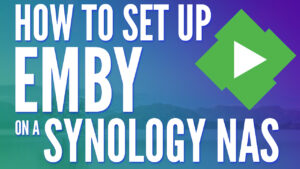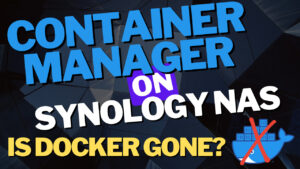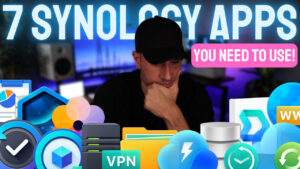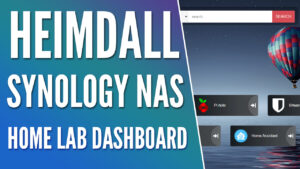In this article, we’ll look at the best Blue Iris alternative that you can use.
If you’re interested in home surveillance, you’re probably familiar with Blue Iris. While it’s a popular choice and overall, it’s my favorite NVR, it’s always a good idea to check out alternatives. There are a bunch of different NVRs that you can use, but in general, two of my favorite alternatives are Frigate and Synology Surveillance Station.
While I will make it entirely clear that I prefer Blue Iris over both of these options (and there are even more alternatives than these two), they are great NVR systems that a lot of users will be extremely happy with. Before we look at the best Blue Iris alternatives, let’s look at exactly what Blue Iris is.
The links below are Amazon affiliate links which means that I earn a percentage of each sale at no cost to you. Thank you for your support.
What is Blue Iris?
At its core, Blue Iris is Network Video Recording (NVR) software. In simple terms, NVR software allows you to record and view video footage from IP cameras over a network connection. Blue Iris offers a bunch of powerful features like motion and audio detection, continuous recording schedules, alerts, and more.
Blue Iris supports a wide range of cameras from various manufacturers, meaning it will work with most camera hardware. Blue Iris also has a great web interface to view live and recorded video clips. Additionally, it gives you the ability to view your video feeds from anywhere.
Ultimately, the ability to actively monitor and record video footage from multiple IP cameras simultaneously, paired with some of the features above is what makes Blue Iris a great choice for most users, but for a lot of people, Blue Iris might be overkill. That’s why we’ll look at some of the best Blue Iris alternatives below.
Best Blue Iris Alternatives
We will look at two of the best Blue Iris alternatives below, but as mentioned above, there are others – these are just two of my personal favorites.
Blue Iris Alternative 1: Frigate
Frigate is an open-source NVR with a focus on simplicity (from a functionality perspective), performance, and video analytics.
It’s an up-and-coming option for those looking into NVR solutions and it’s an awesome option for most people due to the fact that it uses Docker and has tight integration with Home Assistant. That fact alone makes Frigate available on most platforms (since Docker is available on most platforms).
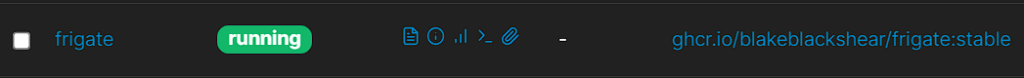
Frigate is a great alternative to Blue Iris, especially from an AI-detection standpoint since it uses OpenCV and TensorFlow. This integration allows Frigate to analyze your camera feeds for specific objects or people, and alert you when it finds something. This usage of AI results in fewer false alarms and improves the overall surveillance experience for users.
To simplify how important this is, think about alerts this way – if you only get confirmed alerts rather than receiving all motion events, when an alert comes through, you’ll know something is actually happening. This will improve the overall user experience and it’ll simply be better. This is where Frigate shines.
While Frigate is a great tool, please keep in mind that most of the Frigate configuration is done through configuration files. If you’re used to doing everything through a GUI, Frigate might not be the best option. This doesn’t discredit its functionality, but it does mean the setup process will be fairly confusing to some.
Blue Iris Alternative 2: Synology Surveillance Station
Synology Surveillance Station is a great NVR solution, especially if you already own a Synology NAS. It supports a broad range of IP cameras from various manufacturers and recently, Synology even released their own cameras which don’t take up Synology Surveillance Station licenses (arguably the worst part of Synology Surveillance Station).
Synology Surveillance Station also supports real-time monitoring in high definition, allowing you to easily monitor your home or business from a great user interface.
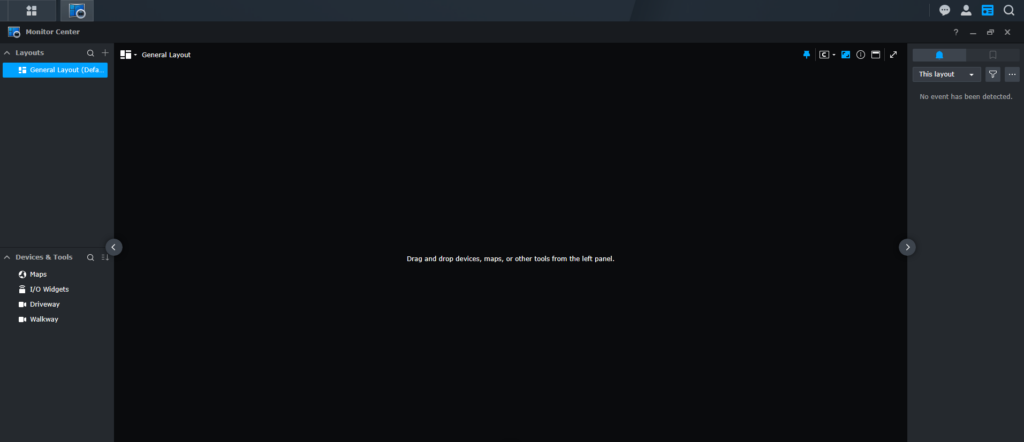
Another significant feature of Synology Surveillance Station is its user-friendly interface that simplifies the configuration and management of your surveillance system.
Synology Surveillance Station is technically a package that gets installed on top of Synology’s DSM, but that indirectly gives you a ton of great syncing and backup options by using Synology’s Cloud Sync or Hyper Backup.
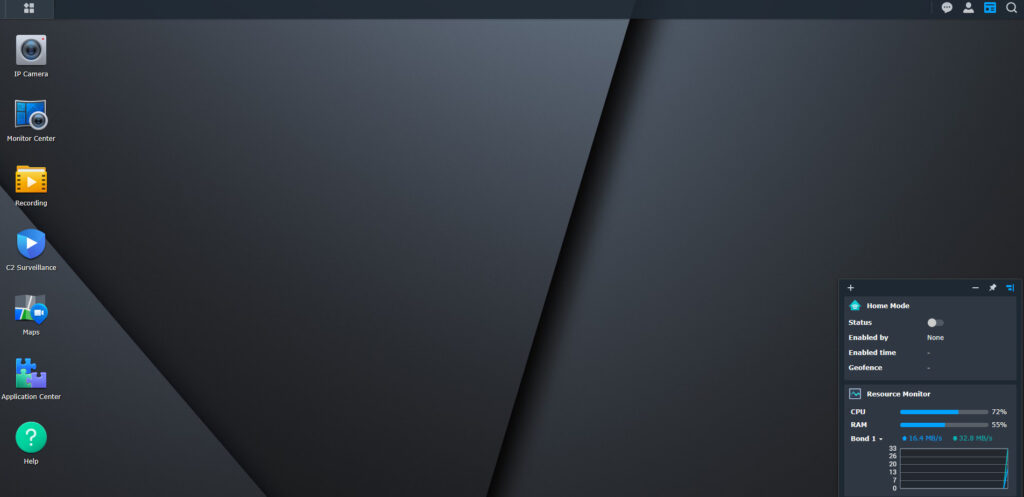
While the AI capabilities are offloaded to the cameras, there technically are AI options – they’re just not nearly as robust as Frigate or Blue Iris.
While I prefer Blue Iris over Synology Surveillance Station from an overall NVR perspective, there are certainly users who will benefit from running Synology Surveillance Station.
In general, for small security builds where you already own a Synology NAS and are only looking to run a few cameras, Synology Surveillance Station will be affordable, energy-efficient, and accomplish the base requirements very well.
With bigger security builds utilizing many cameras, you must be aware that each camera consumes a license (if you aren’t purchasing the Synology cameras) which will add to the overall cost of Synology Surveillance Station as an NVR. From that perspective, using a tool like Frigate will most likely be a better Blue Iris alternative than Synology Surveillance Station.
Comparison: Frigate vs. Synology Surveillance Station
Ultimately, if you are comfortable using YAML configuration files and have a system already running Docker, Frigate is a great option. It integrates well with Home Assistant, provides strong AI performance, and supports a large range of cameras.
I can’t stress enough though that the biggest downside of it is the YAML configuration because it’s a fairly cumbersome process and it must be done this way.
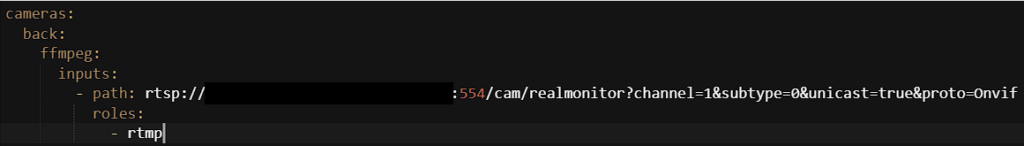
On the other hand, if you already own a Synology NAS, there’s no reason why you shouldn’t try Synology Surveillance Station (with up to two cameras). It’ll be free to try and you’ll be able to determine if you like it.
Ultimately, both of these Blue Iris alternatives are free to try, so assuming you have the hardware capable of running either option, you should try both.
Other Blue Iris Alternatives
While we’ve focused on Frigate and Synology Surveillance Station, it’s worth mentioning that there are other Blue Iris alternatives like iSpy and ZoneMinder.
While these are great options as well, the overall package offered by Frigate and Synology Surveillance Station makes them my personal preference for most users. With that said, you should certainly try all options if you can!
Conclusion: Choosing Your Blue Iris Alternative
At the end of the day, choosing the best Blue Iris alternative isn’t always the easiest option. There is core functionality inside of Blue Iris that overall, works extremely well – especially for users who are interested in using advanced functionality like AI with triggers and alerts, recording schedules, and even things like Home Assistant alerts.
The two options recommended above as Blue Iris alternatives are tools that you can potentially try for free (especially if you own a Synology NAS). In situations like that, it’s best to try both and determine if one fits your requirements better than the other.
Thanks for checking out our article on the best Blue Iris alternatives. If you have any questions on the best Blue Iris alternatives, please leave them in the comments!