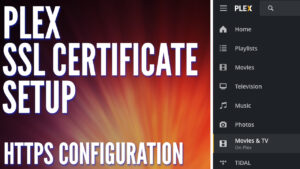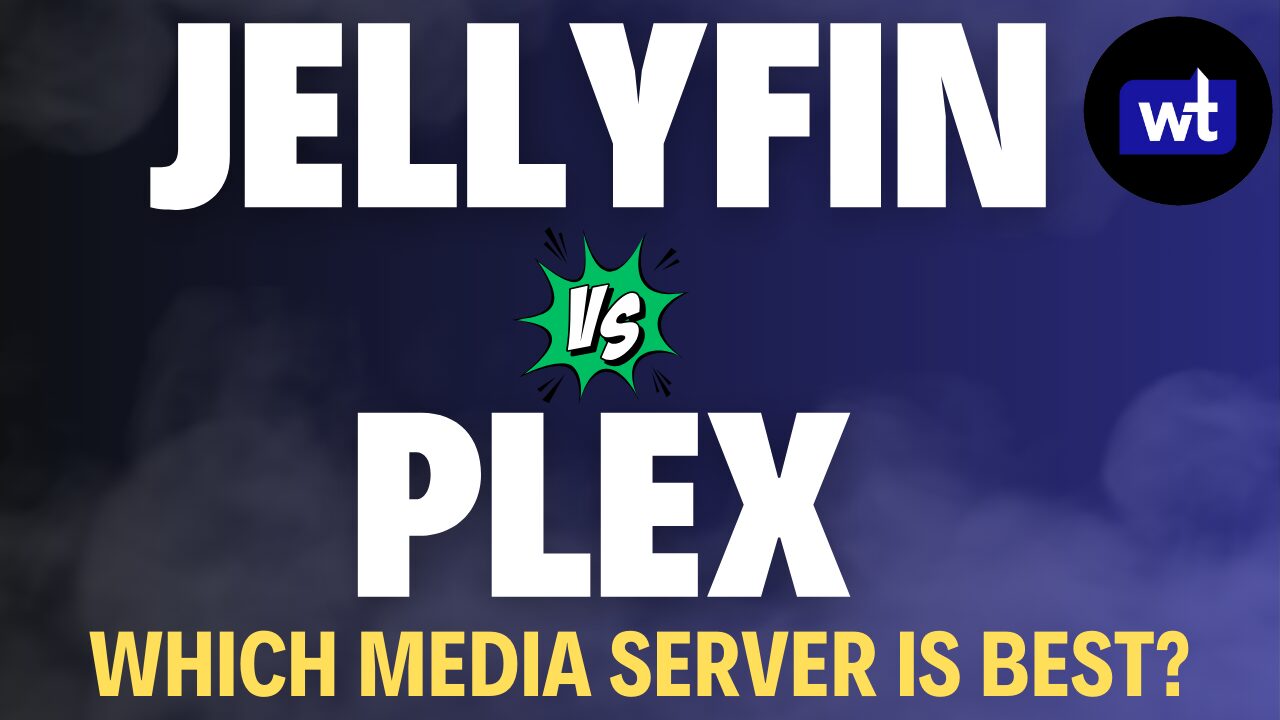In this article, we will look at Kodi vs. Jellyfin by comparing them side-by-side.
Kodi and Jellyfin are two media streaming services that offer self-hosted solutions on a broad range of devices. From a basic functionality perspective, both Kodi and Jellyfin allow users to stream media from a central server to client devices. However, they differ significantly in how they go about that and their overall functionality.
Primarily, Kodi is a media client solution that can be installed directly on devices, offering a standalone application for media organization and streaming. On the other hand, Jellyfin is a media server solution (similar to Plex), enabling you to connect to its server from various client devices.
Despite these differences, Kodi and Jellyfin share the core functionality of making your media content easily accessible. Both can be customized to your preferences with a bit of setup, providing unique advantages depending on your needs.
We’ll dive into a comparison of Kodi vs. Jellyfin below. If you’re interested in setting up Jellyfin, you might find our series of tutorials useful!
What is Kodi?
Kodi is a free, open-source media player that organizes and plays multimedia content like videos, music, and photos. As a highly customizable platform, it supports a vast range of file formats and platforms. It can stream media from the internet, play local files, or access all your media from a home network. Kodi’s ability to install third-party plugins further enhances its functionality, catering to a wide range of user preferences.
Kodi has a clean user interface and works well as a standalone client, or media streaming server (though it’s handled differently than Jellyfin manages it). Kodi is compatible with tons of different devices, from PCs to smartphones, tablets, and even video game consoles. Kodi has been a recognized name in the media streaming space since 2014 but has existed since 2002 under its first name XBMC.
What is Jellyfin?
Jellyfin is an open-source media server software that allows you to organize, manage, and stream your multimedia collection. With no paid features or tracking, it provides a private and customizable solution for media enthusiasts. Users can stream their content to any device from a Jellyfin server, which supports a wide range of media formats. It also offers features like live TV support, media transcoding, and user-friendly interfaces.
Jellyfin is basic, and that’s a great thing because it offers a core set of functionality and does that extremely well. From a media streaming perspective, Jellyfin will function better natively as that’s what it’s designed to do – though Kodi is no slouch in that area.
Kodi vs. Jellyfin: Side-by-Side Comparison
We will look at Kodi vs. Jellyfin below to compare some of the differences between both applications.
Device Compatibility
As mentioned above, Jellyfin must be installed as a server, meaning that you must pick a device that will store your media and install Jellyfin. This is different from Kodi, in that Kodi is installed as a client and can stream content to other devices (if desired, though not required).
Kodi Device Compatibility
Kodi has been designed to be compatible with various devices, however, the list is not as extensive as Plex.
Kodi shines when installed on devices like an Android TV box or a Raspberry Pi, turning them into a powerful media server. Thanks to its open-source nature, you can essentially run Kodi on any device that can run Python (the language Kodi is written in), expanding its device compatibility.
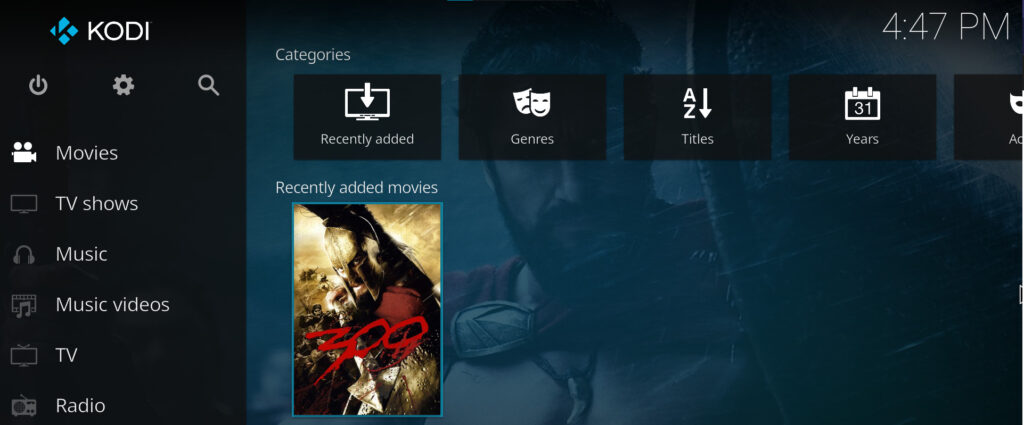
Jellyfin Device Compatibility
There are many devices that have installation packages for Jellyfin, however, the list is much smaller than it is for other media services like Plex.
I have found that Jellyfin runs best on Docker, and in my opinion, this is the most important platform for any application to have support for because Docker is widely used on various different platforms. Simply having a Docker package will give you support on tons of different devices, so technically, Jellyfin’s support is broad.
One of my favorite devices to run Jellyfin on is a Synology NAS as people who own a NAS will generally keep their media on that device. However, you can run Jellyfin on any device that supports Docker (even something like a Raspberry Pi).
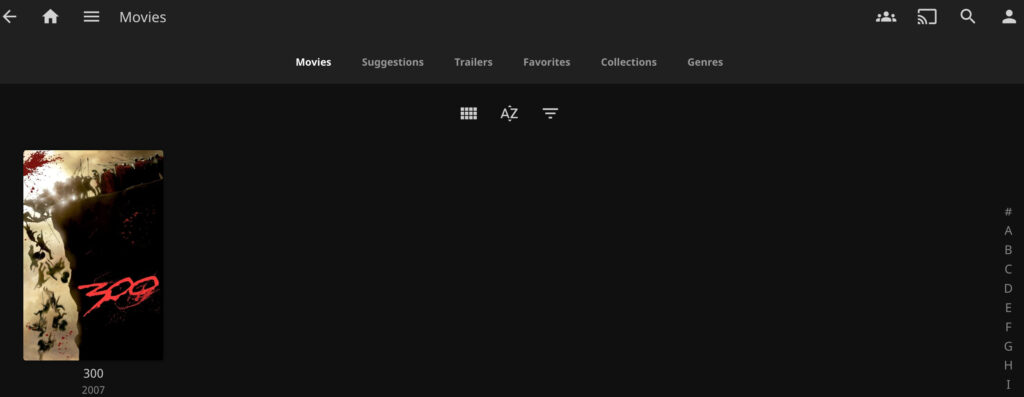
Finally, there are a bunch of client devices that you can install Jellyfin on, and for the most part, any device you’re using will have support for some type of Jellyfin client application.
Features
There are fairly significant differences when it comes to features when comparing Kodi and Jellyfin.
Kodi Features
Where Kodi excels over Jellyfin, is in the customizable features that it offers. Kodi has support for custom skins, offers tons of different community-built add-ons, and even has support for emulated games. This allows Kodi to be an entire media server replacement, whereas Jellyfin is generally an addition to a broad lineup of media applications.
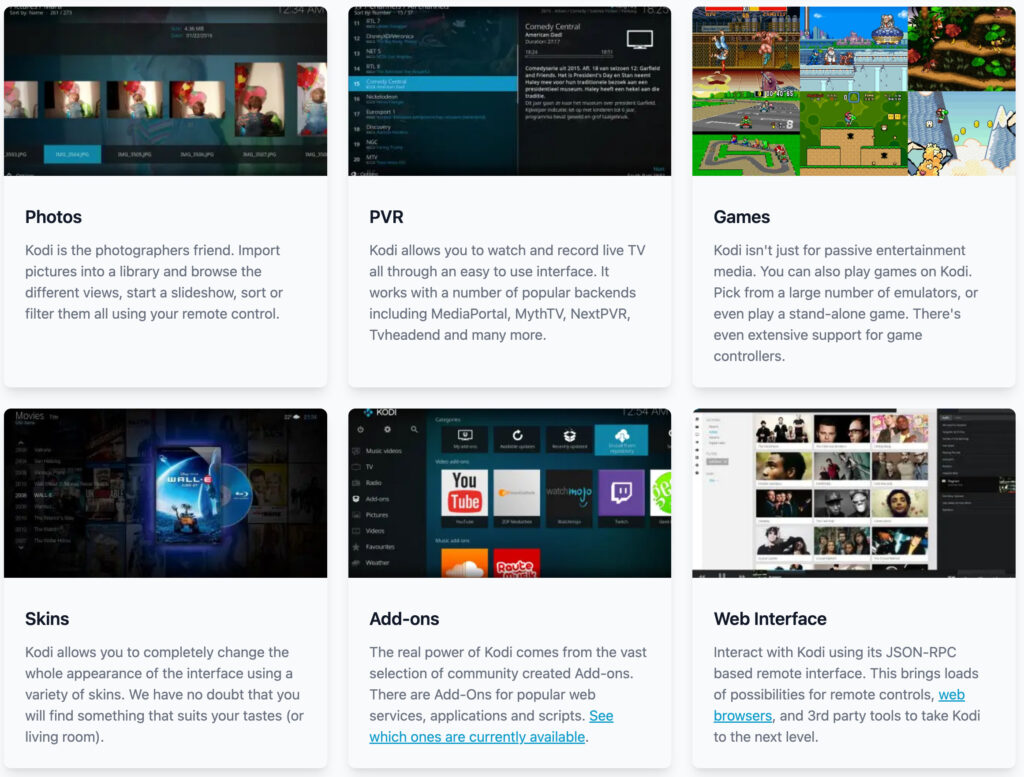
Jellyfin Features
The core functionality that Jellyfin offers is media streaming. After you configure the Jellyfin server and connect to it from a client device, you’ll be able to stream media from the server to the clients. There are other features like Live TV, DVR, and hardware transcoding as well, but the core functionality is media streaming.
Due to its free and open-source nature, everything included with Jellyfin is entirely free.

User Interface
The user interface of any application is extremely important, but there’s one incredibly important point that must be discussed when comparing Kodi vs. Jellyfin. Kodi and Jellyfin are both clean, but their user interfaces are fairly different. Kodi has a minimal user interface but displays all different kinds of media types by default which can be confusing to new users.
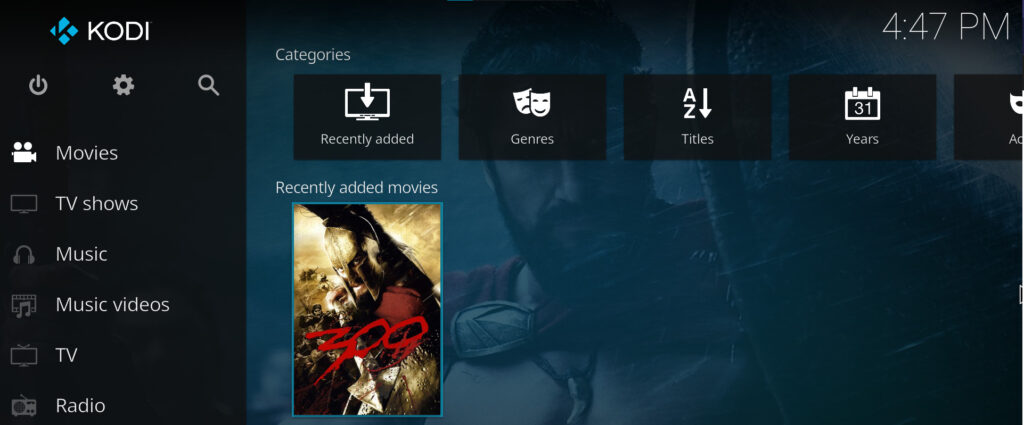
The Jellyfin interface is just as minimal as Kodi’s (and might be even cleaner if you take out most of Kodi’s functionality). That’s not necessarily a good or bad thing, but it’s refreshing to log in to Jellyfin and see your content and nothing more, though, Kodi isn’t drastically different in this regard.
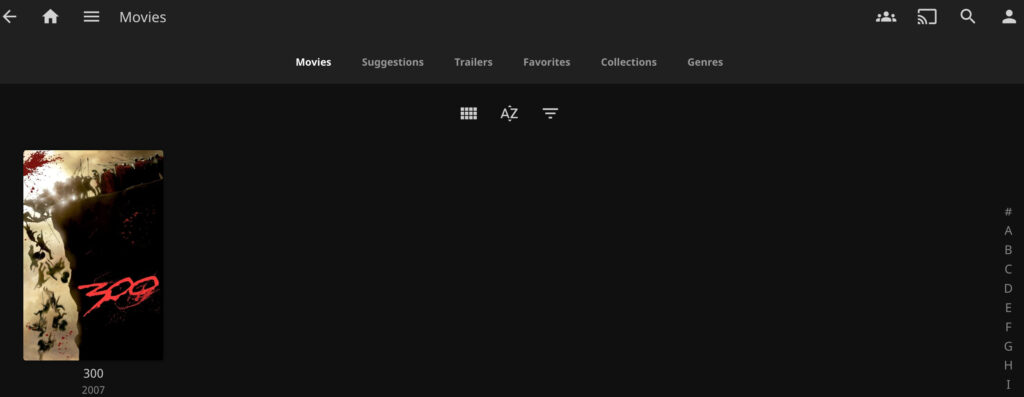
Overall, both user interfaces are clean and don’t have a ton of bloat, but if you don’t need any of the additional Kodi features, you may find it a bit more bloated than Jellyfin.
With that said, user interfaces are generally subjective and you might prefer one over the other.
Media Streaming
How media is streamed is incredibly important, but the way that Kodi and Jellyfin handle media streaming is entirely different. First, Kodi can be used as a standalone media player. This means that if you simply have an individual device where you’d like to stream media (Windows PC, Raspberry Pi, etc), Kodi can be used to play your media.
This is drastically different than Jellyfin, where Jellyfin requires a server (which can be set up on various devices (like a Synology NAS, Raspberry Pi, TrueNAS, Unraid, etc). With that server, you can connect from client devices and stream media.
By default, Kodi is a client device, though you can use UPnP to allow other devices to stream media from Kodi. This requires you to have an individual Kodi instance act as a server and stream media to other devices.
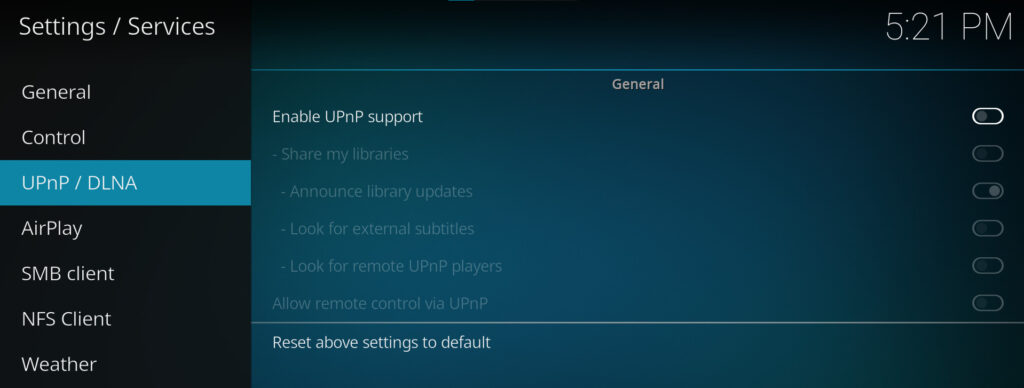
You can also set up Kodi as an SMB or NFS Client where you stream media from a central location like a NAS, but still, this isn’t the same as the simple server that Jellyfin provides.
It also requires a separate setup process for each client device, but you can utilize Kodi this way and get similar functionality to Jellyfin if you’d like.
Conclusion & Final Thoughts: Kodi or Jellyfin?
This article looked at Kodi vs. Jellyfin to determine the best option for most users. The core functionality of Kodi and Jellyfin are extremely similar, however, these are some of the biggest differences between both applications.
The biggest benefit of both is that they’re free and open-source, with amazing user interfaces and great features.
Overall, Kodi offers a lot more functionality than Jellyfin does, but if you won’t utilize any of that functionality, it can be viewed as bloat. The default server/client configuration for Kodi is also different, so you’ll have to utilize UPnP or SMB/NFS shares to utilize some of those features. It’s just not as streamlined as it is on Jellyfin.
Overall, your requirements will determine which option is best and you really can’t go wrong with either. Especially because Kodi and Jellyfin are both free, so try them both out if you’d like!
Thanks for checking out the article on Kodi vs. Jellyfin. If you have any questions, please leave them in the comments!