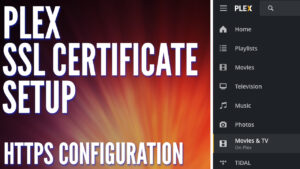In this article, we will look at Jellyfin vs Plex by comparing both media servers to help you select the best option for you. Jellyfin and Plex are both media streaming services that are self-hosted on many different types of server devices.
From a pure usability standpoint, they both offer extremely similar features and allow you to stream media from a central server to client devices. That’s a key point, as client devices connect to the server to stream media.
Picking between Jellyfin or Plex was once a hard decision, but with recent updates to Plex (April 2025), the free version of Plex will function drastically differently than it used to, which makes Jellyfin fairly enticing. We’ll look at some of those changes below.
Jellyfin vs Plex: Which Media Server Should You Use?
Jellyfin and Plex are two of the most popular options for home media servers, but there are huge differences in how they work, which we’ll look at below.
Device Compatibility: Jellyfin vs Plex
When comparing Jellyfin and Plex device compatibility, both are installed as a server, meaning that you pick a device that will store your media and install the server version of Jellyfin or Plex on it. The server applications are individual devices that client devices connect to.
Jellyfin’s Device Compatibility
There are many devices that have installation packages for Jellyfin Server, however, the list is much smaller than it is for Plex. With that said, this list has grown a lot over the past few years and is a lot more even than it used to be.
In my experience, I have found that Jellyfin runs best on Docker, which is the most important platform for any application to have support for. Docker is widely used on various platforms. Simply having a Docker package will give you support on tons of different devices and operating systems, so technically, Jellyfin’s support is broad.
One of my favorite devices to run Jellyfin on is a Synology NAS, as people who own a NAS will generally keep their media on that device. However, you can run Jellyfin on any device that supports Docker (even something like a Raspberry Pi).
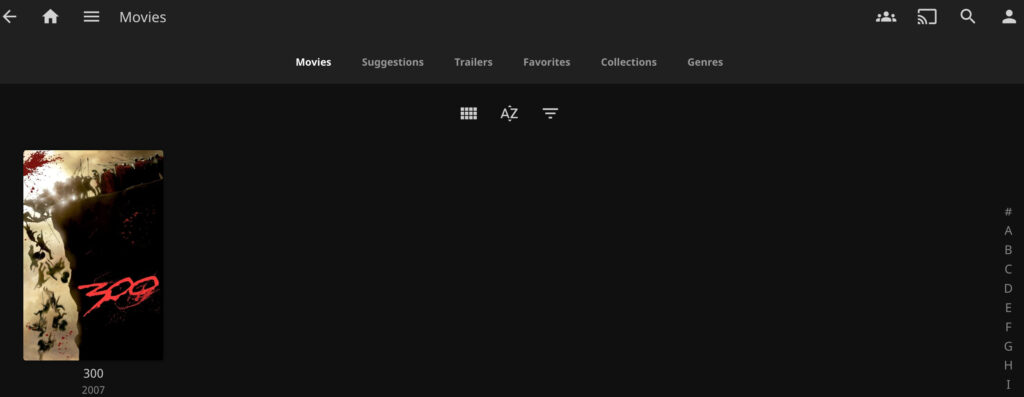
Finally, there are a ton of client devices you can use with Jellyfin. For the most part, any device you’re using will have support for some type of Jellyfin client application.
Plex’s Device Compatibility
From a pure compatibility standpoint, Plex supports significantly more platforms than Jellyfin does with server installation packages. For example, there are Plex installation packages for Synology DSM, TerraMaster TOS, and multiple other NAS operating systems. Jellyfin packages aren’t always available for those OSes, but as mentioned above, Docker is the most important platform for support, which Plex has a Container for as well.
Overall, Plex wins in this category, but not as much as it once did. At one point, Jellyfin was only available on Docker, but in 2025, the gap is closer.
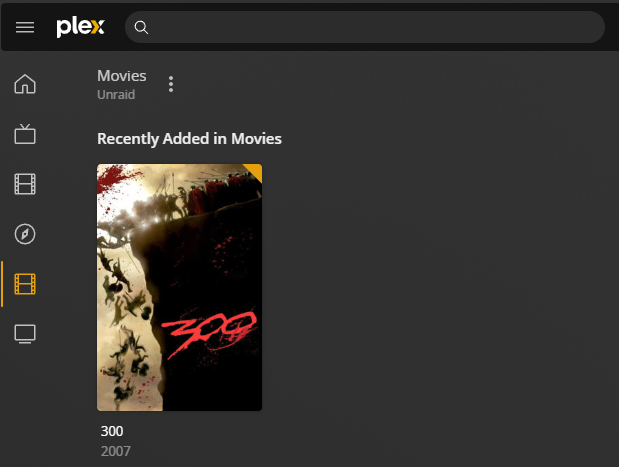
Similar to Jellyfin, there are a bunch of client devices that Plex supports as well, so you won’t have any issues finding support for your device.
Features & Functionality of Jellyfin/Plex
There are major differences in some of the features that Jellyfin and Plex offer.
Jellyfin Features
The core functionality that Jellyfin offers is media streaming, but over the past few years, this list has grown tremendously. While media streaming (movies, TV shows, Music) is still Jellyfin’s strength, you can now read books, add photos, remotely share a movie (with SyncPlay), and more. There are additional features as well, like Live TV and DVR, which let you watch live TV and record directly to your Jellyfin server.
The biggest benefit of Jellyfin isn’t a feature; it’s that Jellyfin is completely free. Unlike the Plex Pass, which requires a subscription or lifetime pass, Jellyfin is a free and open-source alternative, which means all features are available for free.

Plex Features
Plex has a core set of functionality (with the main being media streaming) that’s similar to Jellyfin; however, there are some key differences. First, Plex allows users to stream 600+ free live TV channels and over 50,000 movies and TV shows.
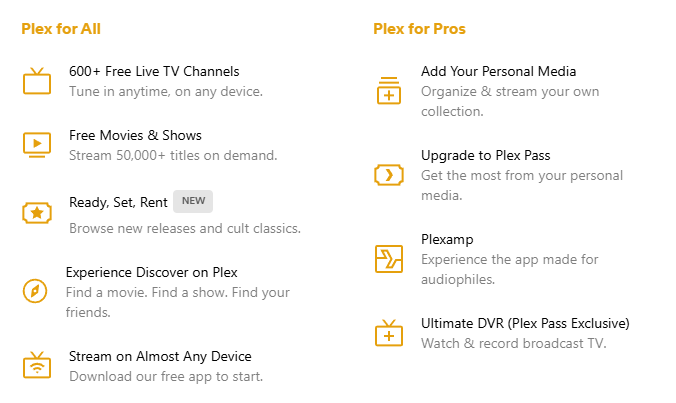
Plex also offers the Plex Pass, which gives users the ability to use Plex as a DVR, stream music to the PlexAmp application, and use hardware transcoding.
This means that if you want to use hardware transcoding with Plex, you must purchase the Plex Pass, while Jellyfin allows you to use hardware transcoding for free.
User Interface Differences Between Jellyfin and Plex
The user interface of any application is important, but when comparing Jellyfin vs Plex, one dashboard wins out, and it’s Jellyfin. Jellyfin is basic, and that’s a great thing.
As the years have gone on, Plex has become more and more commercialized, which has made the user interface cluttered. If you’re going to use that functionality, you might view this as a positive, but for a regular home media server where you’re streaming media you own, the clutter will be noticeable.
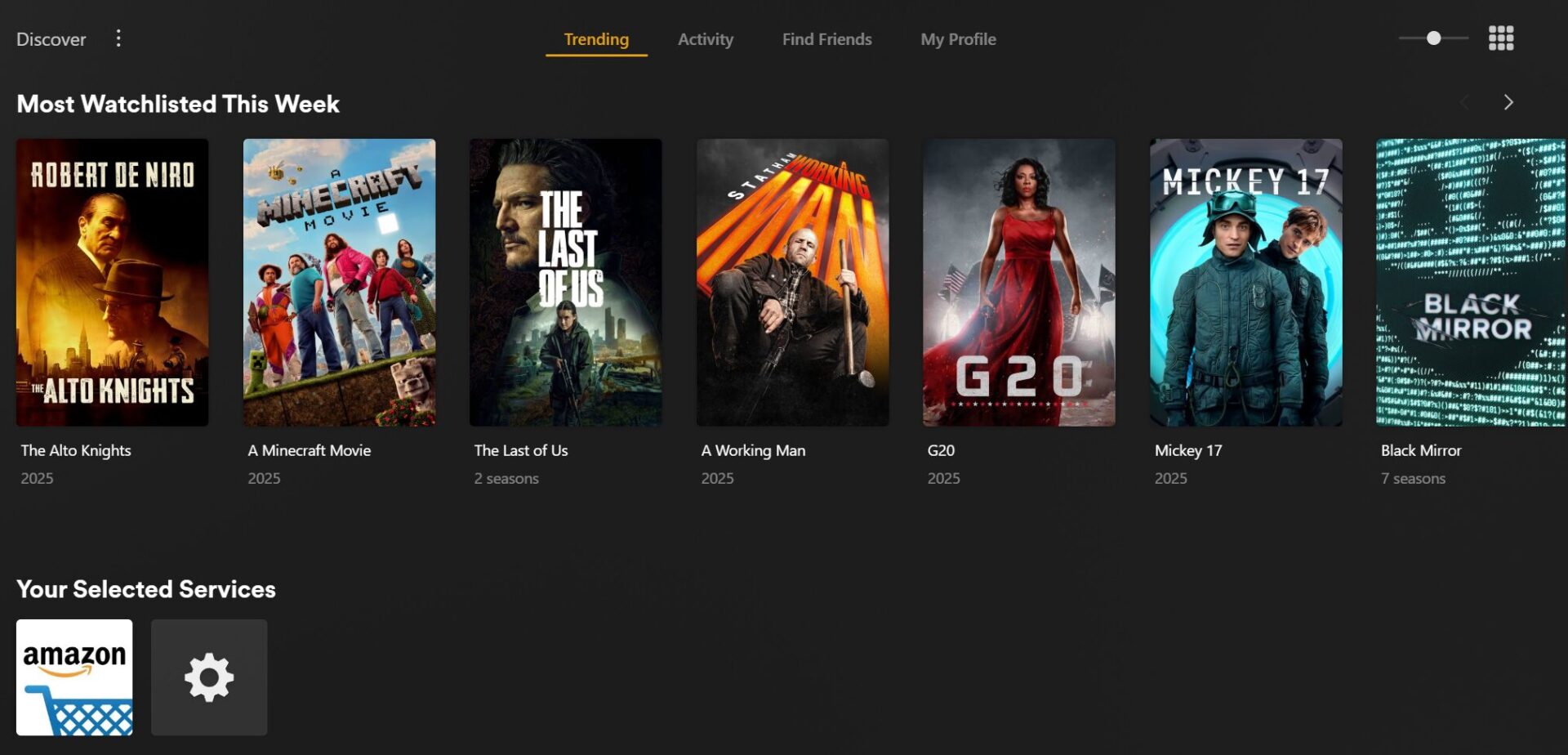
The screenshot above shows the Discover tab in Plex, where you can aggregate your media services and display content from other services. This is extremely powerful, though it can get overwhelming. Jellyfin doesn’t have any of this, which can be viewed as a positive depending on your needs.
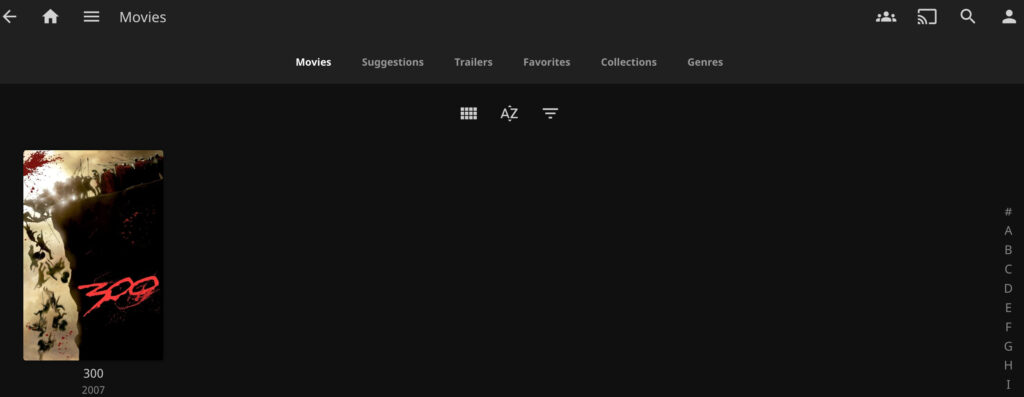
Overall, I find the Jellyfin user interface to be better than Plex in a head-to-head comparison. Generally, because the content displayed on it is actually my content, and I don’t have to search through various sections to get to the content that I’m looking for. With that said, users who will actually use the Plex Discover features may find it to be a lot more helpful.
Comparing Jellyfin and Plex
When comparing Jellyfin vs Plex, there are many similarities as ultimately, they’re both media servers. However, deciding which option is best for you will come down to specific core features, either on the server or client side, which we’ll look at below.
Differences: Jellyfin vs Plex
| Category | Jellyfin | Plex |
| Server Installation | Best on Docker, compatible, smaller overall OS support (outside of Docker) | Supports more platforms, including dedicated installation media on various OSes |
| Client Devices | Supports various client devices | Large support for client devices (slightly broader than Jellyfin) |
| Core Features | Media streaming, Live TV, DVR, and hardware transcoding (all free) | Plex Pass (paid subscription) offers DVR, Plexamp for music streaming, and hardware transcoding |
| Premium Features | All features are free | Plex Pass (paid subscription) offers DVR, Plexamp for music streaming, hardware transcoding |
| User Interface | Basic and clean, displays only your content | The Discover tab aggregates media services. Generally, a commercialized experience |
| Unique Selling Point | Entirely free with no premium features locked behind a paywall | Additional features, a dedicated team, and a polished experience with Plex Pass |
Plex Pass Changes in 2025
It would be wrong to compare both options in 2025 without highlighting some of the major changes to Plex and the Plex Pass. First, the lifetime price is being increased from $119.99 to $249.99, which is a jump of over 100%. Monthly and Annual prices are increasing as well.
Next, remote playback is now a Plex Pass feature, meaning that you will not be able to stream media outside of your home for free anymore. This could be a huge problem for people who share their Plex media server with friends or family members, as the feature is now behind a paywall.
Overall, it’s hard to like these changes, and it makes Jellyfin even more enticing than it was. If you have the Plex Pass already, you’re good, but if not…these are big changes.
Conclusion & Final Thoughts: Jellyfin or Plex?
When comparing Jellyfin and Plex, the truth is that Jellyfin or Plex will both be great options for you. Your choice should be assessed based on personal requirements and the features available. If you were asking me what I’d pick in 2025? It’s clear – Jellyfin. Jellyfin is the basic media server that Plex was many years ago. It shows your content and your content only, isn’t commercialized, and is entirely free.
While Plex is great, the recent changes make it harder to recommend for the average user. Again, these aren’t necessarily bad if you have or want the Plex Pass, but it’s harder to compare a $249.99 lifetime subscription to a free solution when streaming media is the ultimate goal. You won’t be upset with either, but if it were up to me? Go with Jellyfin.