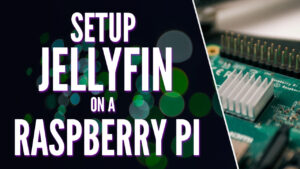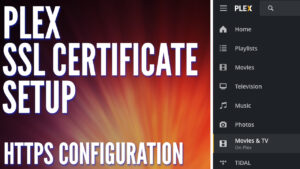In this article, we’re going to take a look at some of the best Plex alternatives. I want to be clear that I love Plex. I think it’s a great application and overall, I’ve always had a great experience with it. However, there are many reasons why someone might want to use something different or even understand some of the best options before committing to setting up and configuring it.
I’ve also found that less is more, meaning that hardware compatibility and usability are arguably the most important features to consider when looking at media server solutions. There are many different options in this space, but the list below is short because I truly feel that these are the best alternatives to Plex.
There are three main applications that I consider to be the best options. I view these as alternatives because they’re user-friendly, feature-filled, and compatible with most devices.
Best Plex Alternatives: Emby, Jellyfin, and Kodi
There are many options you can use as Plex alternatives, but Emby, Jellyfin, and Kodi are the best three. We’ll look at them in detail below.
Emby Media Server
Emby is a personal media server that allows you to organize, play, and stream audio and video files from a server to multiple client devices. This is one of my favorite media server applications and can be installed on various devices. It also has native compatibility with most NAS operating systems which is incredibly beneficial as NAS devices are often used to store media files.
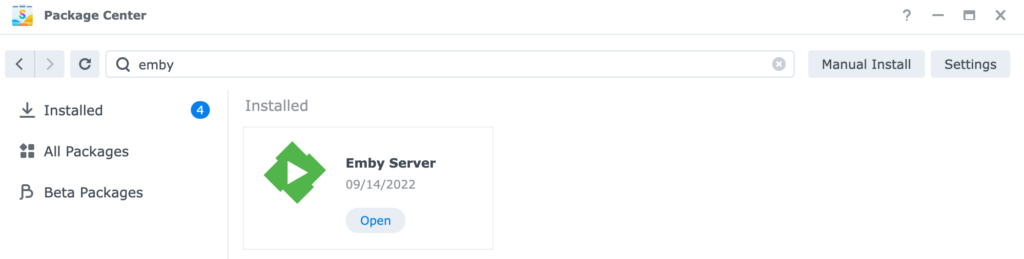
Emby: Application Support
There are a ton of different devices where Emby Server can be installed. Emby Server will allow client devices to connect to the server and stream all of your media files. While you can have multiple Emby clients, one Emby Server is required.
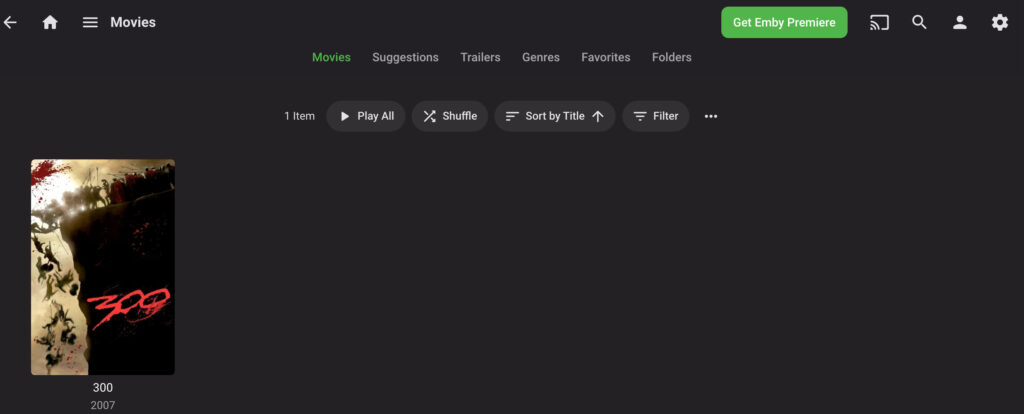
The location where you install the server will be determined by the hardware you have. If you have a NAS device, that’s generally the best location to store your media and install Emby. However, there are Windows, macOS, and Linux applications as well. Please keep in mind that this is for the server, and there are a ton of different client device applications that you can use.
Emby: Features
There are many different features that Emby supports. However, the most important feature for most is the ability to stream media from your Emby server to client devices. Emby (like the other applications on this list) is exceptional in this regard, however, these other features will be beneficial for many users as well.
Emby Features
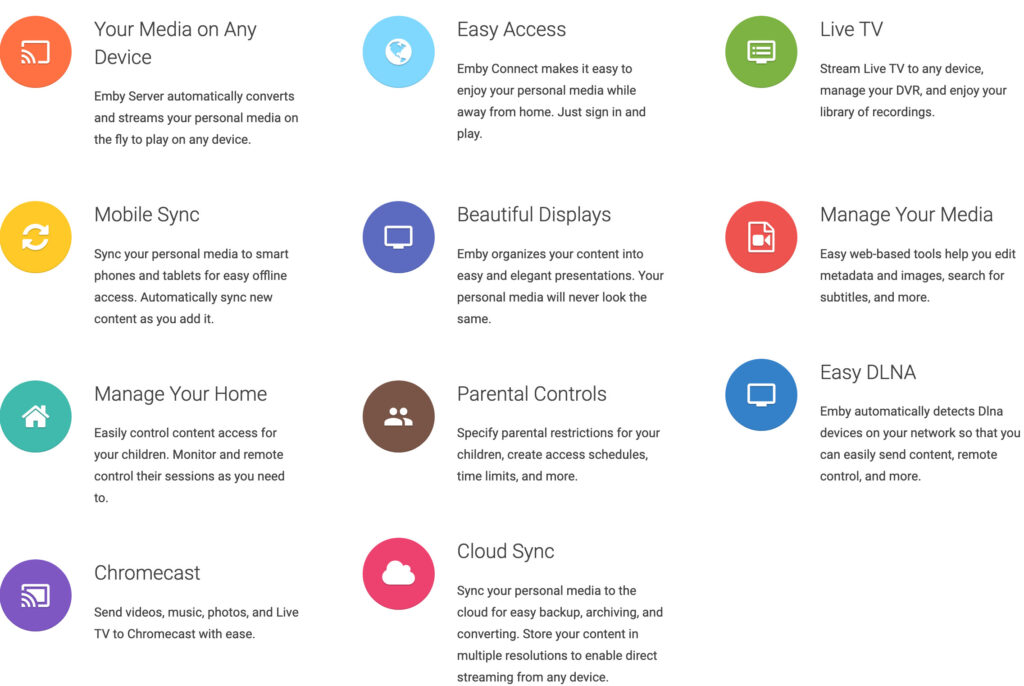
Emby Premiere
Emby is free, however, you can purchase Emby Premiere which will offer a ton of different benefits with my two favorites being offline media and hardware transcoding. Please keep in mind that if you decide to use hardware transcoding, you must use a device that supports hardware transcoding.
Final Thoughts: Emby
Emby is arguably the biggest competitor, and for good reason. Not only is it compatible with most devices, but the user interface is great, there are tons of client applications that you can use, and it just works. This point cannot be overstated, as media servers must be reliable or the user experience will suffer, and Emby excels in this area.
Please check out our tutorials on how to set up Emby on a Synology NAS if you’re interested in installing Emby!
Jellyfin Media Server
Jellyfin is an open-source multimedia application that will allow you to organize and manage your media files. Jellyfin is entirely free, meaning that the features that you normally pay for are included with Jellyfin. Jellyfin is extremely similar to Emby because its codebase is a fork of Emby, which is a huge benefit as Emby is a great media server as well.
Jellyfin: Application Support
Jellyfin must have a server installed that you can connect to from client devices. There are many devices that have installation packages for Jellyfin, however, the list is much smaller than it is for Plex or Emby.
I have found that Jellyfin runs best on Docker, and in my opinion, this is the most important platform for any application to have support for because Docker is widely used on various different platforms. Simply having a Docker package will give you support on tons of different devices, so technically, Jellyfin’s support is broad.
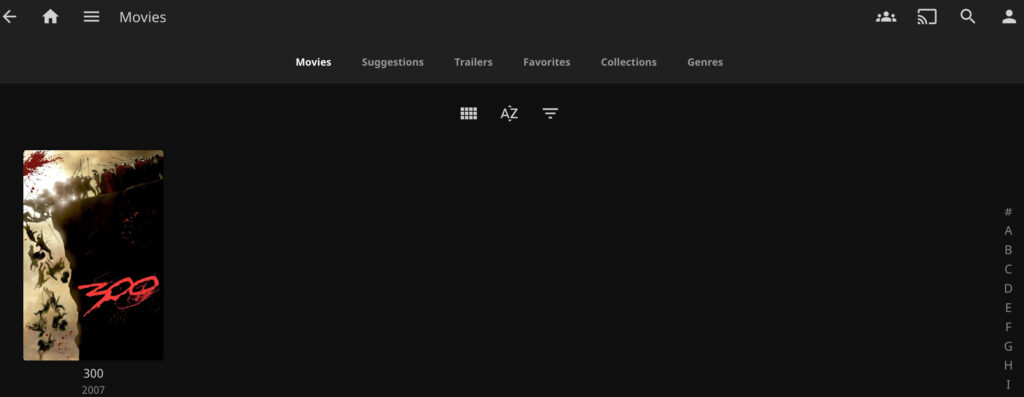
Jellyfin also has good client support for various devices. Generally, users are looking to connect to their Jellyfin server from either a TV, streaming device, or mobile device. Jellyfin offers support for almost all of the major platforms in this space.
Jellyfin: Features
The core functionality that Jellyfin offers is media streaming. After you configure the Jellyfin server and connect to it from a client device, you’ll be able to stream media from the server to the client. There are other features like Live TV, DVR, and hardware transcoding as well, but the core functionality that most users are looking for is consistent across the main streaming platforms.

Final Thoughts: Jellyfin
If you are considering using Emby, there’s almost no reason not to at least try Jellyfin. It’s entirely free and is a fork of an older version of Emby, meaning they’re extremely similar. Overall, Jellyfin is a great media server platform and has great core functionality, but without any of the features behind a paywall.
Please check out our tutorial on how to set up Jellyfin on a Raspberry Pi if you’re interested in installing it!
Kodi Media Server
I debated putting Kodi on this list because Kodi doesn’t technically have a server. This means that the overall configuration will be entirely different and each client device must be configured manually. Before we look at how Kodi is different, I want to point out that Kodi is entirely free and open-source.
I will be clear that I prefer Plex, Emby, and Jellyfin over Kodi, but that’s mostly because I like setting up a server instance, and then connecting to it from a client device (which is not how Kodi works). I prefer this because I know that any of the devices I use will all function the exact same without individual configurations. However, there are benefits to Kodi and we’ll look at them below.
Kodi: Application Support
Kodi is supported on almost all devices. The key point that I will continue to point out is that Kodi doesn’t have a server/client setup, meaning that you install the client device and configure it from there. If you want to stream files from a NAS, the best (and generally easiest) way to do it is by setting up an NFS share. The functionality is similar, but the actual setup process will be different.
Kodi Applications
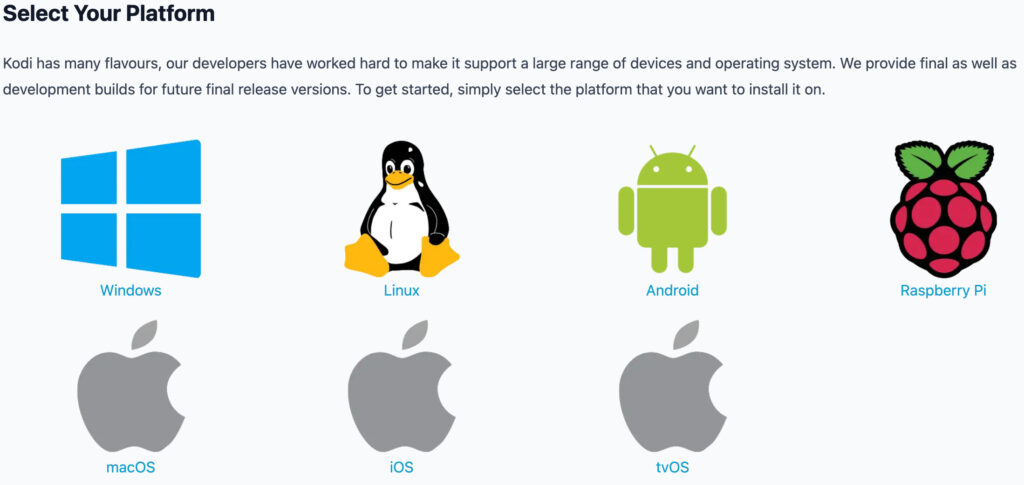
Kodi: Features
Where Kodi excels is in the customizable features that it offers. Kodi has support for custom skins, offers tons of different community-built add-ons, and even has support for emulated games. This allows Kodi to be an entire media server replacement, where Plex, Emby, or Jellyfin are generally additions to a broad lineup of media applications.
Kodi Features
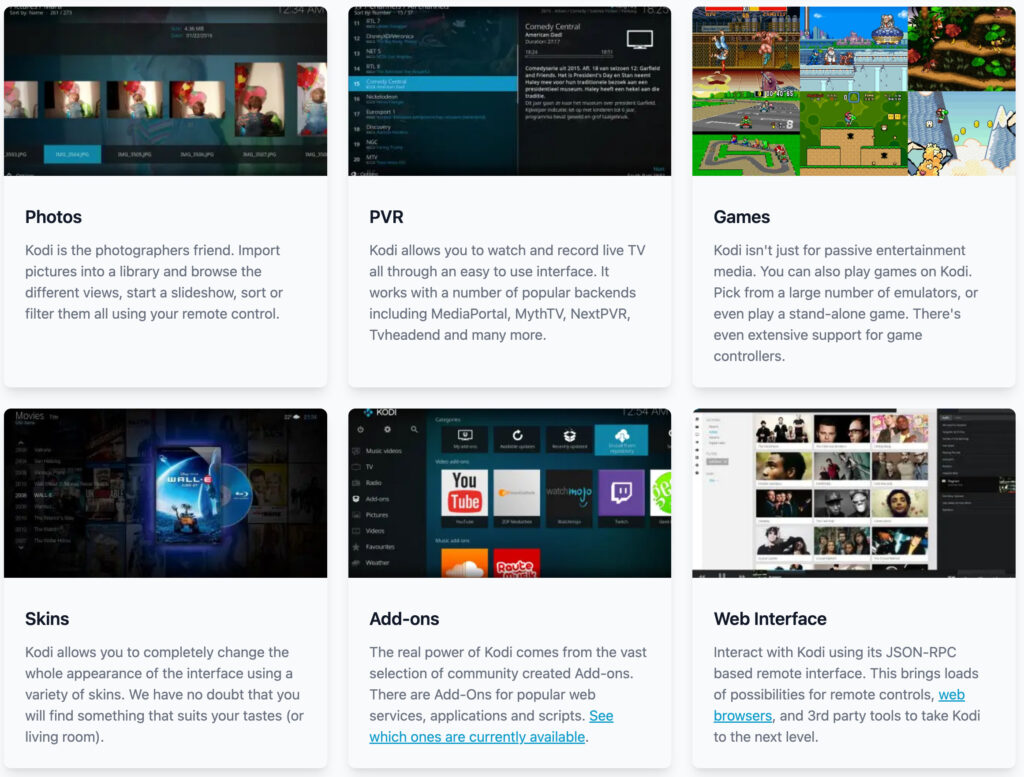
Final Thoughts: Kodi
If you intend on setting up one device and utilizing that one device only, Kodi is a great option and will offer certain features that the others don’t. However, if you intend on configuring multiple devices, that’s where I think Kodi starts to lose some of its luster. To be clear, it is more powerful in different ways than the other options, however, it can potentially turn into a management nightmare depending on how many devices you intend on managing.
Conclusion & Final Thoughts on Plex Alternatives
Overall, I think that all three options above are the best Plex alternatives you can use, but Emby and Jellyfin are drastically different than Kodi. I kept the list short because I personally feel like these are the best applications that you can use as alternatives.
Plex in itself is truly an awesome application, so if you intend on replacing it, you need to replace it with something equally awesome.
If you would like to try out Emby, you should certainly try out Jellyfin first. They are very similar and if Jellyfin hits all of your requirements, you won’t have to worry about potentially paying for something like Emby Premiere to unlock all of its features.
Overall, I don’t think that you can go wrong with any of these options and if you aren’t sure which to use, just try them all out!