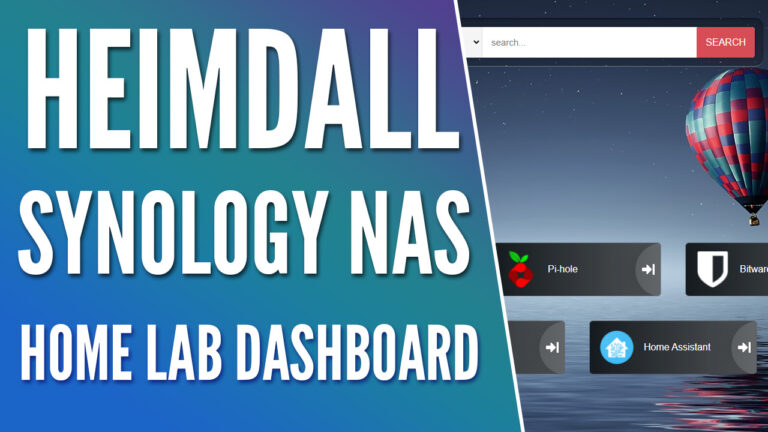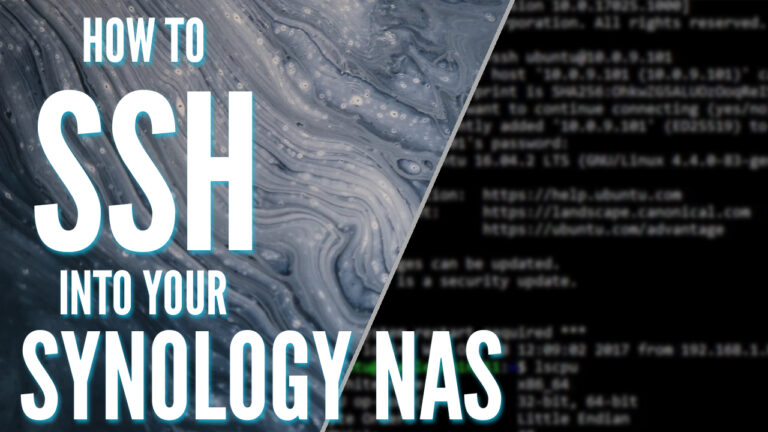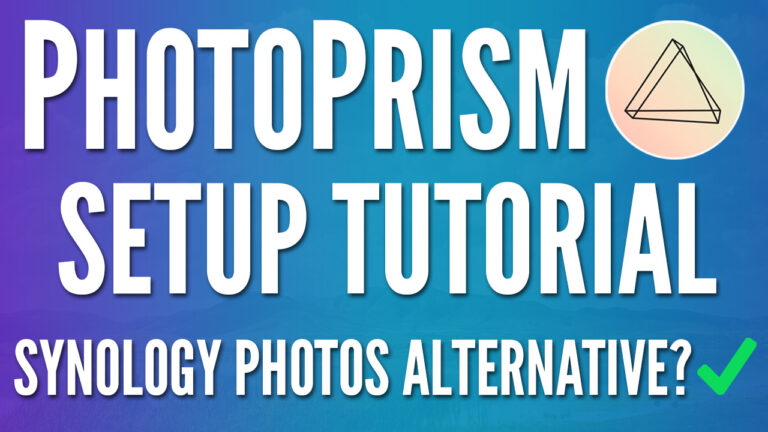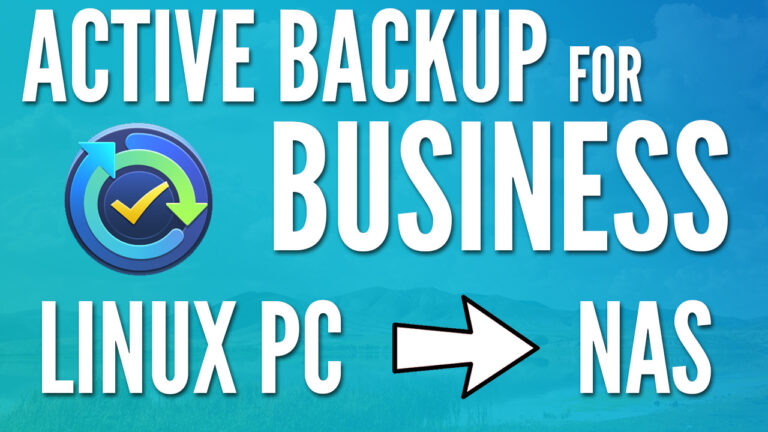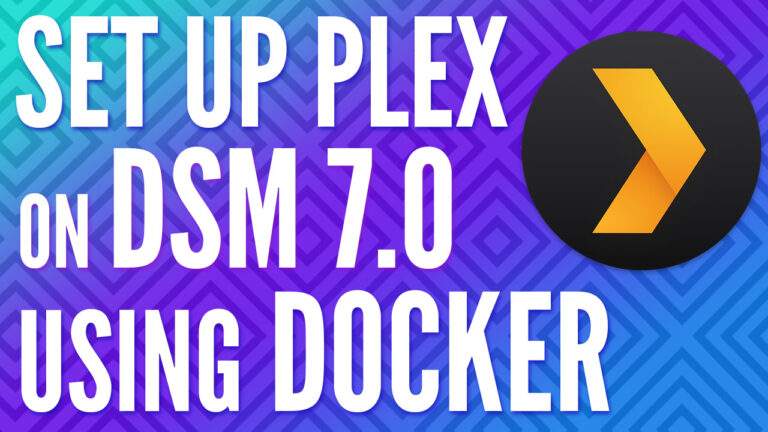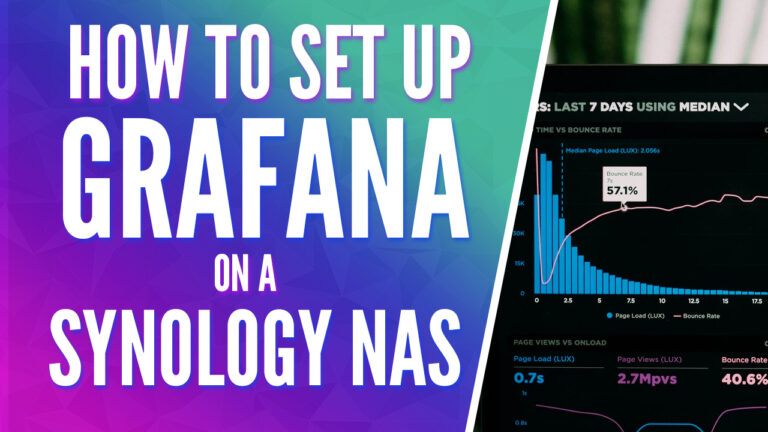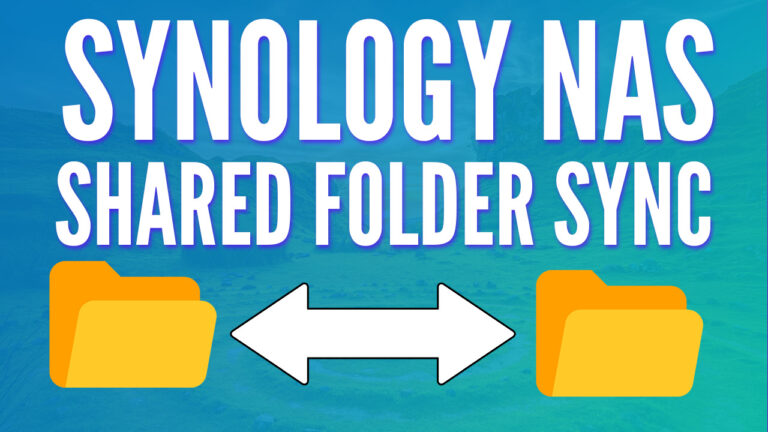A collection of in-depth tutorials, comparisons, and reviews on Synology NAS devices — all based on real-world setups and daily use. Whether you’re configuring a new NAS, setting up secure backups, or optimizing security, these guides follow best practices to help you get the most out of your Synology NAS.
Today we are going to look at how to setup Heimdall on a Synology NAS using Docker. https://www.youtube.com/watch?v=fMLKn4NhOm8&ab_channel=WunderTech Heimdall is an awesome little tool that will allow you to create…
This tutorial will show how to SSH into a Synology NAS. Accessing the terminal is very important as it allows you to do various things not easily accessible through the…
Today we are going to look at how to setup PhotoPrism on a Synology NAS using Docker. https://youtu.be/t7ymSBIOJmc PhotoPrism is a tool that you can run inside of Docker that…
Today we are going to look at how to back up a Linux PC to a Synology NAS using Active Backup for Business. https://www.youtube.com/watch?v=PMZL7DTkyTA If you’re using Synology’s DSM 7…
This will be a complete overview and review of Synology Photos which allows you to manage all of your photos and videos directly from your Synology NAS. https://youtu.be/UVqNI84F2xQ With the…
Today we are going to take a look at how you can install Plex on a Synology NAS using Docker. https://youtu.be/DSNYTaYW10Y As of today, the DSM 7 Release Candidate package…
Today we are going to take a look at how to install Grafana on a Synology NAS using Docker. https://youtu.be/K9CE4vNygws Grafana is a tool that allows you to make tons…
Today we are going to take a look at how to set up and configure Shared Folder Sync on a Synology NAS. https://youtu.be/Dekn1XyMd3U Shared Folder Sync utilizes rsync to sync…
Today we are going to take a look at how to set up snapshot replication on a Synology NAS! https://youtu.be/0i4dQiajlf8 First, you’re going to need to make sure that you…
Today we are going to look at some of the best practices on how to secure a Synology NAS. https://youtu.be/B826kB0p8T0 The majority of NAS security needs to be done preventatively…