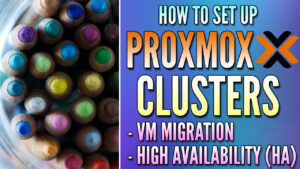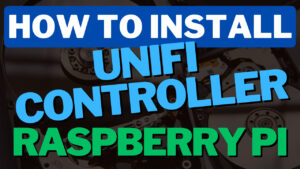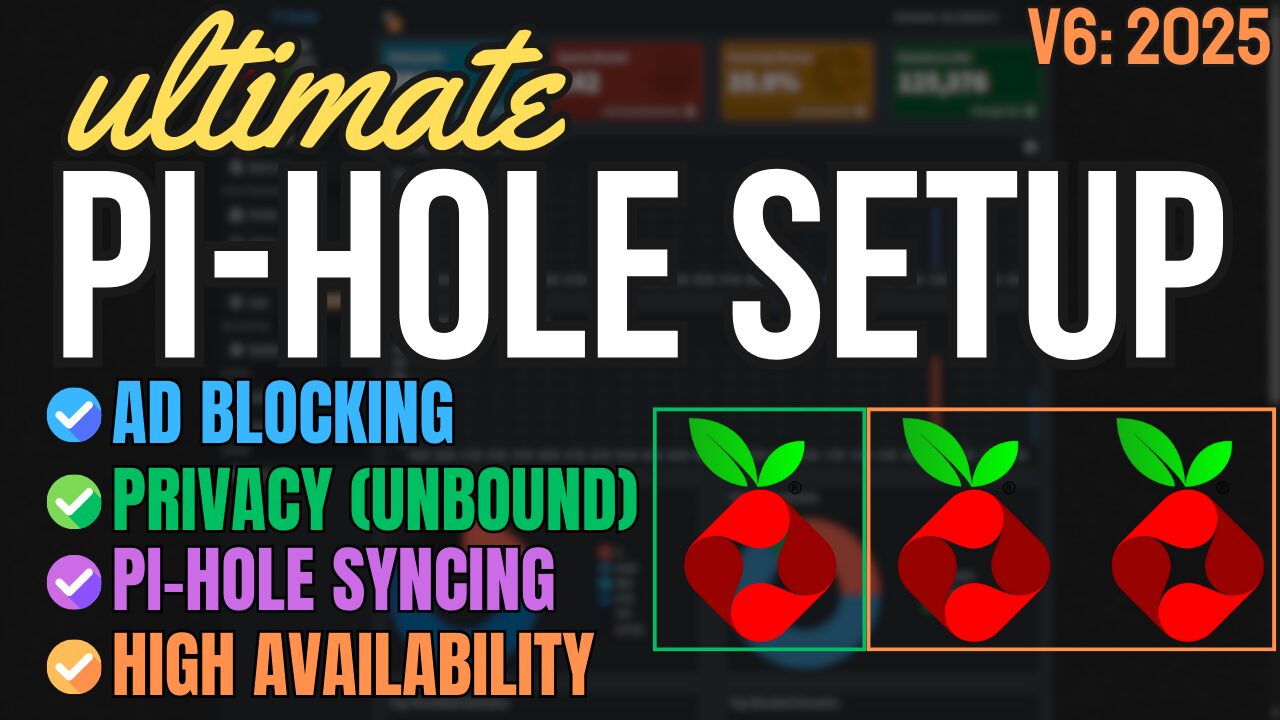In this article, we’ll look at a basic overview of Proxmox vs Docker to learn about exactly what they are, as well as their key differences.
Proxmox and Docker serve different but complementary roles from a virtualization standpoint. Proxmox is a full-fledged virtualization management solution that provides the ability to host and manage virtual machines (VMs) and LXC containers.
Docker focuses solely on containerization, offering a lightweight way to encapsulate and run applications in isolated environments. While both can run containers, Docker’s approach is more streamlined and application-focused, while Proxmox offers broader infrastructure management.
What is Proxmox?
Proxmox Virtual Environment (VE) is an open-source server virtualization management solution. It’s designed to manage KVM virtual machines, LXC Containers, software-defined storage, and networking. It also allows for high availability (HA) through the use of clusters.
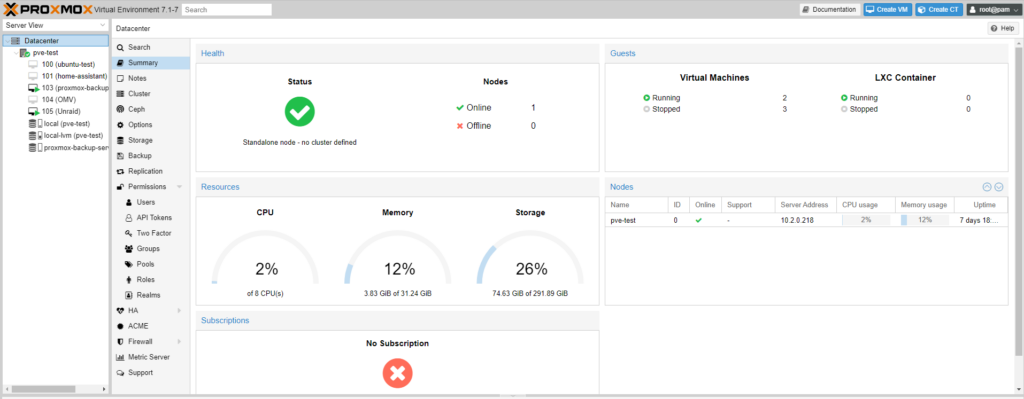
What is Docker?
Docker is an open-source platform that automates the deployment, scaling, and management of applications inside portable containers.
Unlike Proxmox, Docker is not an operating system, but rather an application that can be installed on various operating systems. In fact, you can install Docker on Proxmox if you’d like!
Proxmox vs Docker: Which is Best For You?
We’ll compare Proxmox and Docker below in detail to determine which option makes the most sense for you.
Advantages of Proxmox and Docker
We will look at a few of the advantages of Proxmox and Docker below.
Why Use Proxmox?
Proxmox offers several advantages over Docker. First, it has an awesome, web-based user interface that makes managing virtual machines and LXC containers extremely straightforward.
It also excels in creating and managing virtual networks and software-defined storage, which gives you control from a software perspective over your hardware.
Why Use Docker?
Docker is known for its efficiency and portability. Its lightweight containers can run on almost any system that supports Docker, making it easy to deploy applications across different environments.
Docker also has a ton of different container images you can use, which makes it a lot easier to get started and actually implement solutions due to the vast amount of information and tutorials online about them.
Please keep in mind that by default, Docker is a command-line utility.
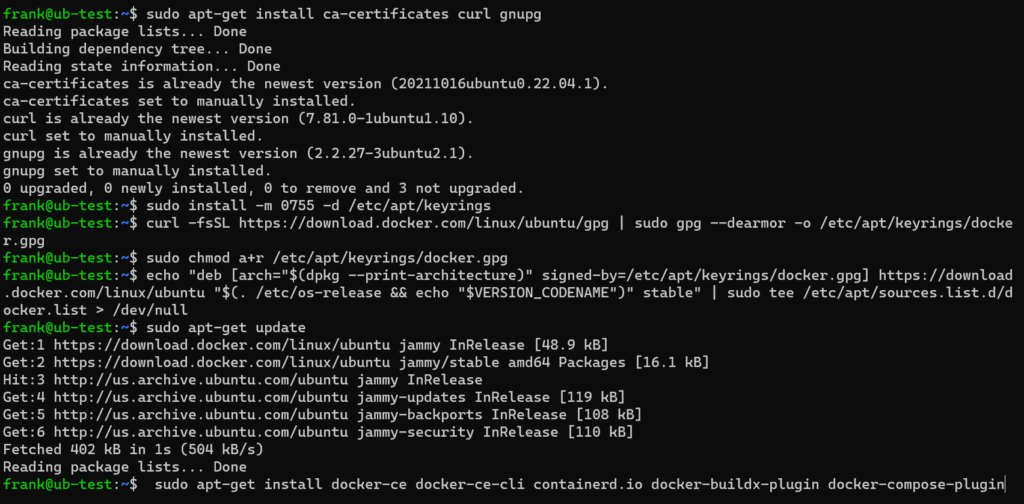
However, you can install a tool like Portainer to easily manage your containers.
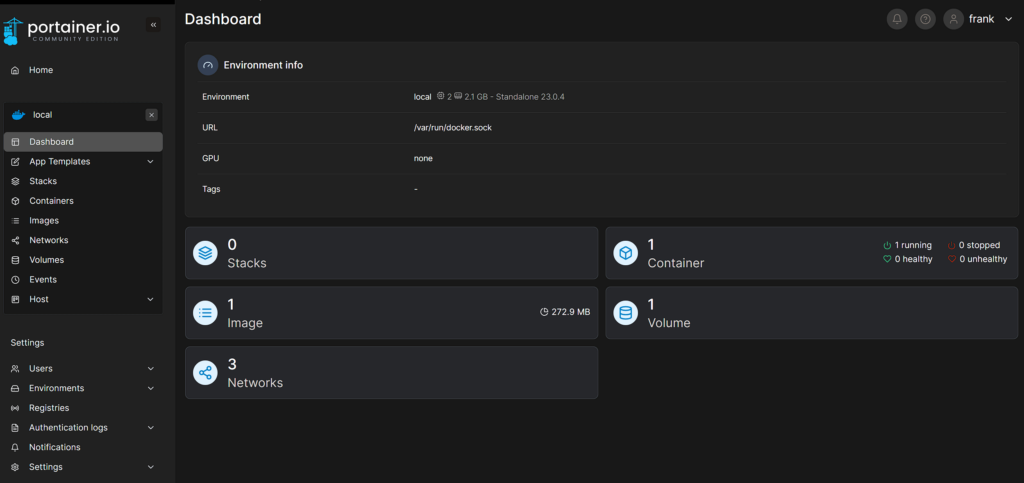
Use Cases for Proxmox & Docker
Each tool in the Proxmox vs Docker comparison has its own typical use cases, making them better suited for certain scenarios.
Proxmox Use Cases
Proxmox is the overall better product in scenarios where you need full system virtualization, such as running multiple isolated servers on a single physical server. Keep in mind that while Docker can install containers, it cannot run virtual machines.
Proxmox is also a great choice for building high-availability clusters and managing network storage.
Docker Use Cases
Docker can be used in so many situations that they’re actually hard to list, but in general, Docker containers run extremely lean using minimal system resources. They’re also a great option for quickly developing, testing, and deploying applications in a consistent environment.
Docker’s ability to isolate software in containers makes it a preferred tool for microservices architectures and continuous integration/continuous deployment (CI/CD) pipelines. While this won’t be helpful for home users (generally), the idea is that you can run many services with minimal hardware.
Choosing Between Docker and Proxmox
Deciding between Proxmox and Docker depends mainly on two specific scenarios:
- If you need to run virtual machines, you must use Proxmox (or another Hypervisor like XCP-ng, ESXi, Hyper-V, etc).
- If you need to run an individual service that a Docker container exists for, and you have a system that can or is running Docker, Docker is the way to go.
Please keep in mind that as mentioned above, you can get the best of both worlds by installing Docker on Proxmox.
Conclusion & Final Thoughts – Which One Is Best for You?
This article looked at Proxmox vs Docker. Both are extremely powerful tools, but it’s important to understand that they’re entirely different. Proxmox is a hypervisor that can run Virtual Machines and LXC Containers (even to run things like Nextcloud), while Docker is used solely for Docker containers.
The biggest benefit of Docker is that tons of different operating systems support it and if you have just about anything running regularly (even a Raspberry Pi), you can install Docker and run tons of different containers.
Overall, you need to use the right tool for the job and the decision will depend greatly on the service/operating system you’d like to run.
Thanks for checking out the article on Proxmox vs Docker. If you have any questions, please leave them in the comments!