In this article, we’re going to compare Proxmox vs KVM to determine how they’re similar, and in many cases, the same.
How are Proxmox and KVM Similar?
Proxmox Virtual Environment leverages KVM (Kernel-based Virtual Machine) for virtualization. KVM is a Linux kernel module that allows the kernel to function as a hypervisor. Proxmox integrates KVM to enable full virtualization of guest machines by running each in isolated virtual environments.
This includes assigning dedicated CPU, memory, and other resources, while allowing various guest operating systems to run simultaneously without interference, providing strong and flexible virtualization.
While Proxmox utilizes KVM for Virtual Machines (VMs), KVM can be used with various other hypervisor management tools, with two of my favorite options being Proxmox and Virtual Machine Manager. KVM can also be used independently as a command-line interface without a management interface.
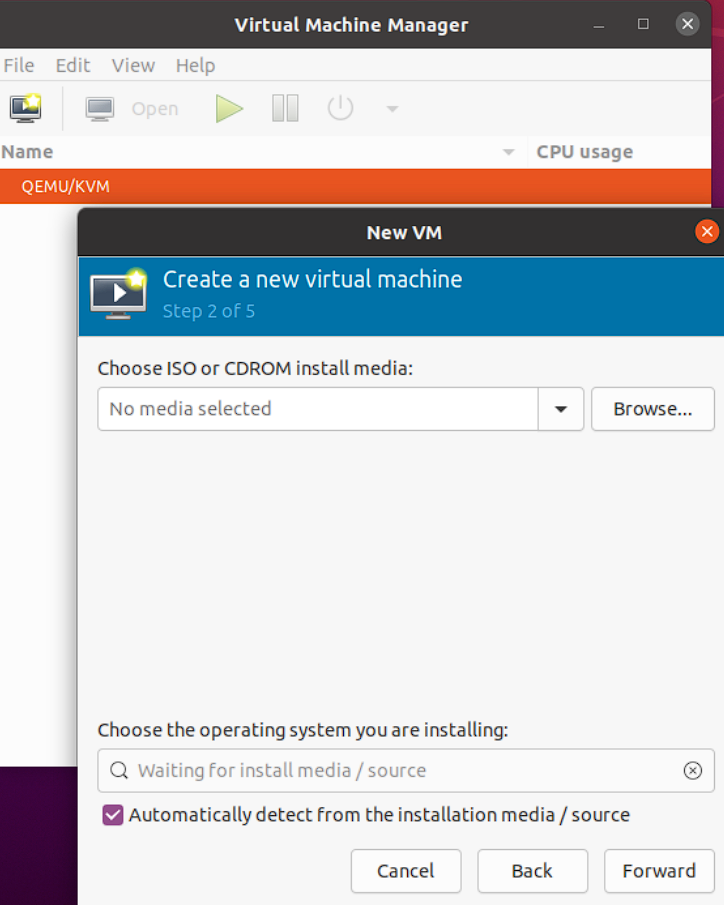
What is Proxmox?
Proxmox Virtual Environment, commonly known as Proxmox, is an open-source server virtualization management platform. It supports two types of virtualization: KVM full virtualization (for virtual machines) and container-based virtualization (LXC), offering versatile options for various services.
Proxmox is free for use (with a paid, enterprise option) and backed by a great community of users. Since it’s a fairly popular option, there are many great articles and tutorials online that you can follow to implement various different things.
Proxmox’s compatibility with KVM and container-based virtualization (LXC) gives users a high level of flexibility. Additionally, its easy-to-navigate, user-friendly interface simplifies the management of virtual machines and containers.
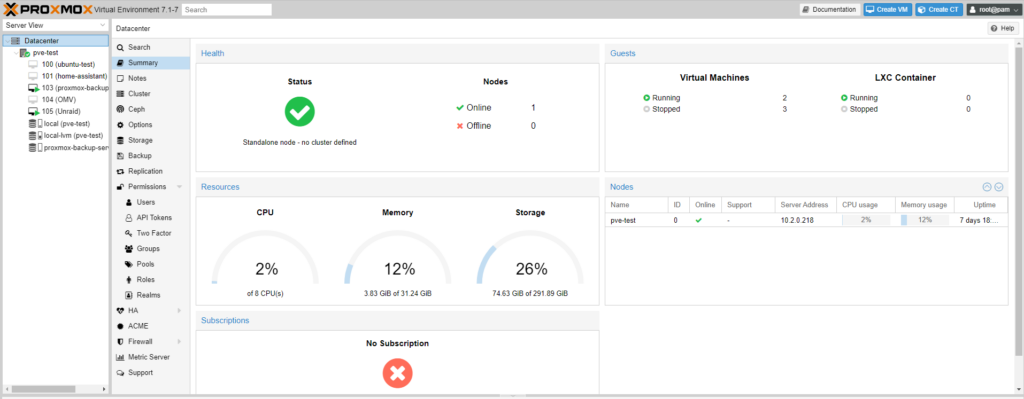
What is KVM?
Kernel-based Virtual Machine (KVM) is an open-source virtualization technology integrated into the Linux kernel. It allows a Linux machine to host multiple, isolated virtual environments, or guests.
KVM stands out by providing ultimate control over hardware resources and offers a wide range of operating system support. The kernel-based technology ensures that virtualization is deeply integrated into the system, leading to increased performance and stability.
On the downside, KVM (without a management interface) can be difficult to use due to its command-line interface. This makes it a more challenging option than solutions like Proxmox which give users a full, easy-to-use management interface.
Comparing Proxmox vs KVM
When comparing Proxmox vs KVM, you must take many factors into consideration, including performance, usability, scalability, cost, and security.
In terms of performance, both Proxmox and KVM offer solid, reliable performance. Usability is another important consideration, though. Proxmox’s user-friendly web-based interface is more accessible for users with less technical expertise than KVM. If ease of use is even remotely a concern, you should use Proxmox due to KVM’s default command-line interface.
Regarding scalability, both platforms can comfortably handle growth and can also manage clusters, though Proxmox has an incredibly easy way of handling this through the GUI.
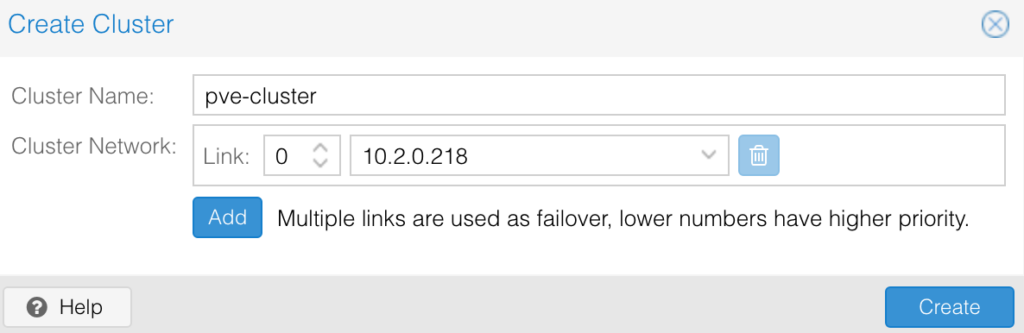
From a cost perspective, both platforms are free and open-source, but Proxmox offers a subscription-based model for enterprise support. Security-wise, both platforms offer robust security features, ensuring isolated, secure virtual environments. However, the responsibility for security ultimately rests with the user, who must keep the system updated and correctly configured.
Which Option Should You Use?
When deciding between Proxmox vs KVM, there’s really one key decision that must be made and it’s in regard to the management interface. If you’re comfortable with the command-line interface (CLI) and want to use it, KVM is an easy choice. However, if you are interested in using a management interface, Proxmox (or one of the various other GUIs) will provide a better, easier solution.
After using both, I have always reverted back to Proxmox because I find that managing VMs and Containers (if you intend on using them) is a lot easier with Proxmox. I have used, and like Virtual Machine Manager, though VMM must be installed on top of a Linux operating system (which Proxmox does by default, using Debian). Overall, they’re similar enough that you can’t go wrong with either!
Thanks for checking out the article on Proxmox vs KVM. If you have any questions on Proxmox vs KVM, please leave them in the comments!

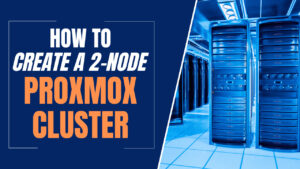
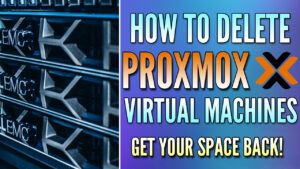
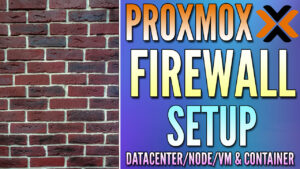
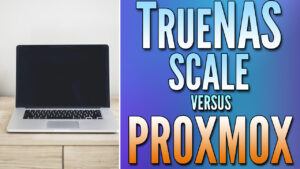
With an old 16G ram MacMini lying around and being a relative newbie to the technical aspects of virtual machine world, I went with Proxmox. It was an absolutely easy dream to set up and get running. Very happy with Proxmox
Me too! My favorite hypervisor!