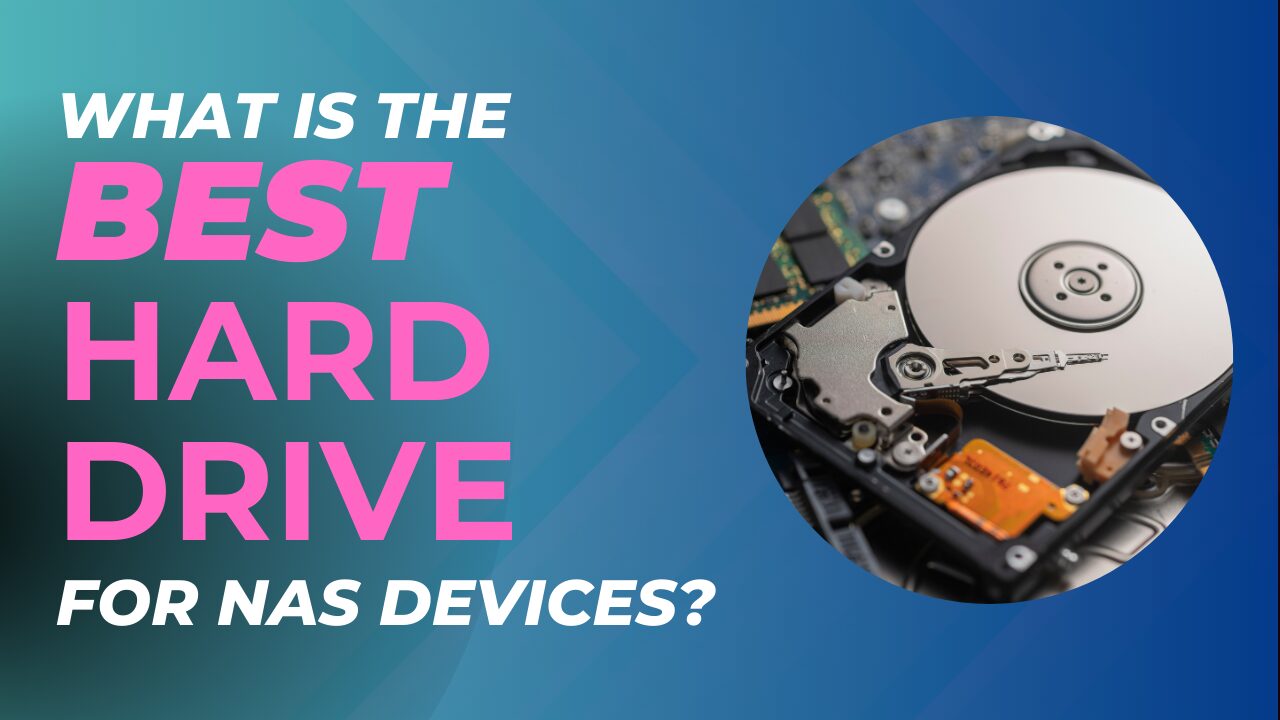If you’re a video editor or even a full video production team, one of the first things you’ll have to determine is where you’re going to store your data. NAS devices often come up as the best overall location, but what is the best NAS for video editing and production that you can purchase? That’s the question we’re going to look at today.
The links below are Amazon affiliate links which means that I earn a percentage of each sale at no cost to you. Thank you for your support.
Is a NAS a Good Option for Video Editing?
When you’re looking to figure out the best place to start with your video editing, a NAS (network-attached storage) device can be used, but you first have to determine if the NAS will be used for direct editing (meaning accessing the files in real-time), or simply as a storage destination.
This is the most important question you need to answer because it will determine if you should use SSDs (for SSD caching or as storage volumes) instead of HDDs, need upgraded networking equipment (10GbE at minimum), or only want to invest in a functional NAS (my favorite being Synology NAS devices) to use as a storage destination after the video has been edited.
If your goal is to use the NAS as a storage destination, and all video editing will be done locally (with completed projects being dumped on the NAS only), I’d recommend purchasing a Synology DS723+, Synology DS923+, Synology DS1522+, Synology DS1621+, or Synology DS1821+.
The deciding factor should be determined by how much storage you’ll use in total. This can be determined by using Synology’s RAID Calculator, determining how much storage space you’ll need, and then backtracking to the correct NAS.
For most people, a Synology DS923+ will be the best option.
What Features are Important for Video Editing NAS Devices?
If your goal is to edit on the NAS directly, certain features are going to become extremely important. We’re going to look at them below in the order of importance to ensure that you fulfill all requirements.
Networking Throughput
The most important feature of any video editing NAS is the networking speed. In summary, a traditional 1GbE NIC (gigabit is what most NAS devices come standard with) maxes out at 125 MB/s. For video editing, this is going to result in extremely poor performance and for that reason, you really need to look into 10GbE networking for the increased networking speeds.
There are some scenarios where you might want to consider 2.5GbE as it’ll be cheaper overall (and you’ll need a 2.5GbE Switch if you do), but for the most part, 10GbE is the minimum you should use (which will allow you to max out at 1GB/s).
For most video editing workflows (even editing 4K), 1GB/s is more than enough, and you’ll be able to edit effectively, but also scrub through the video timeline quickly (an important part of video editing).
Please keep in mind that the NAS and your editing computer must support 10GbE (Ethernet).
Hard Drive Performance
For most people, they only look at the total number of hard drives to calculate the total storage pool size. However, for video editing, looking at the hard drive speed is equally important.
Remember, we determined above that our goal is to have network transfer speeds of 1GB/s, so we need to ensure that our RAID array and RAID configuration (generally RAID 5 or 6) will be able to max out at or near that speed.
Using a 10TB Seagate IronWolf Pro as an example (and the read and write speeds that accompany it), with a RAID 5 array that has five total hard disks (one saved for redundancy), the theoretical maximum speed would be around ~856 MB/s (214 MB/s x 4 with one drive saved for redundancy).
While this is close to 1GB/s, it’s not quite there, so using the example above, you’d need to have six total disks with one saved for redundancy to max out 10GbE (1GB/s) networking speeds.
Example Networking Speeds for an HDD with 214 MB/s Transfer Speeds
| Number of Drives | Max Speed (214 MB/s) |
|---|---|
| 3 | 428 MB/s |
| 4 | 642 MB/s |
| 5 | 856 MB/s |
| 6 | 1070 MB/s |
SSD Caching for Increased Read/Write Speeds
It’s not realistic for everyone to purchase a NAS that can hold six total hard disks, and in cases like this, SSD caching is a great option.
Please keep in mind that the NAS must support SSD caching, but utilizing SSD caching for RAID arrays that do not add up to 1 GB/s in total hard drive speeds or more is possible. In cases like this, you’ll have to budget for the correct NVMe SSD caching drives but will be able to transfer at speeds close to or even at 1 GB/s.

CPU & Memory
When looking at the best NAS for video editing, the CPU performance and total RAM are important for overall system functionality, but for direct NAS video editing, the overall networking speeds or hard drive/SSD performance will be the limiting factor.
For the most part, you can always upgrade the memory if desired, but the CPU and memory shouldn’t be the factor that pushes you toward one option.
Best NAS for Video Editing & Production
We’re going to look at the best NAS for video editing below and break this down into three total categories. First, we’ll look at the best budget option, a great mid-range option, and finally, the overall best NAS for video editing.
Synology DS923+: Best Budget Option

The best budget option that you can purchase is the Synology DS923+. For most users, 4 drives will provide more than enough storage and is the most cost-effective device you can purchase. If you want additional storage, the Synology DS1522+ is a great option as well.
There are some downsides, however, to purchasing this NAS device:
- You’ll have to purchase an E10G22-T1-Mini to bump up the networking speeds to 10GbE (make sure your networking can support 10GbE as well).
- You’ll have to purchase two NVMe SSD cache drives for read/write SSD caching. If you want to purchase the official Synology NVMe drives, you can purchase two SNV3410-400G drives.
- If you don’t want to use SSD caching and think you can store all of your data on SSD drives (which will have a higher overall performance not requiring cache drives, but a lower total storage pool size), you can consider that as well.
Required Purchases: Synology DS923+, 10GbE Adapter, NAS Hard Drives, 2 x NVMe SSDs, 10GbE Switch.
Synology DS1621+: Best Mid-Range Option

The Synology DS1621+ is the best mid-range NAS option for video editing. Not only does this device support 10GbE from the E10G18-T1 PCIe device, but you can fully saturate 1 GB/s from hard drives alone using RAID 5.
If you’re interested in utilizing RAID 6, you can purchase the Synology DS1821+ and E10G18-T1 for 10GbE network transfer speeds!
Required Purchases: Synology DS1621+, 10GbE Adapter, NAS Hard Drives, 2 x NVMe SSDs, 10GbE Switch.
Synology DS3622xs+: Best NAS for Video Editing

The Synology DS3622xs+ is the best NAS for video editing. It comes with the best processor, 16GB of DDR4 ECC Memory, 12 total drive bays, and two built-in 10GbE NICs. If you don’t want to upgrade the NAS, but want the best NAS for video editing, this is the one.
A few important notes come along with this suggestion:
- You must use Synology-branded hard drives (Synology HDDs). This is the main reason I recommend this device as opposed to the Synology DS2422+, as the DS2422+ requires Synology-branded hard drives as well and only 4GB of memory.
- For this reason, the better CPU, standard memory (without needing to add more memory), and built-in 10GbE NICs are worth it in my opinion.
Required Purchases: Synology DS3622xs+, NAS Hard Drives, 10GbE Switch.
Conclusion: Best NAS for Video Editing & Video Production
This article looked at the best NAS for video editing. If your goal isn’t to simply perform video file backups from your local device and want to edit video (even 4K video) directly off your NAS, the options above are the best NAS devices you can purchase. It’s important to note that if you don’t think you need an entire NAS (even though it’s probably a good idea to have one), you can also utilize an external hard drive for video editing.
Just make sure that you purchase the additional components needed to ensure you’ll have full, 10GbE networking to accompany the devices.
Thanks for checking out our article on the best NAS for video editing. If you have any questions on the best NAS for video editing, please leave them in the comments!