Best Hard Drives for Synology NAS Devices
Today we are going to look at the best hard drives for Synology NAS devices with the goal of answering the question “What is the Best Synology NAS Hard Drive?”. If you haven’t purchased a Synology NAS yet, please check out our buying guide!
The links below are Amazon affiliate links which means that I earn a percentage of each sale at no cost to you. Thank you for your support.
NAS Hard Drives vs. Desktop Hard Drives
There are two main reasons why you’ll want to pick up NAS hard drives as opposed to desktop hard drives. NAS drives are designed for 24/7 continuous operation (whereas desktop drives aren’t). They also have thermal controls and anti-vibration technologies to avoid creating too much vibration, which is a problem for NAS devices since you have multiple hard drives spinning directly next to each other. For these reasons, desktop drives are inferior and should not be used.
Hard Drive Failures & How to Prepare for Them
Before we can take a look at the different types of hard drives, it’s important to understand that all hard drives fail. That’s the unfortunate reality and while we can try and select hard drives based on failure statistics (some brands fail less frequently than others), the warranty process for a hard drive is generally something designed to protect you from these types of issues.
Without getting into specifics, it’s important to understand that hard drives have a failure rate similar to a “U”, in the sense that they fail extremely early in their life or towards the end of their expected life, and generally function as expected in between. For this reason, things like a warranty are designed to protect you from early issues, with monitoring software (like S.M.A.R.T tests) are designed to inform you when a hard drive is nearing the end of its lifespan.
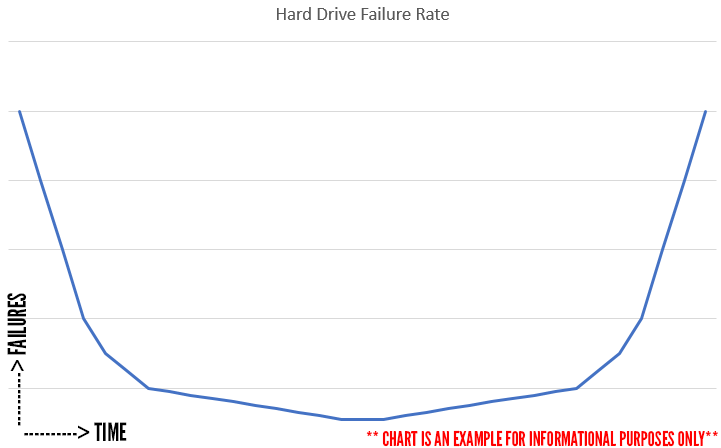
IronWolf Health (Synology Feature)
Synology has some form of a partnership with Seagate where IronWolf drives are recognized by DSM and health information is built directly into the operating system. Outside of health statistics, there aren’t any other benefits, but it is something to be aware of.
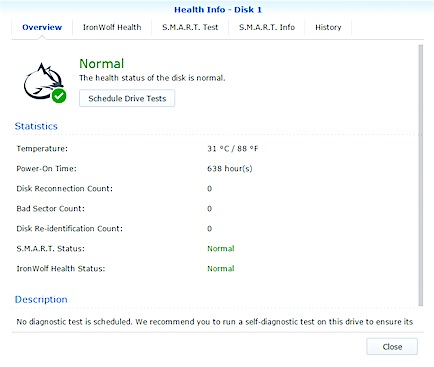
Best Hard Drives for Synology NAS Devices: Recommendations
I’ve always used Seagate IronWolf NAS drives and I’ve had great reliability with them. The IronWolf Pro drives below are slightly superior (better workload rates and warranty, plus Seagate Rescue Data Recovery), so you’ll have to determine if you can justify the price difference. I consider IronWolf NAS drives to be the best hard drives for Synology NAS devices.
Seagate IronWolf Hard Drive
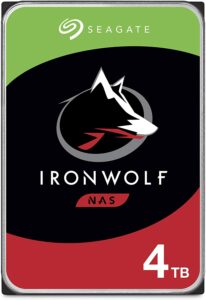
Warranty: 3-year
Seagate IronWolf Pro Hard Drive
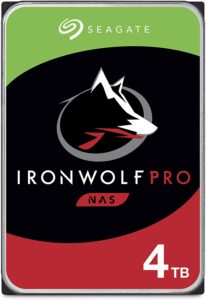
Warranty: 5-year
- 4TB IronWolf Pro
- 6TB IronWolf Pro
- 8TB IronWolf Pro
- 10TB IronWolf Pro
- 12TB IronWolf Pro
- 14TB IronWolf Pro
- 16TB IronWolf Pro
- 18TB IronWolf Pro
Western Digital Red Hard Drive (WD Red Plus/WD Red Pro)
Western Digital drives are very similar to Seagate’s IronWolf but do not have any of the additional IronWolf Health features built into DSM. My personal preference has always been Seagate, but the Western Digital Red drives are great NAS drives as well. It’s important to know that Western Digital was recently caught selling SMR drives that weren’t advertised as SMR drives and quickly changed their marketing to reflect that.
At this point, Western Digital Red drives are SMR drives, where Red Plus drives are CMR drives. Western Digital Red Pro drives are unchanged. It’s difficult to explain if SMR drives will impact your workflow (since there are tons of factors), so I generally advise sticking to the CMR drives (Red Plus/Red Pro).
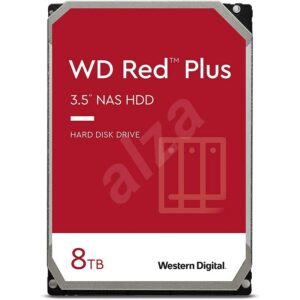
Western Digital Red Plus
Warranty: 3-year
Western Digital Red Pro
Warranty: 5-year
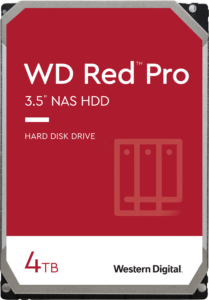
- 4TB WD Red Pro
- 6TB WD Red Pro
- 8TB WD Red Pro
- 10TB WD Red Pro
- 12TB WD Red Pro
- 14TB WD Red Pro
- 16TB WD Red Pro
- 18TB WD Red Pro
- 20TB WD Red Pro
Conclusion & Final Thoughts
This article looked at the best hard drives for Synology NAS devices. In general, selecting a NAS hard drive is the most important thing. You don’t want to get stuck with desktop-grade hard drives when you really need NAS drives, so any of the options above will be a great fit.
Thanks for checking out the article on the best hard drives for Synology NAS devices. If you have any questions, please leave them in the comments!
