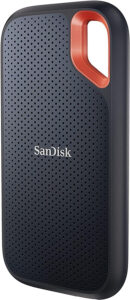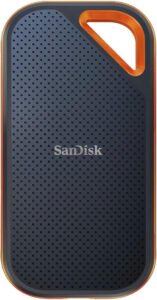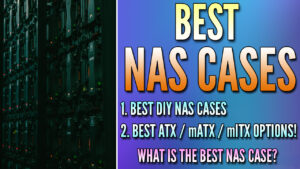If you’re a video editor, one of the most common scenarios you’ll find yourself in is requiring more storage space. While I prefer NAS devices to store long-term video files, utilizing external hard drives (or solid-state drives)is a quick way to expand the storage space of any device.
In this article, we’ll look at why external hard drives can be a powerful tool in your editing workflow, the advantages they offer, and then the best external hard drives for video editing to determine which drive is best for you. These devices all work on Windows and Mac devices.
The links below are Amazon affiliate links which means that I earn a percentage of each sale at no cost to you. Thank you for your support.
Why are External Hard Drive’s Helpful for Video Editors?
An external hard drive is a portable storage device that can be connected to a computer with a USB-C, USB-A, or Thunderbolt port and cable. The key word here is portable, as there are many scenarios where editors are on the go, potentially utilizing multiple devices where external hard drives are significantly more helpful than internal hard drives.
When users do not have an external hard drive, the data (assuming it’s on separate devices) needs to be copied from one device to the other. The data is stored twice (which can be helpful in certain circumstances), but you’re generally left with two separate copies of the same file, with one being newer and updated, and the other being older and outdated.
In situations like this, external hard drives are an extremely valuable asset to video editors, but selecting the correct one can be tricky, which is why we’ll look at the best external hard drives for video editing later in this article.
Advantages of Using External Hard Drives for Video Editing
Using an external hard drive for video editing can have multiple benefits. First, it helps separate the storage of large video files from the computer’s internal drive, ensuring that you don’t run out of storage space on the local PC.
Second, external hard drives offer portability, allowing video editors to work on their projects from different locations, especially if they use multiple devices. Editors can bring the external hard drive with their video files and media wherever they go.
Whether you’re collaborating with other editors or working on multiple projects, having a portable external hard drive can drastically improve your workflow.
Disadvantages of Using External Hard Drives for Video Editing
While utilizing an external hard drive in your workflow can be helpful, it’s important to note a few things. If you’re traveling with this device, losing the physical device is a risk. It’s best to ensure that you have backups of the data to ensure that you’re protecting yourself from that scenario. Next, there might be better options, assuming you are not traveling with the data.
In cases like this, utilizing a video editing NAS can provide a better overall workflow and ensure your important data is protected with automated snapshots and backups.
Selecting the Correct External Hard Drive for Video Editing
When it comes to selecting the best external hard drives for video editing, there are several important points that you need to take into consideration:
- Transfer Speed: Most video files are extremely large, so a fast data transfer speed is very important. Look for external hard drives that support USB 3.0 (the slowest option), USB 3.1, USB 3.2, or Thunderbolt 3 (or newer).
- Storage Capacity: The external hard drive you purchase must hold the correct amount of storage capacity, meaning that the size of however many video files you plan on taking with you must be sufficient.
- For the most part, 2TB is recommended as a minimum, but depending on the volume of videos you work with, you may need more. In certain circumstances, you can even get away with 500GB or 1TB (depending on your requirements).
- Portability: If you need to work on the go or collaborate with others, choose a portable external hard drive that is lightweight and easy to transport.
If you take these factors into consideration, you can find the best external hard drives for video editing which might even enhance your workflow.
SSDs vs. HDDs: Which is Better for Video Editing?
Overall, if you’re planning on video editing, you should choose a solid-state drive (SSD) as opposed to a hard disk drive (HDD). SSD drives have faster data transfer speeds, faster access times, and better overall performance than HDDs (since hard drives are spinning disks). This makes SSDs the best overall option for video editing, where speed and efficiency are important.
However, HDDs still have their place, and if you’re simply looking for a location to offload archived video files, a NAS will be better than anything else so that you can utilize a RAID array (for redundancy) and use cheaper internal hard drives rather than expensive drives like SSDs.
Best External Hard Drives for Video Editing
There are multiple external hard drives you can use for video editing, but we’ll take a look at some of the most common and best external hard drives for video editing below.
Samsung T7: Best Overall for Video Editing
The Samsung T7 SSD is regarded as one of the best external hard drives for video editing. It’s compact, has fast read and write speeds (1050 MB/s-Read / 1000 MB/s-Write), and supports USB 3.2 Gen 2.
It comes in storage capacities between 500GB and 2TB which should provide more than enough storage for on-the-go video editing (even for 4K footage). This is the overall best external hard drive for video editing due to its combination of price, performance, portability, and reliability.
Click here to purchase the Samsung T7 on Amazon
LaCie Rugged SSD Pro: Best Rugged Option
The LaCie Rugged SSD Pro is a great option if you’re someone worried about damaging the external hard drive. Its rugged body means you can throw it in your bag without having to worry about the physical hard drive being protected.
The downside of this device is that it’s expensive, but if you’re worried about the physical device, you can’t go wrong with this one.
Click here to purchase the LaCie Rugged SSD Pro on Amazon
Western Digital My Passport SSD: Great Budget Option
The Western Digital My Passport SSD is a great budget SSD that you can purchase.
It comes in 500GB, 1TB, 2TB, and even 4TB varieties. It offers exceptional read/write performance (1050 MB/s-Read / 1000 MB/s-Write) and is extremely affordable.
While I prefer Samsung SSDs over Western Digital SSDs, this is a solid option for most as it’s a great all-around SSD (affordable price plus performance).
Click here to purchase the Western Digital My Passport SSD on Amazon
SanDisk Extreme Portable SSD: Best Portable Option
The SanDisk Extreme Portable SSD is by far and away the most portable external SSD on this list due to its size and IP55 water and dust resistance, making it a great option for users who are frequently traveling or simply want a small device.
It comes in 500GB, 1TB, 2TB, and 4TB varieties and has been a great option for many years.
Click here to purchase the SanDisk Extreme Portable SSD on Amazon
SanDisk Extreme PRO Portable SSD: Best Overall Performance
The SanDisk Extreme PRO Portable SSD has the best overall performance of any external hard drive on this list.
It offers read and write speeds of 2,000 MB/s which is double the speed of any other devices on this list.
While this will transfer to better overall performance, the cost will be higher upfront and the other units are fast enough for most video editing workflows. With that said, if you want the fastest overall performance that you can purchase, this is the one.
Click here to purchase the SanDisk Extreme PRO Portable SSD on Amazon
Conclusion & Final Thoughts: Which External SSD Should You Use?
Selecting the best external hard drives for video editing is important if you want to ensure that your workflow isn’t interrupted when you’re editing 4K and 8K video (which will become more popular in the future).
Transfer speed, storage capacity, and portability are generally the most important factors when looking at external drives for video editing. For this reason, the options above are going to fit almost any video editor, and depending on your requirements (budget, performance, etc.), that will determine which option you should select.
Thanks for checking out the article on the best external hard drives for video editing. If you have any questions, please leave them in the comments!