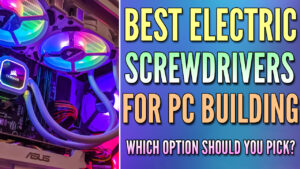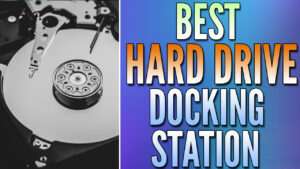When you’re looking to build a NAS, you really have to try and understand what your goals are first. Network-attached storage cases can have special features like hot-swappable bays, small form factors (mATX or ITX), or even tons of hard drive bays. We’ll focus on the best NAS cases to use in this article.
While all of these features are helpful to some people, you really need to assess exactly what you’ll be using, as well as what features will be beneficial to you.
Please keep in mind that while the best NAS cases below may support many hard drives, your motherboard must have enough SATA ports to actually use that many hard drives. Please consider purchasing a PCIe SAS/SATA RAID Controller Card if you need additional SATA ports.
The links on this page are Amazon affiliate links which means that I earn a percentage of each sale at no cost to you. Thank you for your support.
What is the Best NAS Case? Our Favorite Picks
The options below are what I consider to be the best NAS cases you can use based on my individual testing and validation. Generally, they will fit all different price points and requirements.
Fractal Design Define 7 XL: Best E-ATX/ATX Option

The Fractal Design Define 7 XL is the best E-ATX/ATX NAS case that you can purchase. Unlike the Node 804 or Node 304, it’s a full-tower case, but it comes with eighteen 3.5″ HDD mounting locations. If you have requirements for that many hard drives, this is the best NAS case you can buy.
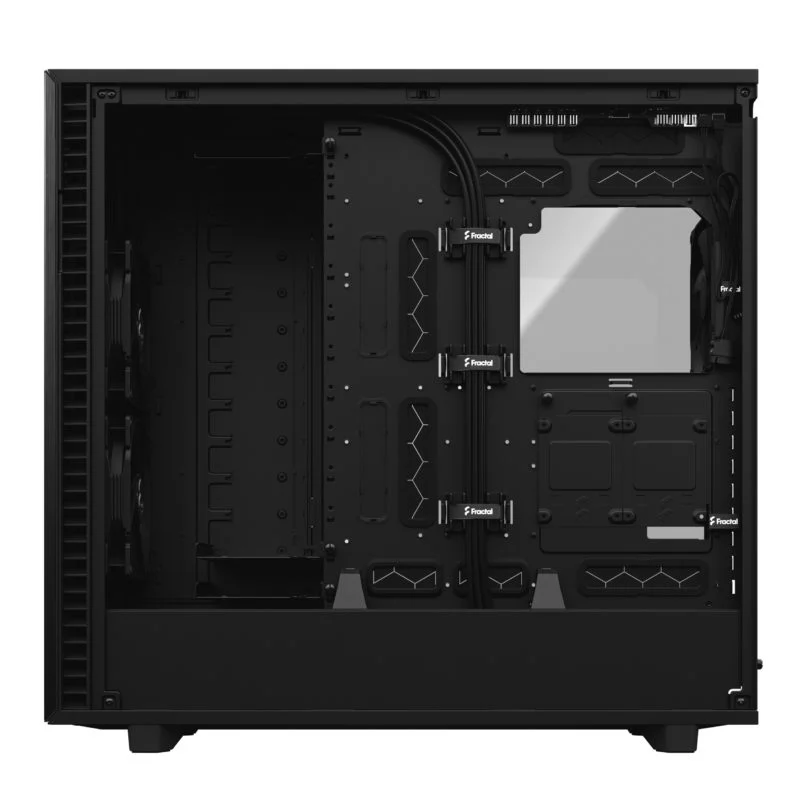
If form factor isn’t a concern (and you don’t mind having a full tower), the Define 7 XL is an awesome option.
Click here to purchase the Define 7 XL on Amazon
Define 7 XL Review
It’s hard to review this Define 7 XL without mentioning just how large it is. So let me summarize it like this – this is the best NAS case for people who do not care at all how their NAS case will look, how portable it is, or how much room it will take up.
When you get all of that out of the way, the Define 7 XL can be viewed as potentially the best on this list, mainly because more hard drives for a NAS means more redundancy, storage pools, etc.
I’m not sure many people need eighteen total hard drives, but if your goal is to build a massive NAS with a ton of available storage, the form factor isn’t a concern, and you don’t want to use a rack-mounted option, the Define 7 XL might be the case for you.
CONCLUSION: The Fractal Design 7 XL is a beast. I don’t want to steer you wrong, so I want to be clear that it’s a LARGE case but it also has an insane amount of drive bay mounting options.
If you’re looking for something slightly smaller, you can purchase the Fractal Design Define 7, which is a slightly smaller version of the Design 7 XL and has 14 total HDD mounting options (and this is the case I use for my NAS).
JONSBO D500

The JONSBO D500 is an ITX/mATX/ATX/E-ATX monster. It supports ten total hard drives and even supports huge GPUs (if you’d like to use a GPU for hardware transcoding, etc).

It’s not the best NAS case from a budget perspective, but in my opinion, it offers a ton in a relatively small form factor (for what it’s offering).
Click here to purchase the JONSBO D500 on Amazon
JONSBO D500 Review
The JONSBO D500 is a great NAS case option between something massive like the Define 7 XL and a more traditional, PC case that simply holds 4-5 hard drives.
If you’re going to build a NAS, you might as well plan for the future, and that’s where the JONSBO D500 fits in well – don’t build a NAS thinking you need six hard drives and actually need ten – get the room for those hard drives up front! That’s where this fits in.
There are cheaper options, there are smaller options, and there are bigger options, but the JONSBO D500 is the case that sits in the middle of all those to provide a great experience.
CONCLUSION: The JONSBO D500 is a great option if you’re looking for a case capable of supporting 10 hard drives in a reasonable size. It doesn’t support as many hard drives as the Fractal Design 7 XL above, but 10 hard drives are more than enough for most people.
Fractal Design Node 804: Our Favorite Overall NAS Case

The Fractal Design Node 804 is one of the most suggested options and is arguably the best NAS case you can purchase. It has a cube form factor that has a ton of great functionality.

It comes with room for ten total hard drives and two solid-state drives (though none are hot-swappable, but truthfully, I think that’s more of a “nice to have”). The downside is you have to use a Micro-ATX Motherboard or smaller (mITX is supported as well), so an ATX motherboard won’t work here. It’s also slightly harder to build in in my experience than a full ATX case is, simply because there’s less room.
Click here to purchase the Node 804 on Amazon
Node 804 Review
Overall, it’s one of my favorite NAS cases that you can use because of the hard drive storage options (with 8 drives being more than enough for most) and the relatively small form factor.
It might also be what pre-built NAS devices have done to people’s perception, but when you use the Node 804 to build a NAS, it feels like you’re building a NAS. Nothing against more traditional options, but the Node 804 is large enough to provide the hard drives needed for a NAS, and small enough to throw in the corner and not think about. I love this case.
CONCLUSION: The Fractal Design Node 804 is amazing if you’re looking for a case that has tons of expandability. It does require a Micro-ATX or Mini-ITX motherboard, but it’s quite possibly the best NAS case in this list.
JONSBO N2: Best ITX Option

The JONSBO N2 is an ITX case that’s designed to be used as a NAS. Unlike the options above (which can realistically be used for anything), you wouldn’t really purchase the JONSBO N2 to be anything other than a NAS. It has room for 5 x 3.5″ HDD and 1 x 2.5″ SSD.

The biggest downside of this is the ITX motherboard that’s required (as they’re generally limited compared to ATX/mATX options), but if you want a small form factor that actually looks like a traditional prebuilt NAS, this is the one. Just keep in mind that building in this case…is not going to be fun (I didn’t have a great time with this one) because of how small it is, but once it’s done, the form factor can’t be beaten.
Click here to purchase the JONSBO N2 on Amazon
JONSBO N2 Review
I have a love/hate relationship with Mini-ITX cases. On one hand, they provide the smallest form factor you can realistically build. On the other, they’re extremely expensive in comparison to just about anything else, as the motherboard and power supply will provide fewer total connections (SATA, USB, etc), but cost more.
From that perspective, the JONSBO N2 isn’t a great value, but from the perspective of offering the overall best form factor you can buy, potentially being a low-powered unit (depending on the other components), and looking and functioning like a rebuilt NAS, the JONSBO N2 is an awesome option.
CONCLUSION: The JONSBO N2 is the only case on this list that’s actually designed to be a NAS. It offers an overall great package, especially from a size perspective, and will handle more than enough total hard drives for most users. If you want a purpose-built case for NAS devices, this is the one.
Types of Operating Systems for NAS Devices
After you’ve selected your hardware, you’re going to need to pick an operating system that you can use. Generally, there are three main operating systems you can select, with the first being TrueNAS Core or TrueNAS Scale (both are TrueNAS, but Scale is based on Debian Linux), which is arguably the most popular option.
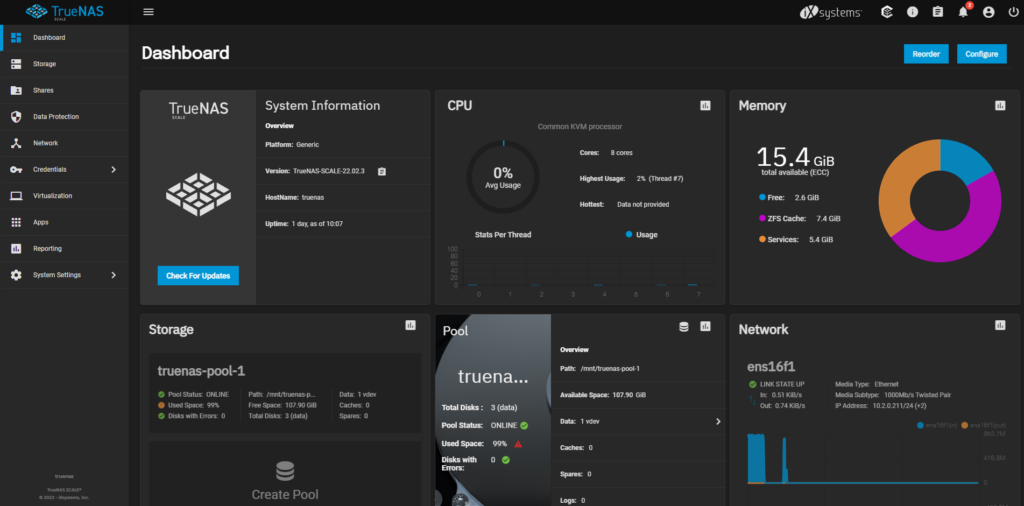
The second option is a NAS operating system like Unraid (check out our comparison of TrueNAS vs. Unraid to see the differences), and the third is OpenMediaVault (check out our comparison of OpenMediaVault vs. TrueNAS).
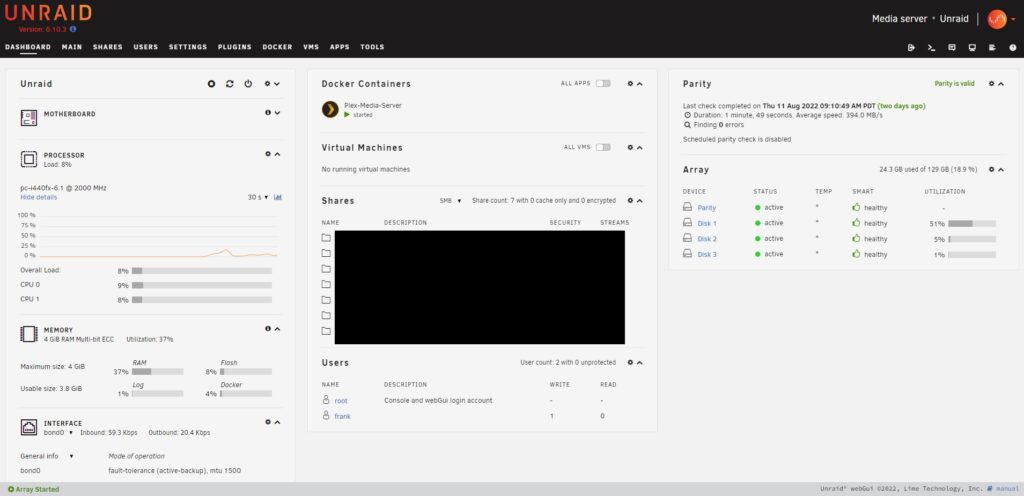
The only other thing to point out is that you can configure a hypervisor to run the NAS OS, mainly so that you can easily back up the configuration if needed. Overall, there isn’t a right or wrong answer, but you need to isolate which NAS operating system makes the most sense for you.
Conclusion & Final Thoughts
After spending time testing all of these different options, these are the best NAS cases you can use in my opinion. Overall, NAS devices are unique in the sense that each user will have different requirements depending on the RAID array size you’ll be using. The obvious requirement for most people is to determine how many total hard drives you’ll need first as there isn’t necessarily a “best NAS case” for everyone.
This is generally done by determining the storage size you’ll need, then working back to determine the type of RAID you’d like to use, and then finally settling on how many hard drives and in what size are needed to get there. As soon as you know the storage requirements, you’ll be able to take a step back and pick a case. Any of the options above will be great, but your requirements will determine what’s best for you.
Thanks for checking out the article on the best NAS case – we’d love to hear your feedback in the comments!