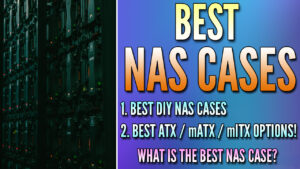In this article, we will look at the best hard drive docking station (HDD/SSD).
While I prefer NAS devices for network storage (along with many other things), hard drive docking stations have their place and are sometimes the only thing that a user needs.
Before we look at the best hard drive docking station, it’s best to understand exactly what a hard drive docking station is.
The links below are Amazon affiliate links which means that I earn a percentage of each sale at no cost to you. Thank you for your support.
What is a Hard Drive Docking Station?
In summary, a hard drive docking station allows you to plug a 3.5″ or 2.5″ SATA hard drive (HDD) or solid-state drive (SSD) into them. From there, you plug a USB cable from the docking station into a PC or Mac and the hard disk attached can be used on the device.
Difference Between a Single-bay and Dual-bay Docking Station?
The main difference between single-bay and dual-bay docking stations is that dual-bay docking stations can be used for cloning hard drives. Cloning can be done offline and does not require a device other than the docking station.
We will take a look at both options below, but if you simply want to plug a hard disk into a PC or Mac and are positive you only need one bay, you should purchase a single-bay hard drive docking station. If your goal is to use or clone two HDDs or SSDs, a dual-bay docking station will do that extremely easily, but once again, you’re getting into the category where a dedicated NAS device might be a better choice.
Best Hard Drive Docking Station
The options below are some of the best hard drive docking stations that you can purchase.
Cinolink Hard Drive Docking Station
The Cinolink Hard Drive Docking Station is a single-bay hard drive docking station that comes with a USB 3.0 cable. By using the USB cable, you can attach an individual hard drive or solid-state drive to a PC or Mac.
This device supports up to 8TB HDDs or SSDs and for most, that’ll be more than enough.
Click here to purchase the Cinolink Docking Station on Amazon
SABRENT External Hard Drive Docking Station
The SABRENT External Hard Drive Docking Station is extremely similar to other hard drive docking stations but is hot-swappable which means that you can add and remove hard drives without having to shut the device.
This won’t be the most important feature for most, but if you’re in a position where you’re constantly switching hard drives, this is a helpful feature.
Click here to purchase the SABRENT Docking Station on Amazon
SABRENT USB Type C Dual Bay Docking Station
The SABRENT USB Type C Dual Bay Docking Station is an interesting choice as it supports offline cloning (between devices), is hot-swappable, and allows you to write data to two separate hard disks or SSDs simultaneously.
This device utilizes USB 3.0 so transfer speeds of 5Gbps (625 Mb/s) are attainable.
Click here to purchase the SABRENT Dual Bay Docking Station on Amazon
Inateck Dual Bay Hard Drive Docking Station
The Intateck Dual Bay Hard Drive Docking Station is similar to the SABRENT Dual Bay Docking Station in that it allows you to use one or both hard drives. You can also do offline cloning (between devices), but this device is not USB Type C. Therefore, this will be a more universal option for most.
This device utilizes USB 3.0 so transfer speeds of 5Gbps (625 Mb/s) are attainable.
Click here to purchase the Inateck Dual Bay Docking Station on Amazon
Conclusion & Final Thoughts on Hard Drive Docking Stations
This tutorial looked at the best hard drive docking station. In my opinion, the Inateck Dual Bay Hard Drive Docking Station is the best HDD/SSD docking station you can buy. If USB C is important, the SABRENT Dual Bay Docking Station is a great option, but if you plan on buying a docking station, you might as well spend slightly more and get one with two bays. Just keep in mind that purchasing a NAS device should be a consideration as well.
Thanks for checking out the article on the best hard drive docking station. If you have any questions on the best hard drive docking station, please leave them in the comments!