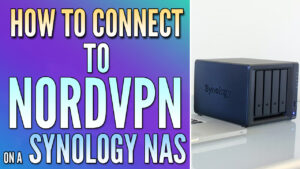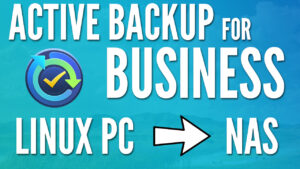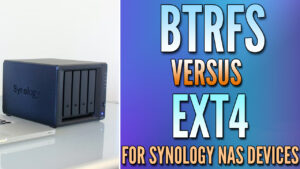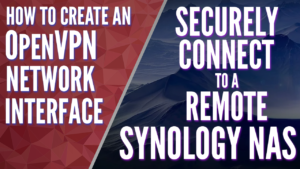In this article, we’ll look at the best Synology NAS alternatives that you can use in 2025. If you’re trying to determine if you’d like to buy a Synology NAS or go with an alternative, there are two different routes you can take. The first is purchasing a prebuilt NAS device like a UGREEN, TerraMaster, UNAS Pro, QNAP, etc. These are physical devices that you can purchase that will run a first-party NAS operating system developed for the NAS (though a few allow for third-party NAS operating system installation as well).
The second route is to build a DIY NAS. This requires purchasing components to build your own NAS, using older hardware that you either already own or will purchase, or even using a prebuilt NAS device and installing your own OS. The benefit to this approach is that you can use your own NAS operating system, with my personal favorites being TrueNAS and Unraid. While these are all Synology alternatives, there are certain options that might be best depending on your requirements.
Disclosure: Some links below are affiliate links, which means that I earn a percentage of each sale at no cost to you. Thank you for your support.
What are the Best Synology NAS Alternatives?
We will look at some of the best Synology NAS alternatives below, from prebuilt devices with first-party operating systems to DIY NAS operating systems.
UGREEN NAS Devices
UGREEN is a new kid on the block (initially being released in 2024), but they offer a range of NAS devices from two to eight-bay models and are viewed by many as great Synology NAS alternatives. The device shown below that I tested and reviewed is the UGREEN DXP4800 Plus.

UGREEN devices come preinstalled with UGOS, which is UGREEN’s first-party NAS operating system.

While they come with UGOS preinstalled, UGREEN devices allow third-party NAS operating systems to be used as well. The process is slightly different than you’re probably used to (as you have to take the device apart), but once the OS is installed, it will work as expected.
UGREEN offers a wide range of applications that you can use, with some being first-party UGREEN-developed applications, and some being third-party packages like Jellyfin.
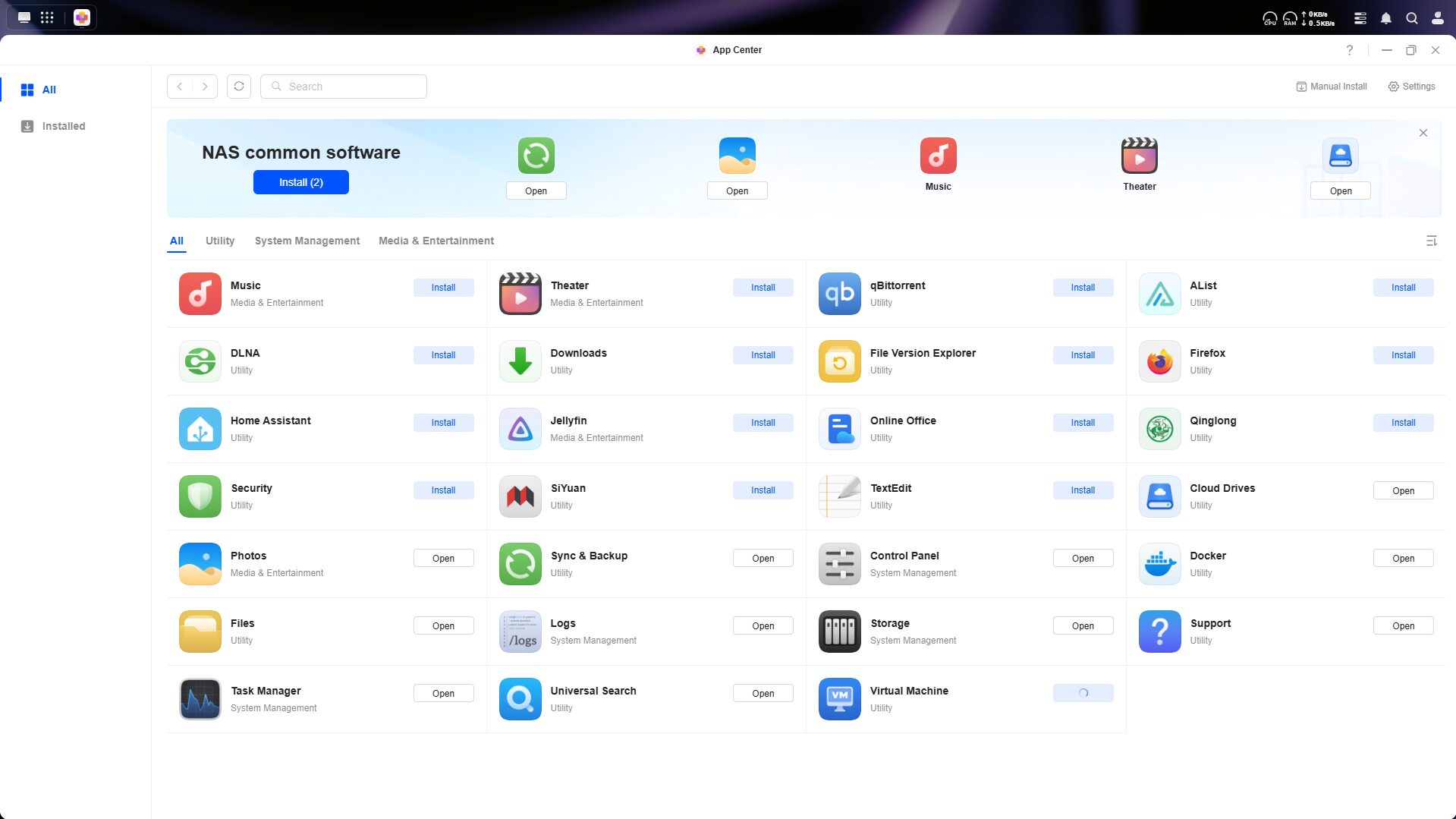
They aren’t quite as refined as the first-party Synology DSM applications, but overall, I like the fact that they have a limited scope of applications and aren’t trying to develop everything that Synology DSM offers.
UNAS Pro
As of right now, the UNAS Pro is the best Synology NAS alternative for prebuilt devices in my experience.

Mainly because Ubiquiti built a first-party operating system that is nothing like Synology DSM, so it comes across as a fresh take on what a NAS can be. Unlike the other Synology competitors that have tried to build one-for-one replacement devices and applications, Ubiquiti rethought what a NAS could be, and what they built is an incredibly beginner-friendly NAS device that works great for storage.
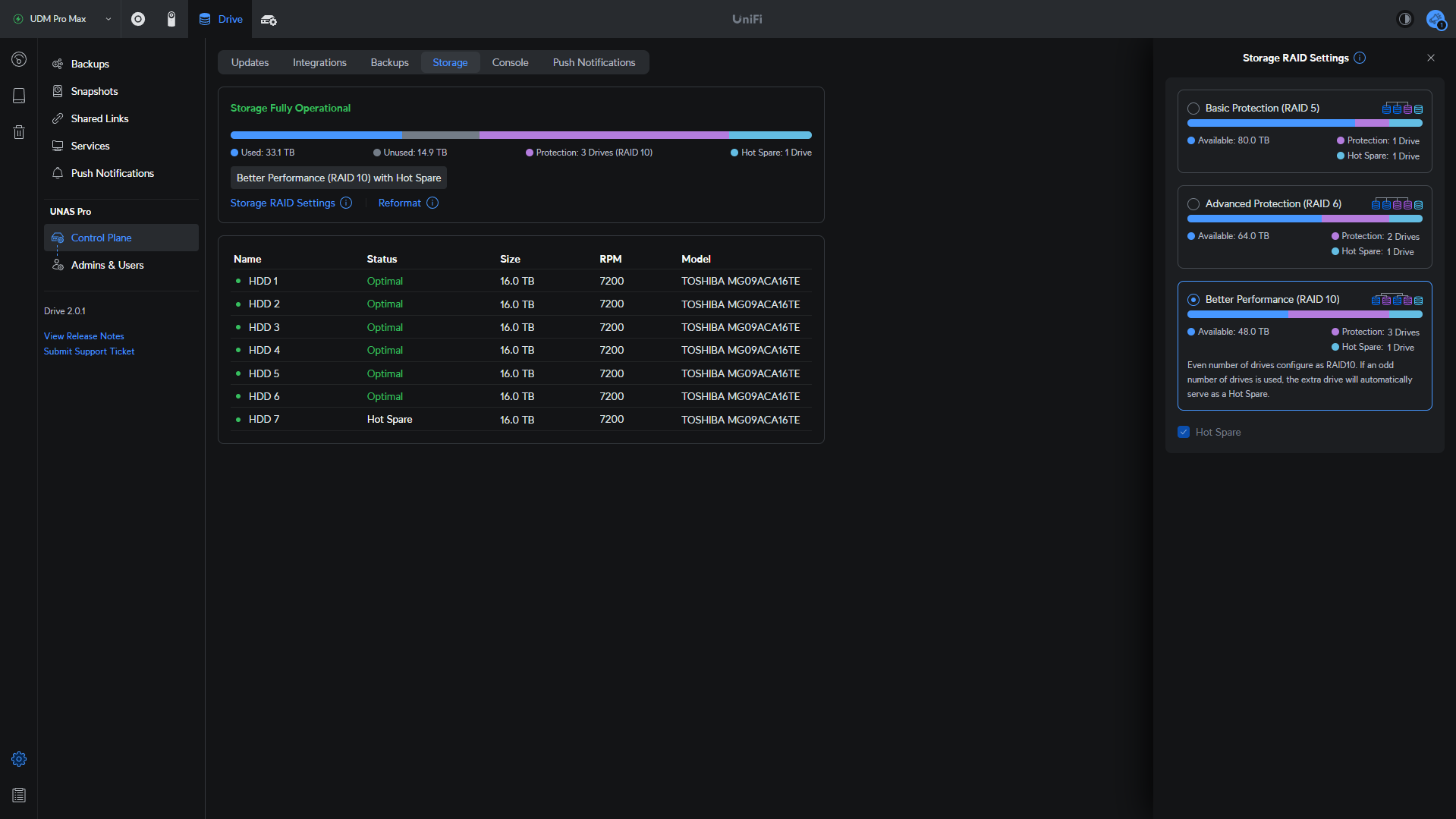
There aren’t any applications, so if you’re looking for something that runs certain apps, you’ll need a Mini PC as well, and it’s missing some of the features you might expect in a NAS (iSCSI, encrypted backups, etc). However, for storing data, ensuring snapshots are configured, and backing that data up, I’ve really enjoyed the UNAS Pro, and it’s the only NAS device I’ve been sent for review that I personally use in my day-to-day life.
TerraMaster NAS Devices
TerraMaster has been around for a while now, offering a wide range of products over the course of many years. From NAS devices built for HDDs and SSDs, to all-flash NAS devices like the TerraMaster F8 SSD Plus I reviewed.

The TerraMaster operating system is already up to TOS 6, but it’s not as refined as Synology DSM. A lot of the functionality you’d expect from Synology DSM is there, but I’ve run into a fair share of problems while using it.
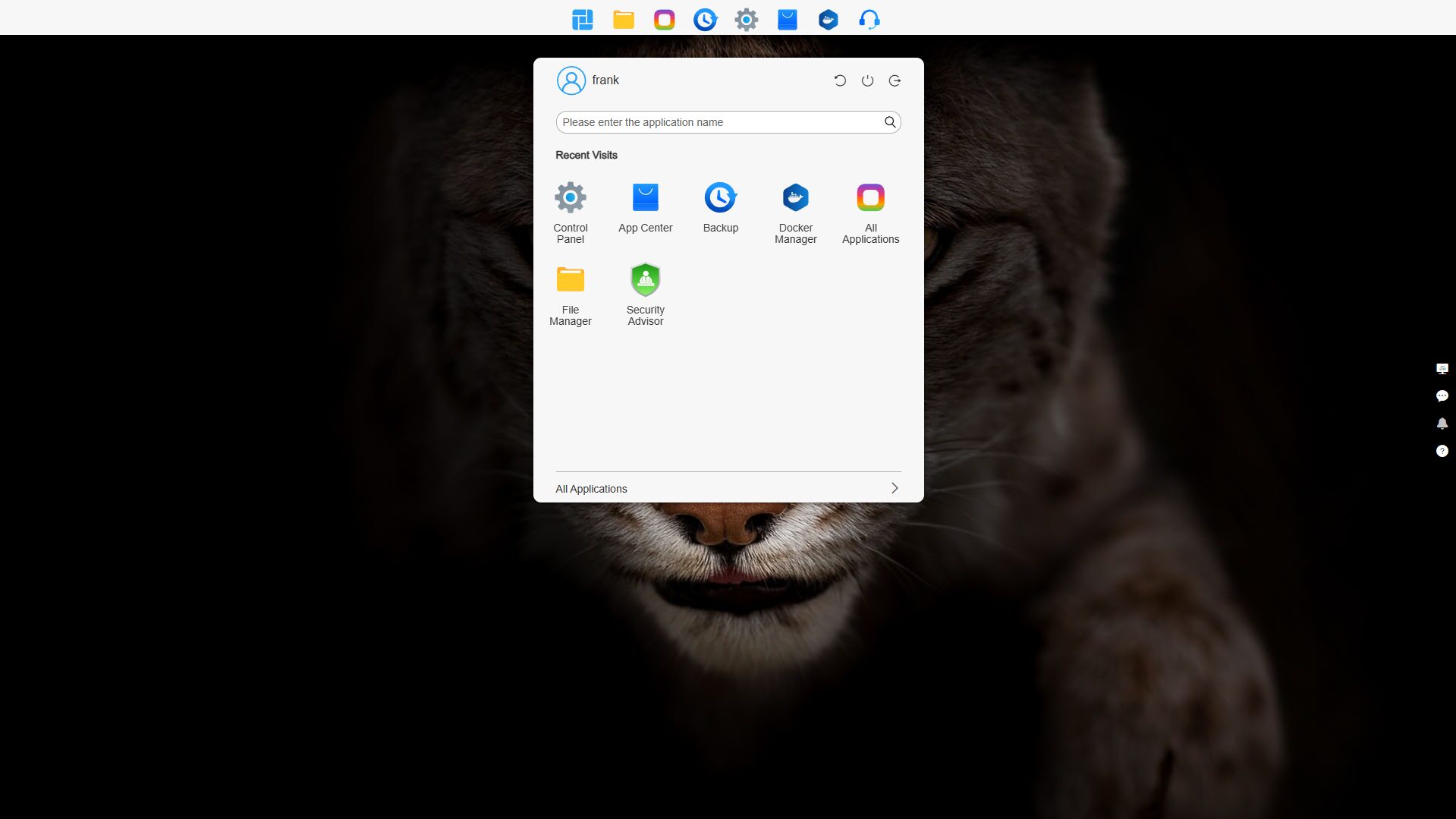
TerraMaster has a bunch of first and third-party applications that can be used. One of my favorite parts of TOS is the way they lay out their backup tools, which is something that I think a lot of other NAS manufacturers can build into their OS to simplify the understanding of each tool.
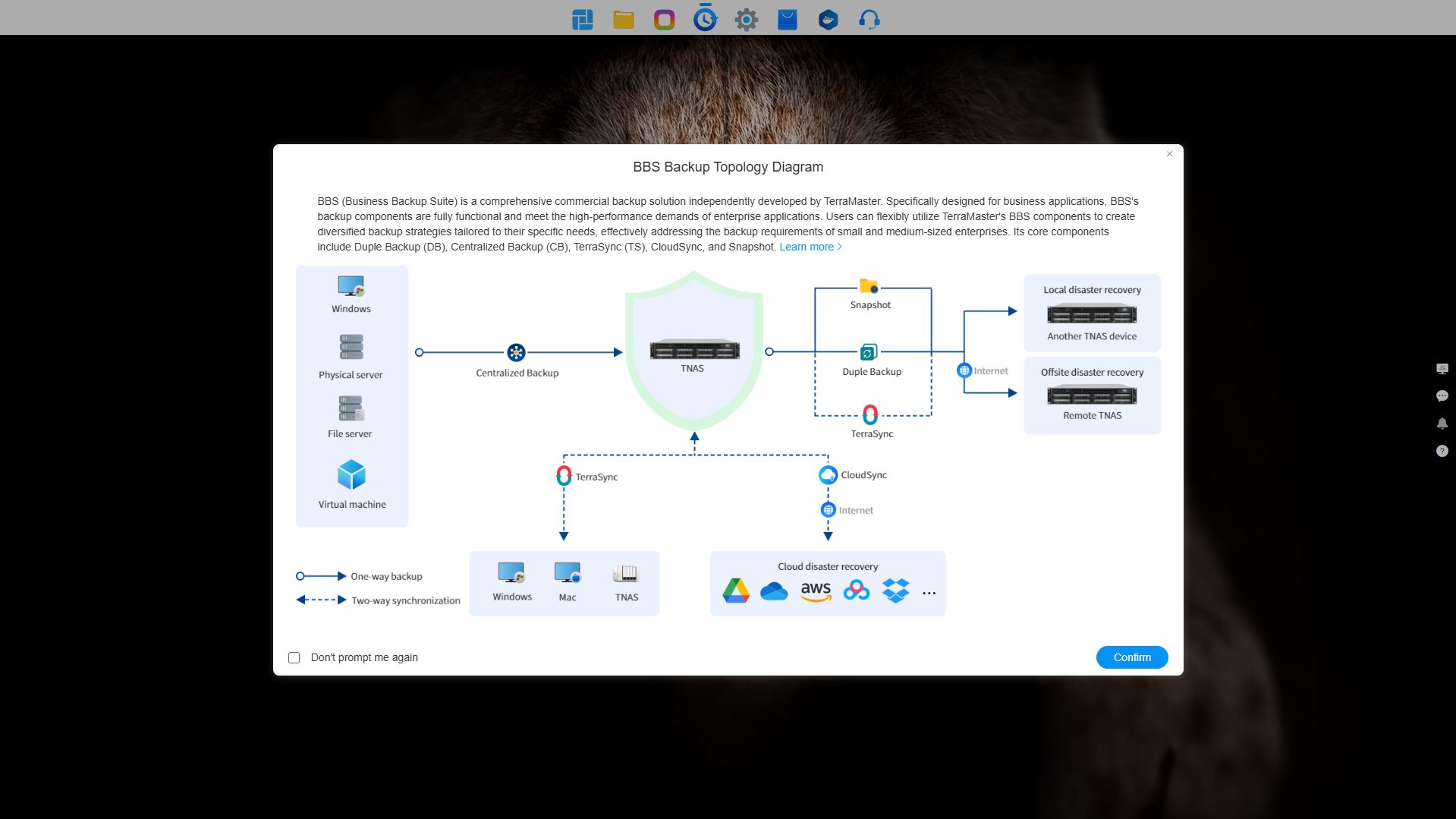
The downside, however, is that the tools need more refinement. I’ve run into a lot of problems with them, and it’s difficult to recommend them in their current form, though they have slowly improved, and I hope one day they’ll be as solid and reliable as Synology’s first-party applications.
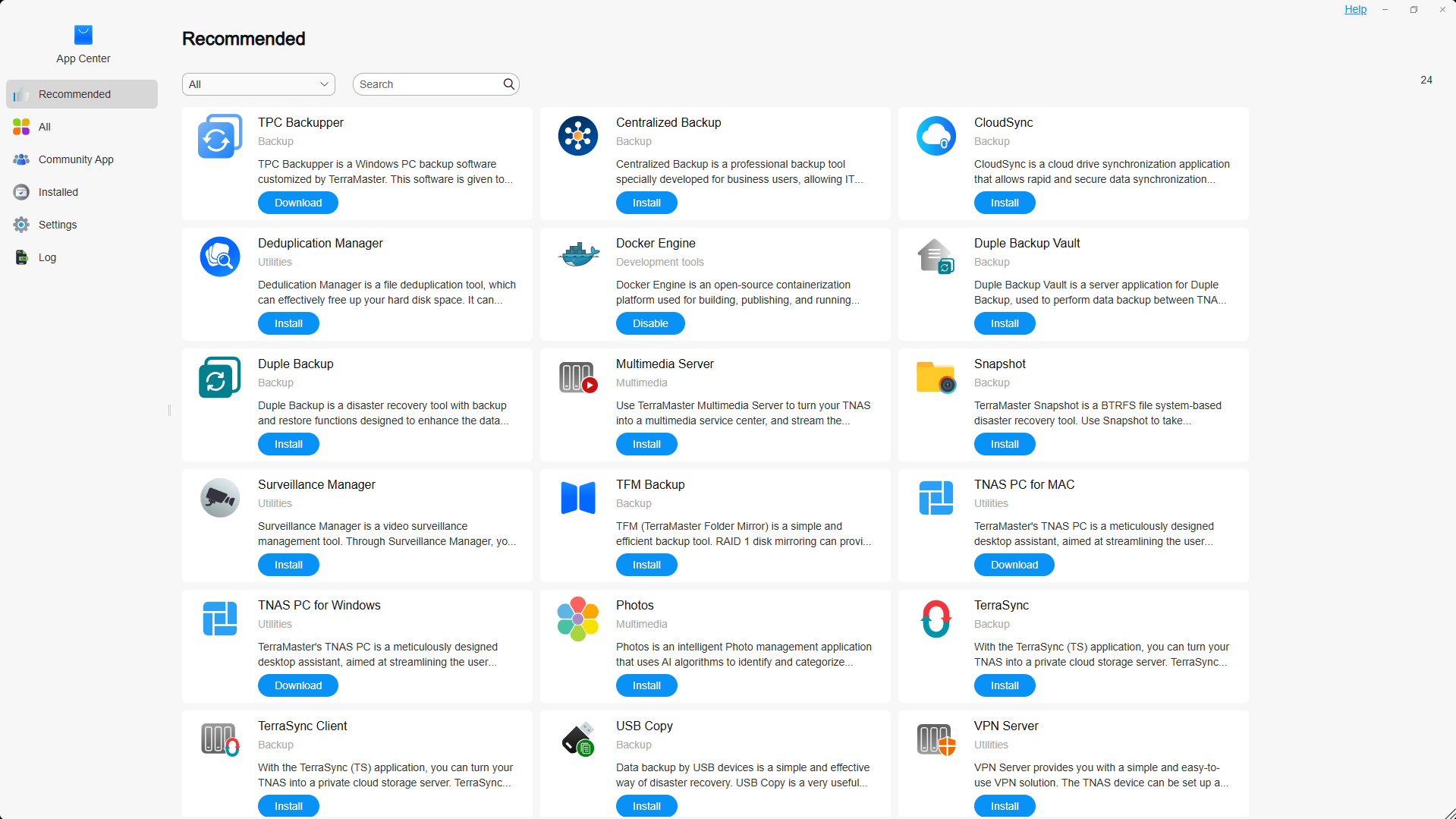
QNAP Devices
Unlike UGREEN and TerraMaster, QNAP has been on the scene for a while. They have improved their QTS operating system a lot, and offer features and functionality that the other NAS devices don’t offer, like integrated ZFS support (depending on the NAS you buy and its support for the QuTS Hero operating system).
I’ve never been the biggest fan of QNAP devices, mainly because the operating system (while more refined than TerraMaster and UGREEN) isn’t as comparable to Synology. It’s a NAS device, has a first-party operating system, and is technically a Synology NAS alternative, but interacting with it isn’t as straightforward in my opinion, so while they’re in the same category, they don’t feel like they are.
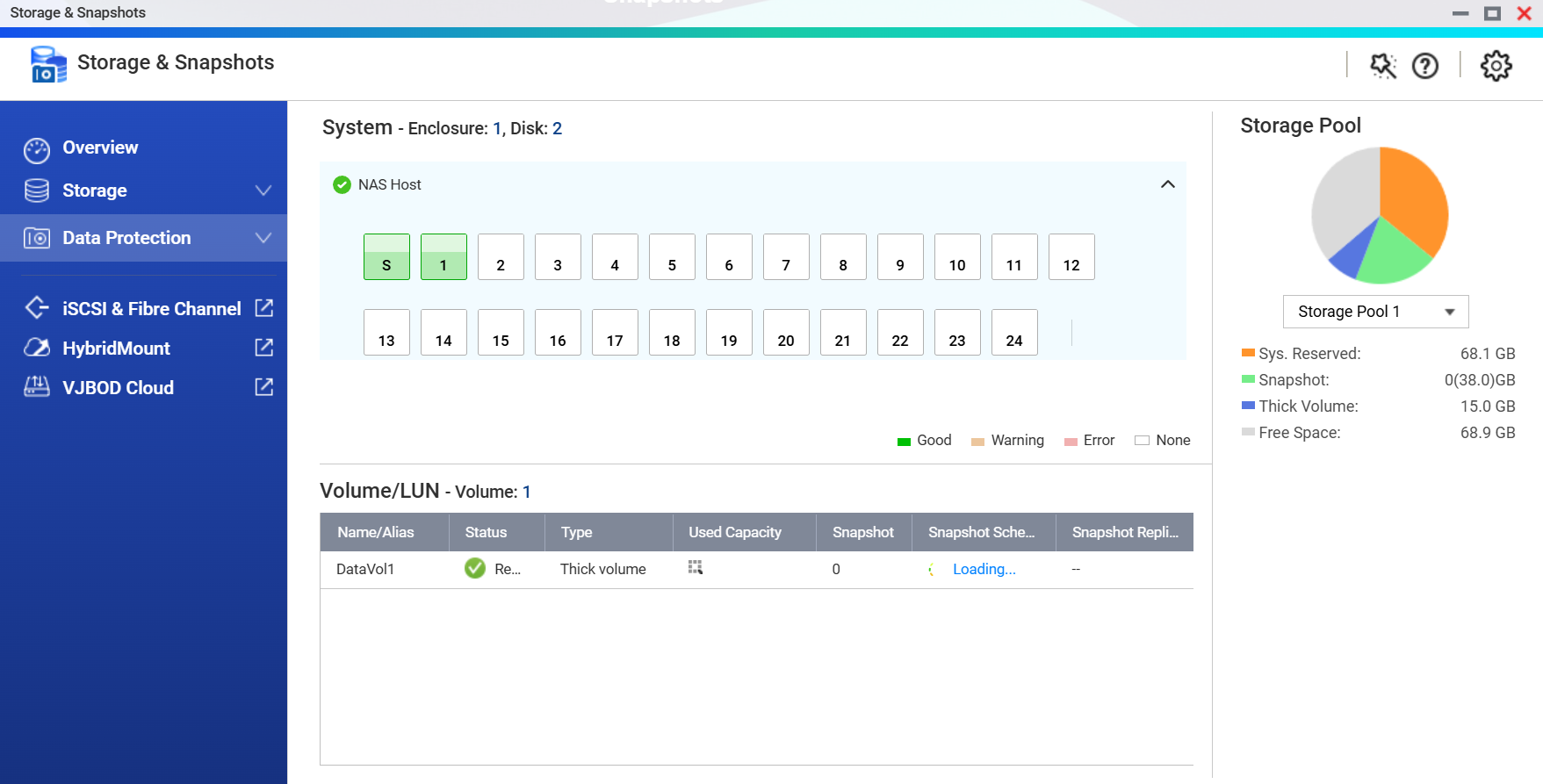
I’d suggest using QNAP’s online demo to test the operating system out (the QuTScloud version) and determine if it would work well for you.
DIY NAS Devices
One of the best Synology NAS alternatives is a DIY NAS device that you build yourself. If you decide to set up a NAS on your own, there are a few things you must be aware of:
- The operating system that you use must be compatible with the hardware you intend to use. While the operating systems below are generic and will work on most hardware, certain operating systems will function better than others depending on the hardware you’re using.
- The NAS operating systems you install will all function differently and use different filesystems. If you’re interested in using a specific filesystem (ZFS, for example), you must pick a NAS operating system that supports it.
- You’re the one who will be managing everything. This can be good or bad depending on your experience level.

We will look at a few different NAS operating systems below that are great alternatives to Synology DSM, but if you’re interested in a video highlighting some of their differences, check out our comparison of DIY NAS operating systems below.
TrueNAS Community Edition
TrueNAS is an operating system developed on the OpenZFS file system. It used to have two versions (TrueNAS Core and TrueNAS Scale), but iXsystems has slowly been phasing out TrueNAS Core, and as of the 25.04 version of TrueNAS Scale, it has been rebranded to TrueNAS Community Edition and is their flagship offering.
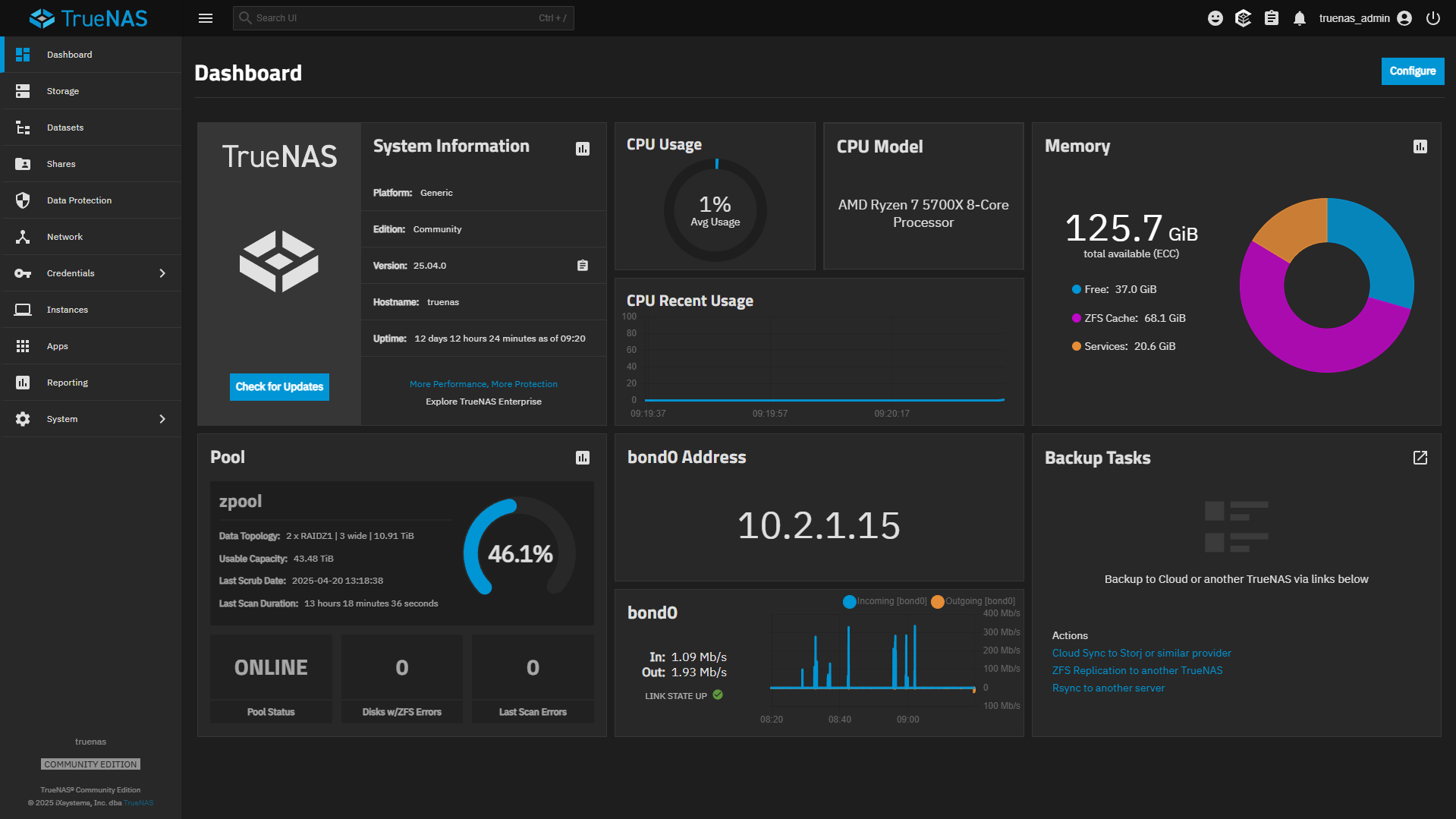
TrueNAS has quite the learning curve, and it’s very different than a Synology NAS. You’ll have to learn about ARC (L1 and L2), ACLs for permissions, ZIL, and more. Rather than creating shared folders, you’ll create datasets. Overall, TrueNAS is awesome, and I have used it for years, but if you’re a beginner, you’ll have to learn how it works. Check out our setup guide for TrueNAS Community Edition if you’re interested.
TrueNAS uses Docker (after using Kubernetes for a little bit), and for that reason, there are a ton of different applications you can run. In fact, I am currently using my DIY NAS for AI with an Nvidia GPU, and it runs great!
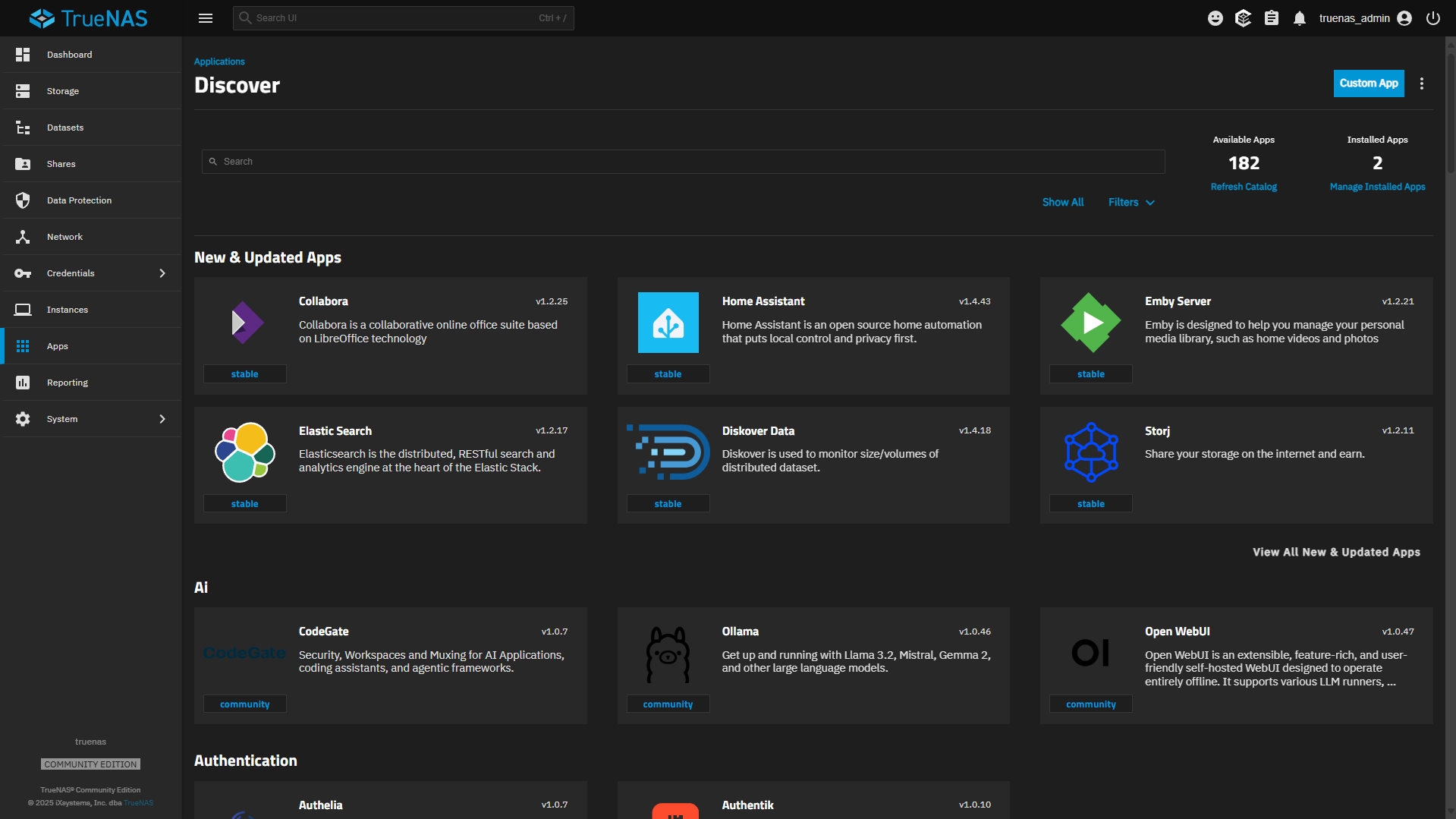
Unraid
Unraid is a proprietary network-attached storage operating system. As of version seven, Unraid allows you to create ZFS pools, which is a new addition to the operating system. This gives you two different options, with Unraid arrays or ZFS pools being available for use.
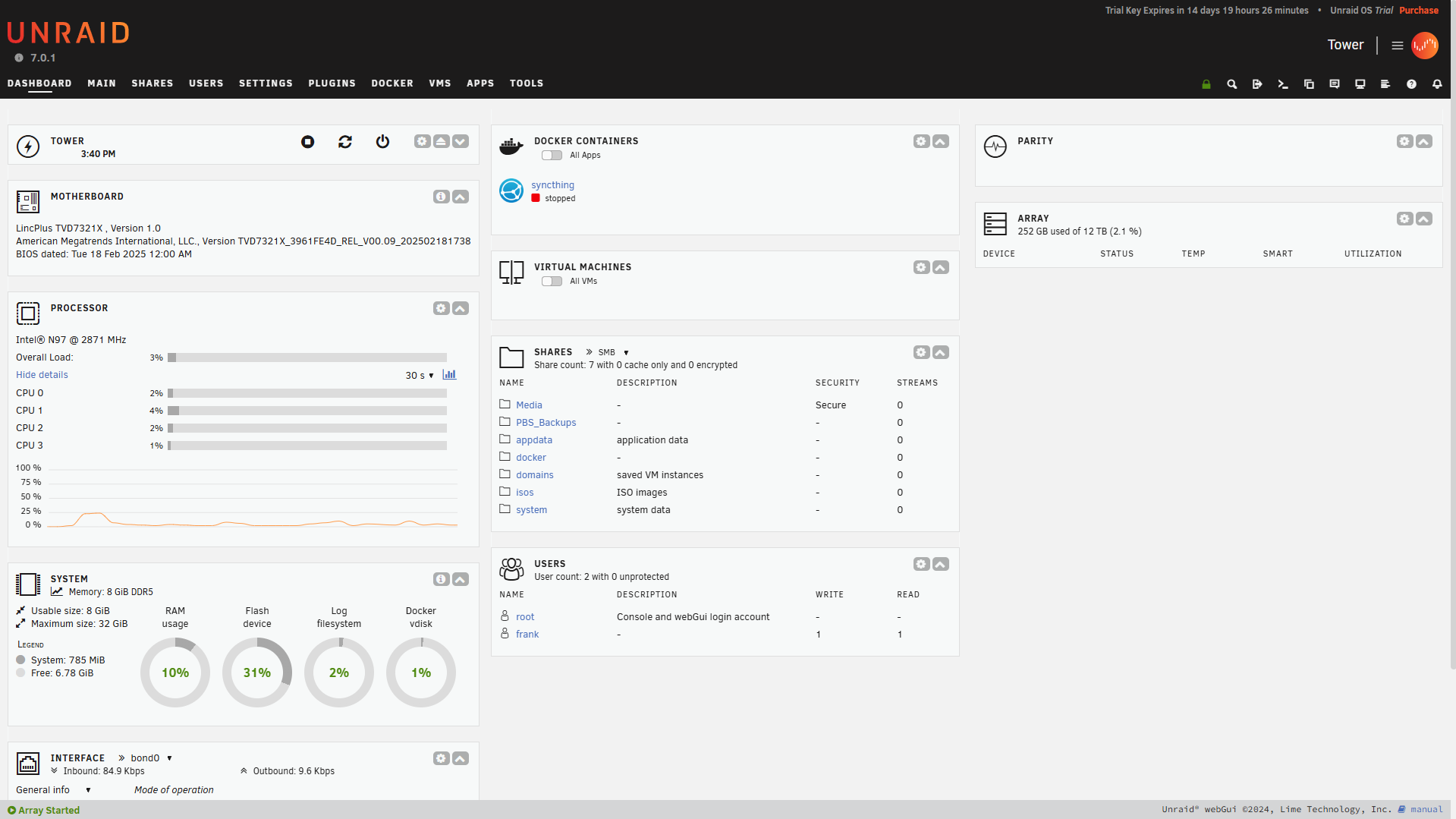
Unraid is fairly user-friendly, but has a few downsides depending on exactly what you plan on using. The first being that an Unraid array has limited read/write performance (without cache) due to the way Unraid arrays work. ZFS pools fix that problem, however.
Unraid has a bunch of different applications you can install as well, that are generally Docker-based, so they’ll be comparable to TrueNAS, but not necessarily a Synology NAS.
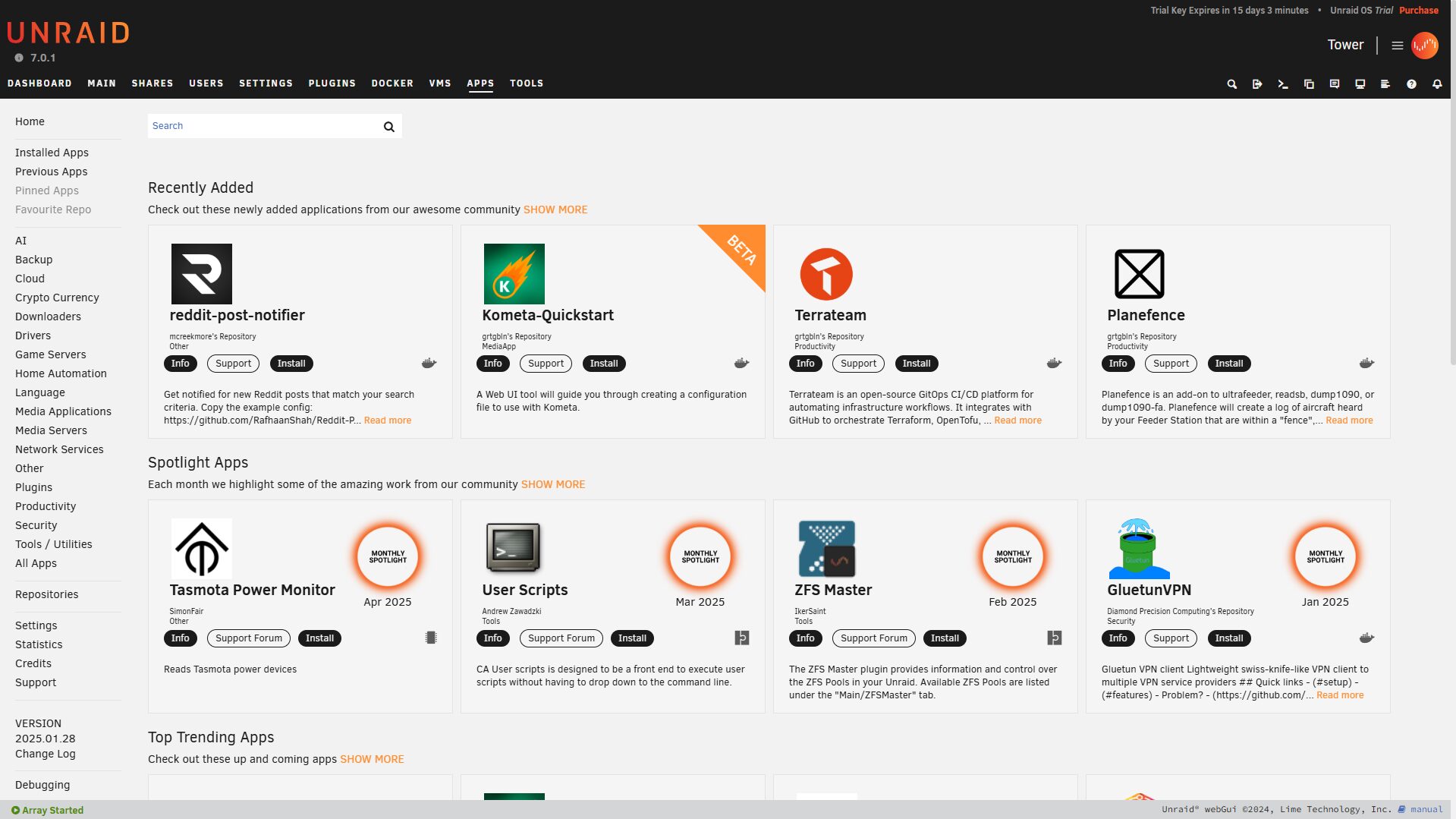
File Service Comparison for Synology NAS Alternatives
Overall, each option offers similar functionality, but here’s a chart highlighting some of the differences and what you can expect from each Synology NAS alternative.
Synology NAS devices support all protocols below, but this chart can be used to compare each Synology alternative.
| Protocol | Unraid | TrueNAS | Ugreen | TerraMaster | QNAP | UNAS Pro |
|---|---|---|---|---|---|---|
| SMB | 🟩 | 🟩 | 🟩 | 🟩 | 🟩 | 🟩 |
| NFS | 🟩 | 🟩 | 🟩 | 🟩 | 🟩 | 🟩 |
| FTP | 🟩 | 🟩 | 🟩 | 🟩 | 🔴 | 🔴 |
| iSCSI | 🟩 (plugin) | 🟩 | 🔴 | 🟩 (app) | 🟩 | 🔴 |
| Rsync | 🟩 (no GUI) | 🟩 | 🟩 | 🟩 | 🟩 | 🔴 |
| WebDAV | 🟩 (plugin) | 🟩 (app) | 🟩 | 🟩 | 🟩 | 🔴 |
My Thoughts on Which Synology NAS Alternative is Best
Overall, my favorite Synology NAS alternative for prebuilt devices is the UNAS Pro. It doesn’t have many of the file services that you might need, but it is the only device that isn’t designed to be a Synology DSM clone.
For UGREEN, TerraMaster, and a few other prebuilt NAS operating systems, they’re too similar to Synology DSM while being inferior from a reliability perspective. If you want the features that Synology DSM offers, you’re probably better off going with a Synology NAS rather than a Synology alternative.
My other favorite option is a DIY NAS with TrueNAS Community Edition. It’s an extremely powerful option that will provide the best overall flexibility for hardware.
Conclusion & Final Thoughts on Synology Alternatives
This article looked at the best Synology NAS alternatives that you can use. Most of the options above are entirely different, and depending on your requirements, that will determine which option is best for you. While the UNAS Pro is my favorite prebuilt option, if you need any of the specific file protocol services that it doesn’t support, you’ll have to look into something else. For people willing to tinker, it’s hard to go wrong with a DIY NAS.
Thanks for checking out the article on the best Synology alternatives!