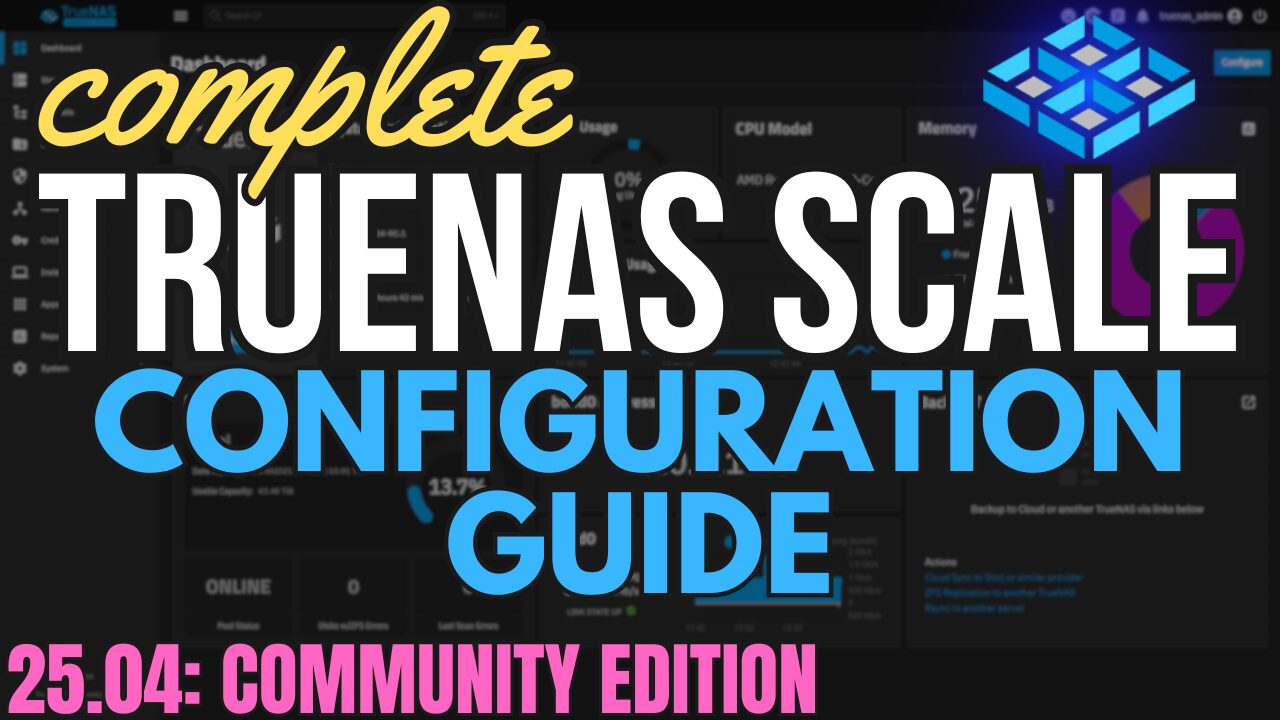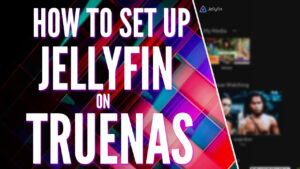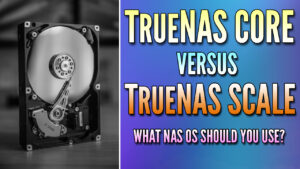This tutorial will look at how to install Plex on TrueNAS Scale and TrueNAS Core.If you’re running TrueNAS, there’s probably a good chance that your media files are stored on it. For that reason, it’s a good idea to install Plex (or some other media streaming service like Jellyfin) as you’ll be able to stream your media from your TrueNAS server to client devices.
How to Install Plex on TrueNAS
We will look at how to install Plex on TrueNAS Scale and TrueNAS Core below, as the process is slightly different. With that said, once they’re up and running, they’ll function the same!
1. Installing Plex on TrueNAS Core or Scale
The steps below will walk through how to install Plex on TrueNAS Scale and TrueNAS Core (as you might be using one version or the other). Make sure you install it using the correct version.
Installing Plex on TrueNAS Scale
1. Log in to TrueNAS Scale, then select Apps, then Available Applications. Select Install under the official Plex package.
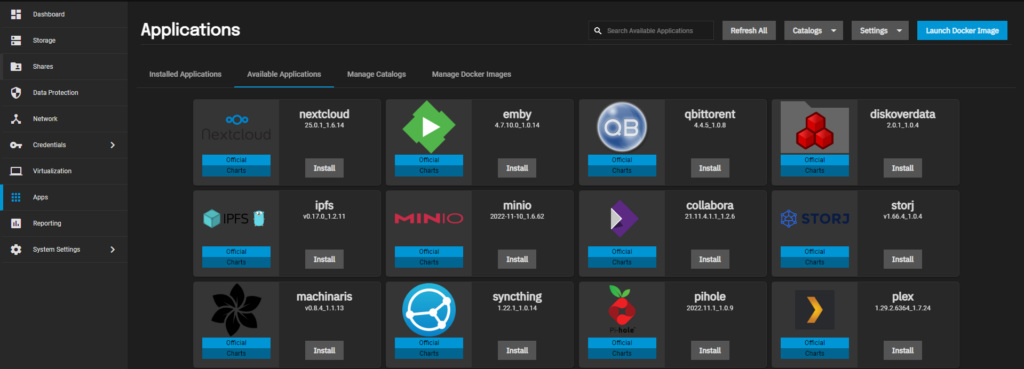
2. Create an Application Name, then select Next.
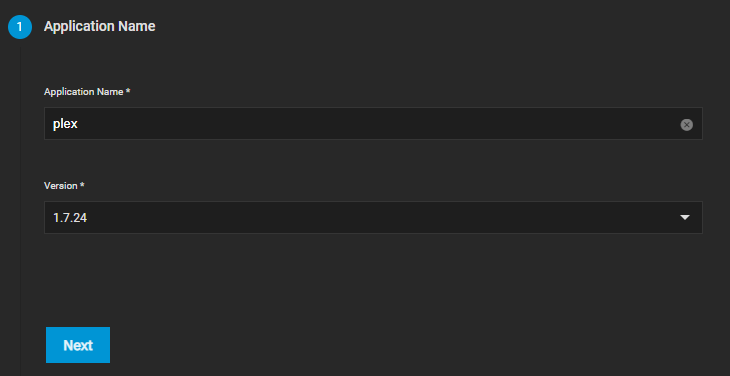
3. Using a Plex Claim Token will allow you to claim a server without having to log in later. This is easier, but not required as you can simply log in after Plex is installed. However, if you’d like to add a Plex Claim Token, navigate to the Plex Claim website, then copy the Plex Claim Code.
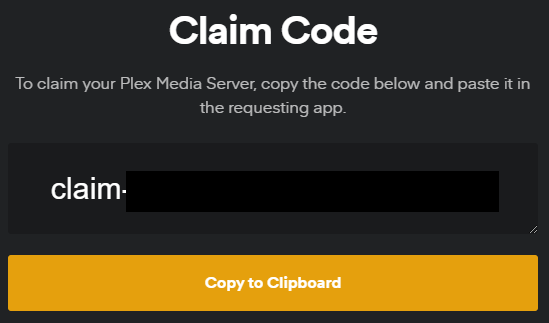
4. Enable Use PlexPass (if you own a Plex Pass – leave it unchecked if you don’t), enter your Plex Claim Code if you retrieved one, then set your Timezone and select Next.
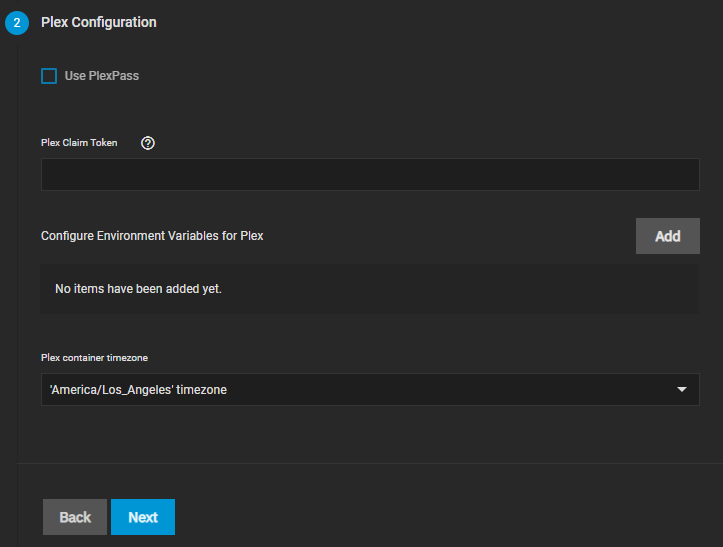
5. In the Networking section, select Configure Host Network, then select Next.
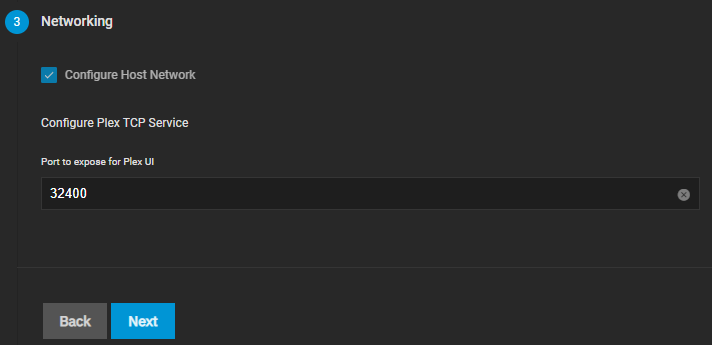
6. In the Storage section, there are two fields that are mandatory (Data Volume and Plex Config). However, if you intend on using transcoding, you should enter a host path for that as well. Select host paths for your data (media), and the Plex config, then select Next.
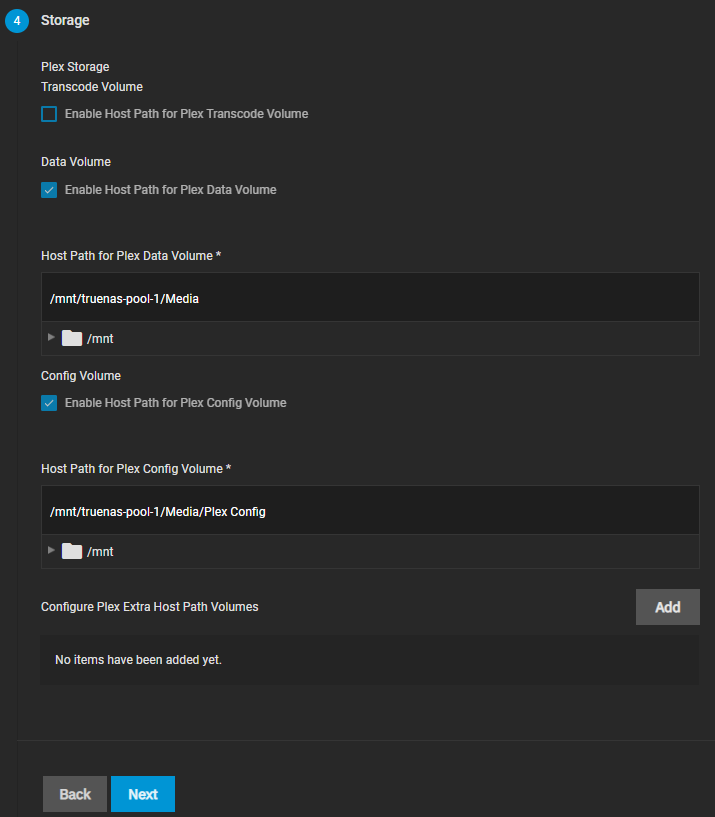
7. All other settings can stay as default. Skip to the Confirm Options section, then select Save. This will create the Plex application!
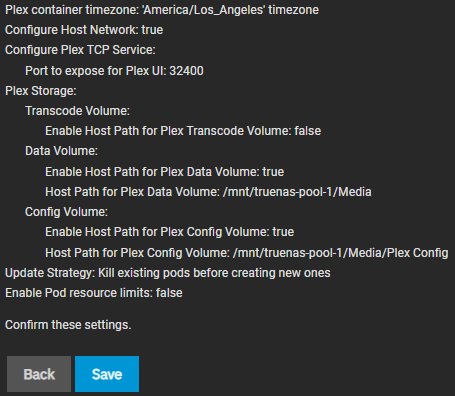
8. It will take a few minutes for Plex to set up and configure, but once it’s ready, you should be able to access it by selecting Web Portal from the Installed Applications section.
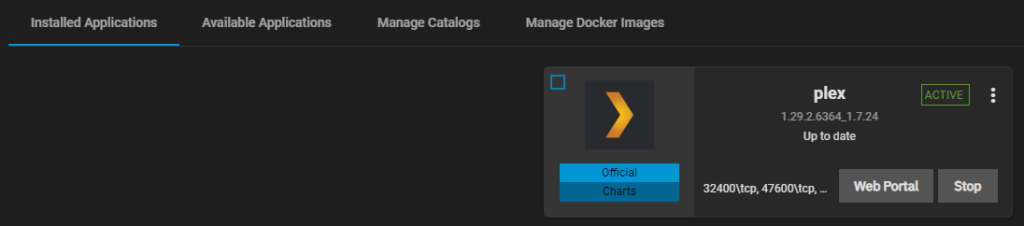
9. Skip down to the Media Setup section to finish the server setup!
Installing Plex on TrueNAS Core
The process of installing Plex on TrueNAS Core is different than TrueNAS Scale as the process utilizes a Jail.
1. Log in to TrueNAS Core, then select Plugins.
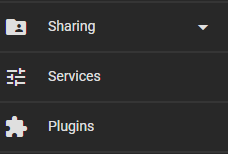
2. Select Plex Media Server, then select Install.
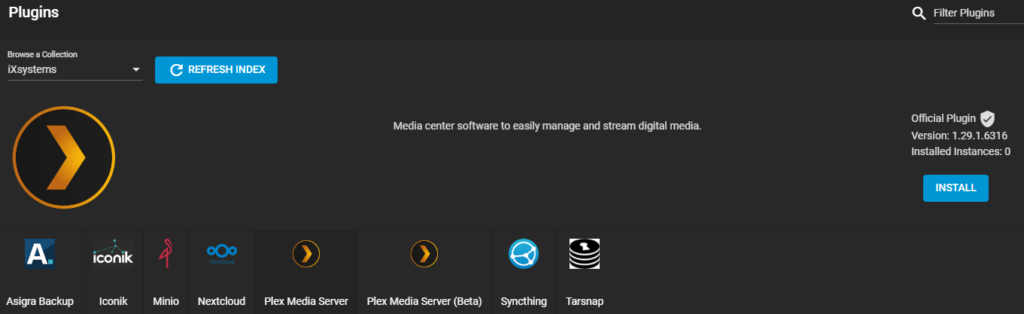
3. Create a Jail Name, then select Save.
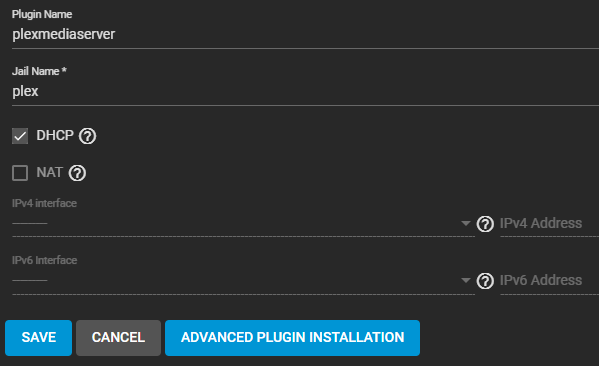
4. The process will take a few minutes to install, but when it’s finished, navigate back to the Plugins section and navigate to the URL of the Admin Portal to set up Plex.
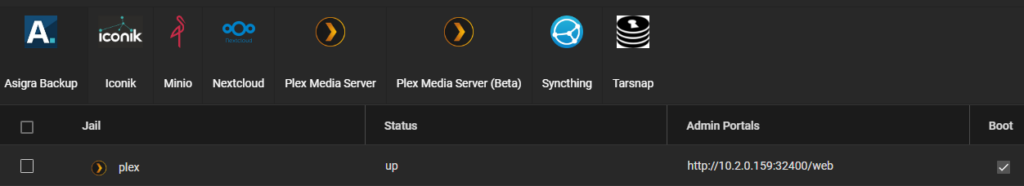
2. Configuring the Plex Server
After you’ve set up Plex and navigated to the URL for Plex, you’ll have to set up the server. It might take a few minutes to have the server set up, so if you’re running into any issues, wait a few minutes, then retry.
1. Select a Name for your TrueNAS server, then select Next.
NOTE: If you’d like to access media outside of your local network, I’d suggest port forwarding directly rather than using UPnP as this setup suggests.
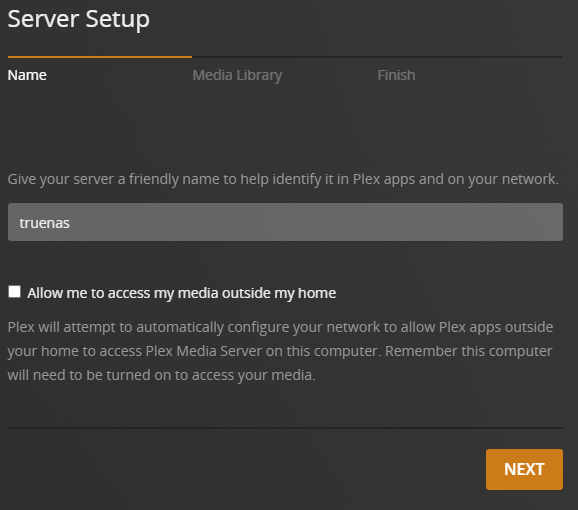
2. Add your media files by selecting the content type, then the location where that data exists. After you add them all (you might have to add multiple for Movies, TV Shows, etc), select Next.
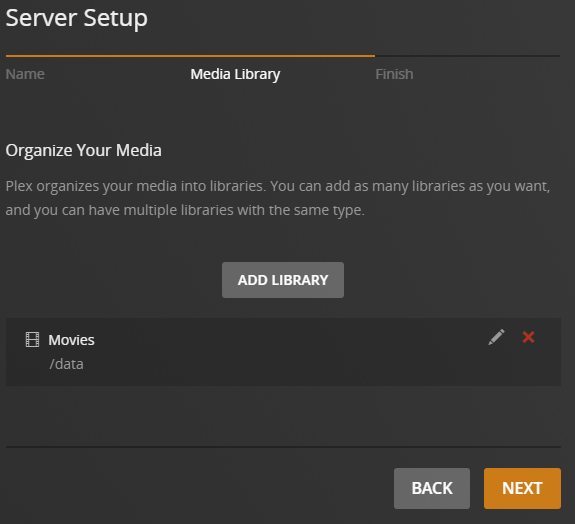
3. Select Done to finish setting up the server!
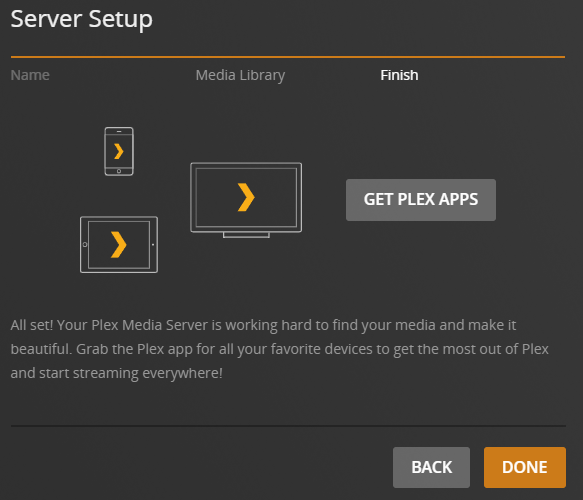
3. Viewing Media in Plex
Now that Plex has been configured, the media will now crawl in and you’ll be able to access it from client devices! Depending on the size of your library, it might take a little while to complete, but the media will slowly start to crawl in all metadata.
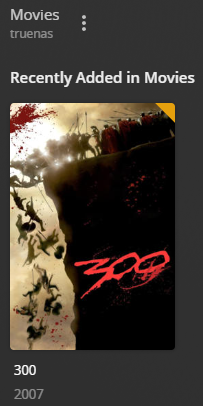
Conclusion & Final Thoughts on Plex on TrueNAS
This tutorial looked at how to install Plex on TrueNAS. The process is different depending on if you’re using TrueNAS Scale or TrueNAS Core, but the end result will be the exact same. Just keep in mind that this is the server setup only and if you’d like to access Plex from client devices, you’ll have to download and log in to the Plex application on that device.
Thanks for checking out the tutorial on how to install Plex on TrueNAS! If you have any questions on how to install TrueNAS on Plex, please leave them in the comments!