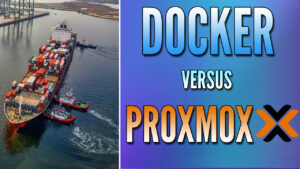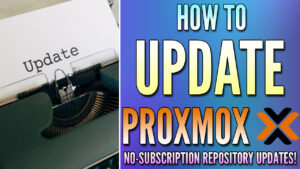I’ve been running Proxmox in a full, 2U home server that I built for my Home Lab, but there’s a massive problem that I’ve been running into, and it’s around power consumption.
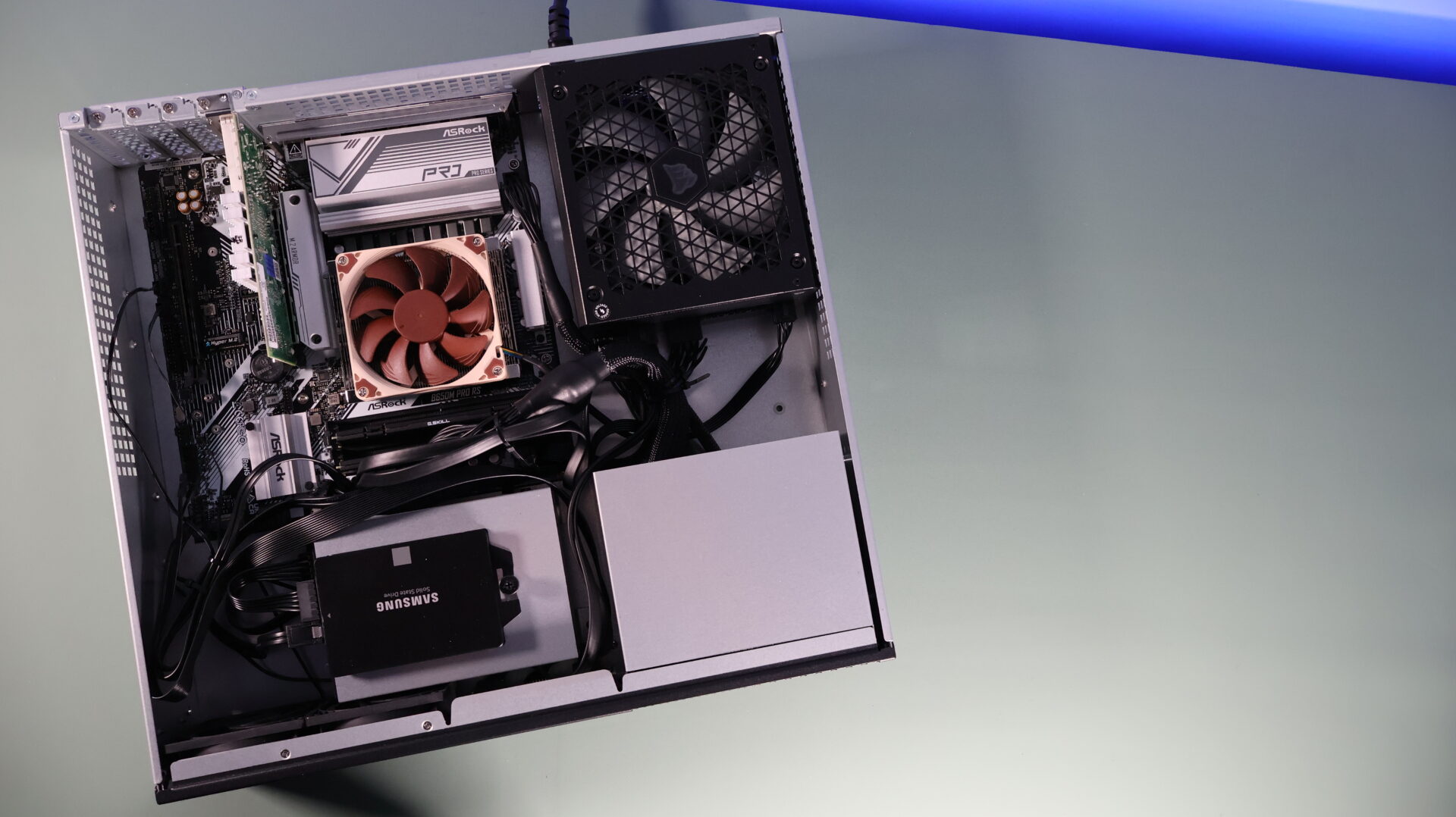
Even using a 65W TDP Ryzen 9700X Processor for my Home Server, my power consumption is in the 100W+ range for my day-to-day operation. To be clear, I absolutely love my home server, but that power consumption adds up, and when you consider that I have two of them in a Cluster, it’s even worse.
For this reason, I set out on a mission to find the best Mini PCs for Proxmox that are low-powered, yet powerful, and will run all the VMs and Linux Containers you need. I have used and tested each option below to ensure they’ll provide the functionality expected.
Disclosure: Some links below are Amazon affiliate links, which means that I earn a percentage of each sale at no cost to you. Thank you for your support.
Important Considerations for Mini PCs
When you’re looking at Mini PCs, depending on what you buy, they can be fairly limited in expansion. This means that you might not be able to add additional memory, improve CPU cooling, and will have limited storage/networking upgrade potential.
This is not the case for everything, but you need to make sure that you find a device that will grow with you. I have hand-selected the options below after extensively testing them to ensure compatibility.
Best Budget Mini PC for Proxmox
The best budget Mini PC for Proxmox is also one of the lowest-powered devices, and it’s the Beelink EQ14.

This device is a favorite of mine because it has an Intel N150 Processor, which means the power consumption is insanely low. It also has a built-in power supply, and the device overall is premium from a build perspective. After booting up and starting three virtual machines, this was running at around 10W, which is 90% lower than my home server running the same VMs.
The downside with this device is that your expansion is limited, as it only supports up to 32GB of DDR4 Memory, and the SSD slots (two total) run at PCIe Gen3x4 and PCIe Gen3x1. The other downside is you’re limited to two 1GbE NICs, but truthfully, it provides flexibility, and if you want a 2.5GbE NIC in a device like this, you’ll sacrifice the second NIC, and possibly even the second NVMe slot. This setup provides flexibility for setting up different VLANs with dedicated NICs in Proxmox.

There are other N150-based Mini PCs that you can get in this form-factor and price range (with 2.5GbE networking), but from an expansion perspective with Proxmox, I’d take the 1GbE x 2 and a second SATA SSD slot over a 2.5GbE port, but if you really want a 2.5GbE port, the GMKtec G3 Plus is a great option (I used three with the non-Plus model to configure a Proxmox Cluster).
Overall, it’s hard to go wrong with this device, and I’ve had great luck running it with Proxmox, but the performance will be limited.
Click here to buy the Beelink EQ14 on Amazon
Best Mid-Range Mini PC for Proxmox
In late 2023, I started to test out the GMKtec K3 Pro for use with Proxmox, and it was awesome. The issue I had with it was that the RAM was soldered on, so you basically had 24GB of Memory to work with, and it couldn’t be expanded.

However, GMKtec released the NucBox K6, which is a newer version of the K3 Pro, and it’s the perfect mid-range Proxmox Mini PC. First, it comes with DDR5 memory, so you’re going to get the fastest overall performance. Next, it has 8 Cores and 16 Threads, which are what you’ll use for VMs.

With a device that supports up to 64GB of Memory, the 8 cores and 16 threads are the perfect total, and the power consumption, while not as good as the Beelink EQ14 (AMD can’t beat Intel in power consumption just yet), was around ~25-40W at idle.
From an expansion perspective, you get two M.2 NVMe SSD slots and 2 x 2.5GbE NICs. For the price, you really can’t go wrong, and you’ll have to jump up a lot in price to get better performance.
Click here to purchase the GMKtec NucBox K6 on Amazon
Best Mini PC for Proxmox Power Users
You’re going to find little rebuttal in this area, as the MINISFORUM MS-A2 is known as being one of, if not the best Mini PC for Proxmox.

First off, it has a Ryzen 9 Processor with 16 cores and 32 threads. This alone, for Proxmox, is insane. For comparison, my home server only has 8 cores and 16 threads, and while it’s a desktop-grade CPU instead of a mobile CPU like the MS-A2, it blows my processor out of the water from a performance perspective. It’s better in every way and supports up to 96GB of DDR5 memory.
Next, we have networking. It comes with 2 x 10Gb SFP+ ports and 2 x 2.5GbE ports. This is hard to beat from a flexibility perspective, and you’re able to configure those ports with link aggregation (if you have a Switch that supports it), or by simply assigning them to individual VMs or VLANs. How important is this? Well, it’s up to your use case, but I was able to get excellent performance in Proxmox by utilizing different bridges for VLANs.
Finally, expansion. One PCIe x16 slot that can be split into two PCIe x4 slots, and three M.2 NVMe SSD slots, as well as a U.2 slot, which isn’t going to be used for many home users (though, nice to have for future expansion).
It’s quite possibly one of the best devices that you can use, period, not only the best Mini PC for Proxmox. It’s expensive, though, especially in comparison to the other devices on this list.
Click here to purchase the MINISFORUM MS-A2 on Amazon
Final Thoughts and Conclusion: Proxmox Mini PCs
This is one of those areas where there are so many options that you can get lost in them. I am trying to avoid that with these suggestions, and providing three great options for all price ranges on devices that I know run Proxmox great. Thanks for checking out the article!