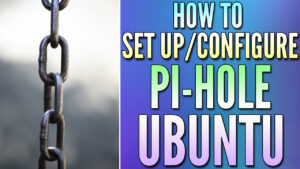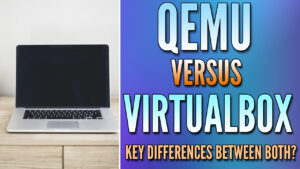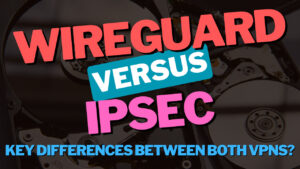In this article, we’re going to look at Vaultwarden vs. Bitwarden to determine the key differences between both.
Vaultwarden and Bitwarden are both password managers, and to be clear, Vaultwarden is Bitwarden, but it’s self-hosted. Vaultwarden is an unofficial version of Bitwarden that was written in Rust to provide excellent performance and minimum server requirements.
For this reason, it’s easy to set up Vaultwarden on a Raspberry Pi or Synology NAS (or really any device running Docker). Just remember that Vaultwarden isn’t officially supported by the Bitwarden team and while it makes self-hosting significantly easier, you can self-host an official version of Bitwarden.
Vaultwarden vs. Bitwarden
We will look at some of the differences between Vaultwarden vs. Bitwarden below.
Self-hosting vs. Cloud-Hosted
If you’re interested in using Bitwarden, the first question you need to answer is if you plan on self-hosting the tool or if you want to use the cloud-hosted solution that Bitwarden provides. There are benefits and downsides to both, which we’ll break down below.
Privacy – Vaultwarden vs. Bitwarden
Self-hosting provides the highest level of privacy. You own the data and it only transfers back and forth to/from the devices you actively manage. There are no third-party servers involved and the only data that exists will be your data, on the devices that you actively manage.
When using the cloud-hosted version of Bitwarden, the data is stored on third-party servers that you’re constantly communicating with. From a privacy perspective, self-hosting is superior, though there are reasons you might prefer the cloud-hosted version which we’ll look at below.
Security – Vaultwarden vs. Bitwarden
With password managers, the goal is to have the highest form of security. For users interested in Bitwarden, there are really two choices you can make: manage it yourself or have the Bitwarden team manage it for you in the cloud.
The benefit of managing it yourself is that you manage the entire process, but this can be a positive or a negative depending on your technical experience level.
To highlight this, you need to think through the entire process. Are you self-hosting it and planning on accessing it outside of your local network through a reverse proxy? Are you keeping it internal only and accessing it externally through a VPN? Are you going to limit access?
If the questions above are confusing, do your research and ensure you know exactly what you’re getting yourself into with self-hosting, because sometimes, there are benefits to handing over the security to a third party in the cloud (Bitwarden team).
Control – Vaultwarden vs. Bitwarden
A huge benefit of self-hosting is that you control everything. This means that you have full control over your data, privacy, security, and more. While this is certainly a benefit, you’re responsible for everything.
This cannot be overstated, as periodically, you’ll have to perform maintenance on the server or application. You also need to worry about disaster recovery, as data loss and potential corruption are serious concerns for users who are self-hosting.
Application – Vaultwarden vs. Bitwarden
Vaultwarden is an unofficial version of Bitwarden. For this reason, there are differences between both, in terms of functionality and branding.
Vaultwarden Login Screen
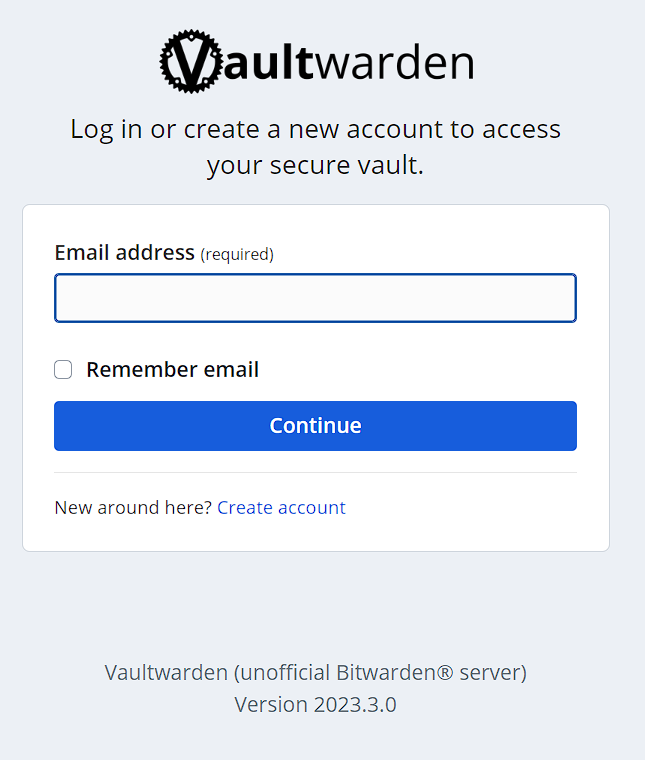
Bitwarden Login Screen
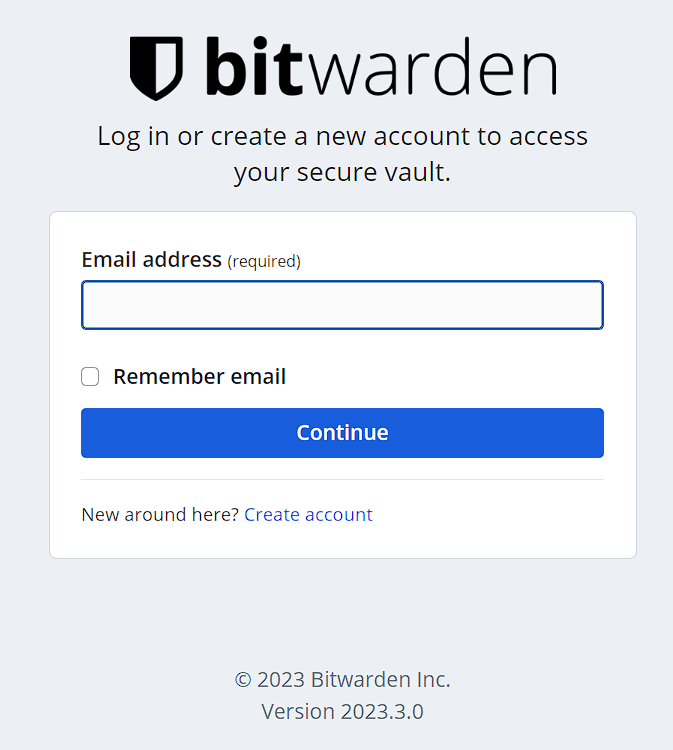
The benefit of using Vaultwarden is that it’s extremely easy to set up and use. It also runs on various platforms and doesn’t consume many system resources (Raspberry Pi and Synology NAS as an example, though it’ll work on anything running Docker).
There are ways to self-host the official version of Bitwarden, but the process is drastically different than it is with Vaultwarden. It also requires an official license for some of the features that Vaultwarden provides for free.
Another important note is that Vaultwarden is compatible with all official Bitwarden applications, though you must enter your self-hosted environment information!
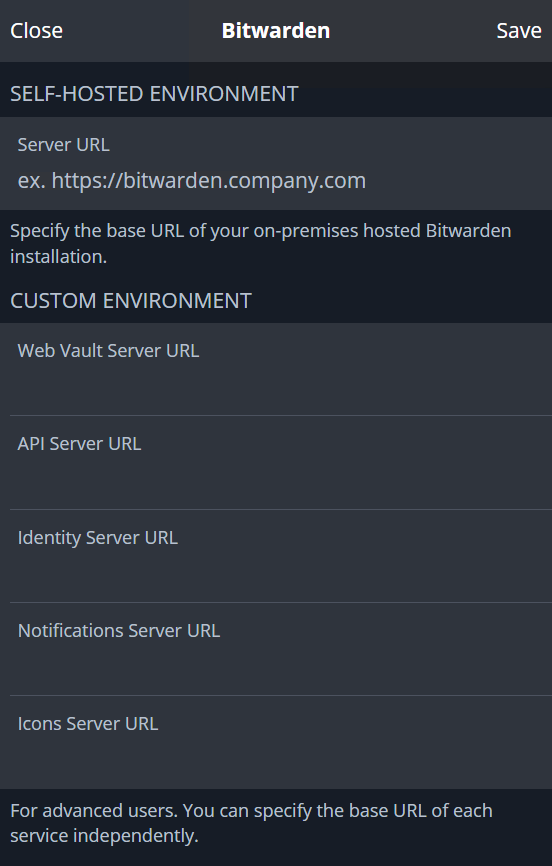
Support – Vaultwarden vs. Bitwarden
The biggest, and arguably most important point you must consider is that Vaultwarden is an unofficial free and open-source version of Bitwarden. For this reason, there is no traditional support. If you run into issues, you will be forced to work with the community to attempt to resolve the issue(s) you’re experiencing.
If you self-host the official version of Bitwarden, you’ll have the benefit of the Bitwarden team for support. As mentioned above, please keep in mind that the official version generally requires additional system resources and the setup process isn’t as easy as it is with Vaultwarden.
Final Thoughts – Vaultwarden vs. Bitwarden
This article looked at the key differences between Vaultwarden vs. Bitwarden. The benefit of self-hosting Vaultwarden is that you’re in control of everything, but it’s also the biggest downside. As mentioned above, you can self-host the official version of Bitwarden as well, but the setup process is entirely different.
If you intend on keeping up with the security, disaster recovery, and installing updates (application and server), self-hosting is a great idea. However, if you’re simply interested in using Bitwarden and want to ensure that it’s maintained without necessarily keeping privacy at the forefront, the cloud-hosted version of Bitwarden is great.
Thanks for checking out the article on Vaultwarden vs. Bitwarden. If you have any questions on Vaultwarden vs. Bitwarden, please leave them in the comments!