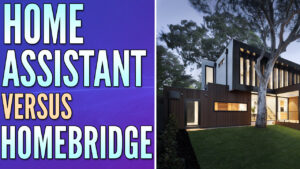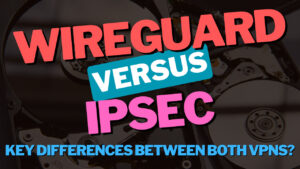In this article, we’ll look at a comparison of QEMU vs. VirtualBox. QEMU and VirtualBox are two tools that you can use to set up and manage virtual machines. They are broad in support, meaning that you’ll most likely be able to use one or the other (or both) with whatever operating system you’re using.
QEMU and VirtualBox are both type-2 hypervisors, meaning that they are installed on top of an operating system as opposed to something like Proxmox or XCP-ng which are the operating system.
However, QEMU paired with KVM makes it a type-1 hypervisor, and it functions the same way that Hyper-V functions. This is a somewhat confusing point as it might appear as if QEMU/KVM is a type-2 hypervisor due to the GUI, but under the cover, as long as QEMU is paired with KVM, it’s a type-1 hypervisor.
There are key differences between both tools, which we’ll look at below in our side-by-side comparison of QEMU vs. VirtualBox.
What is QEMU?
QEMU (Quick Emulation) is an open-source tool created in 2003 that allows you to create virtual machines. To accomplish this, it uses hardware virtualization and emulation.
Based on these features, you can create various types of guest operating systems in the form of virtual machines which will allow you to use one host machine and virtualize various operating systems.
The screenshot below shows a new virtual machine setup using Virtual Machine Manager (which can be installed to manage QEMU).
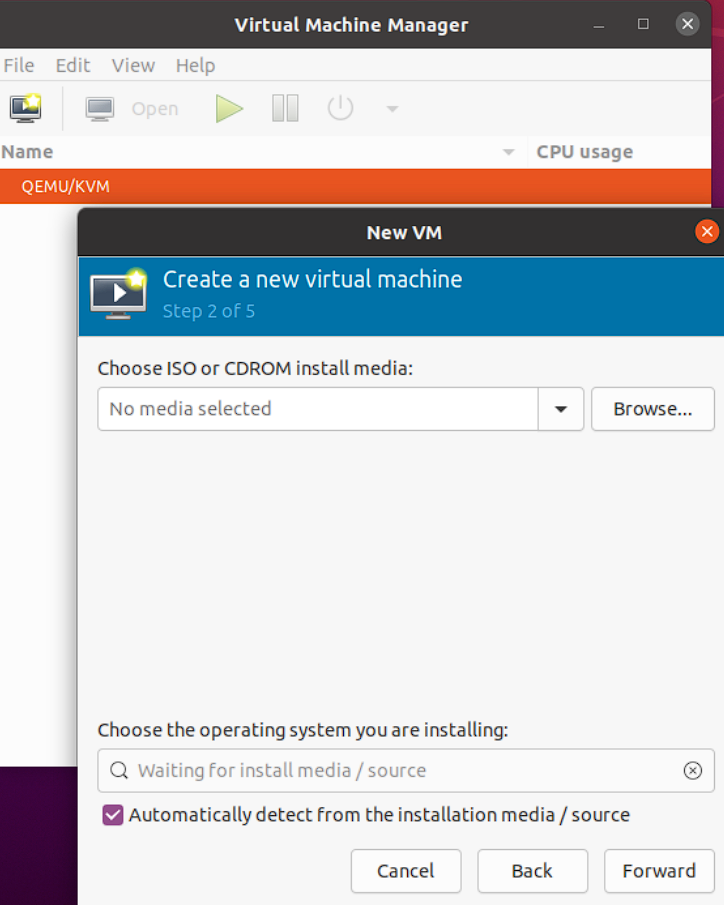
It is in your best interest to pair QEMU with KVM so that it functions as a type-1 hypervisor. We will cover this in the performance section below.
Features of QEMU
Emulation and Virtualization: QEMU can emulate an operating system (in the form of a virtual machine). This means that you can run tons of different operating systems (as guests) from an individual QEMU host.
Supported Architectures: QEMU supports multiple system architectures like x86, ARM, MIPS, and PowerPC.
Open-source and Community-driven: QEMU is an open-source virtualization platform backed by a community of developers who contribute to its ongoing development and support.
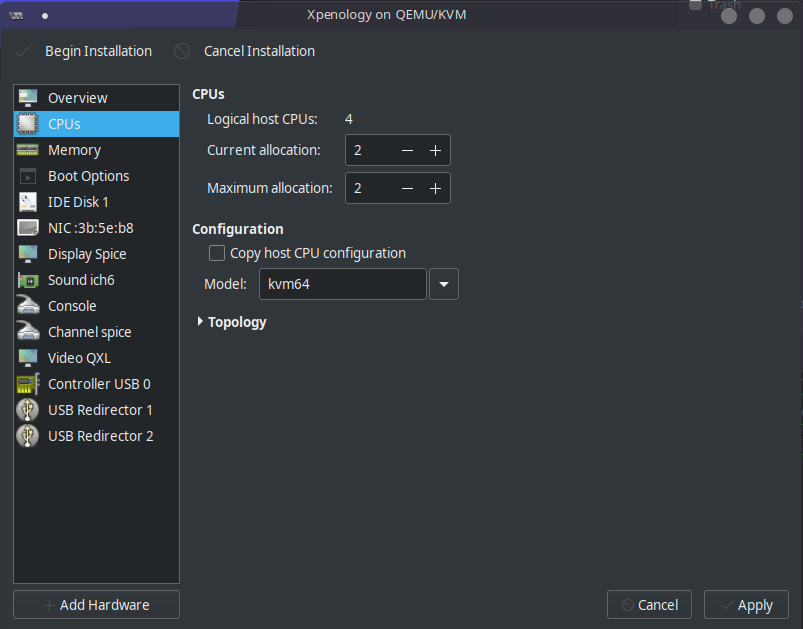
What is VirtualBox?
VirtualBox is developed by Oracle and is a type-2 hypervisor. It’s extremely similar to QEMU (both are type-2 hypervisors) and it offers a user-friendly interface with broad platform compatibility.
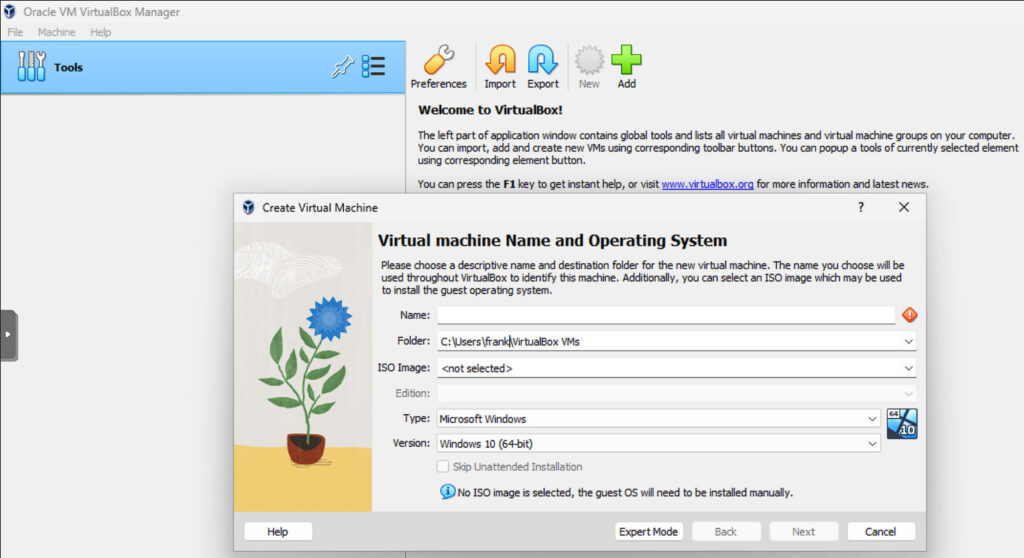
Features of VirtualBox
Compatibility: VirtualBox is supported on Windows, macOS, Linux, and Solaris, making it a tool that can be installed on almost any platform that you’re currently using.
User Interface: The user interface that VirtualBox provides is extremely user-friendly and makes managing virtual machines an easy process.
Support: VirtualBox supports tons of guest operating systems, so you’ll be able to run Windows, Linux, macOS, and other types of operating systems on an individual VirtualBox host.
QEMU vs. VirtualBox: Side-by-Side Comparison
We will look at some key differences between QEMU and KVM below.
Performance
When comparing QEMU vs. VirtualBox, performance is often a crucial component. From a pure performance perspective, QEMU is the faster platform since it utilizes kernel-based virtual machine support (KVM).
KVM allows QEMU to use hardware virtualization features, which provides overall faster virtual machine (VM) performance when compared to a product like VirtualBox. KVM is also used in certain type-1 hypervisors like Proxmox (which is my personal, favorite hypervisor).
With that said, there isn’t a huge difference in performance between QEMU and VirtualBox from a home user’s perspective.
Some of the benefits that VirtualBox offers (such as ease of use and overall VM management) may outweigh the performance benefits that QEMU offers for some users.
Ease of Use/Management
VirtualBox is extremely easy to use thanks to its user interface – especially for users who are used to GUI-based operating systems like Windows and MacOS.
While QEMU does have a GUI-like management interface (shown above called Virtual Machine Manager (VMM)), there are a lot of commands that can be run using the command-line interface (CLI) and it was created to run through the CLI (VMM is an add-on).
Overall, you need to be comfortable with the CLI as troubleshooting issues often require CLI interaction as well. This can make it more challenging for users who aren’t comfortable with the CLI and terminal commands.
Security and Isolation
QEMU and VirtualBox use VM isolation techniques to ensure the security of virtual machines. While VMs are technically isolated from one another, basic security requirements (like keeping the application and OS updated) are extremely important.
Licensing and Cost
QEMU and VirtualBox are open-source and free, which means that you can use them for personal or enterprise use. With that said, there are certain components that may require an additional license.
While the core (QEMU and VirtualBox) are free, you may run into specific costs if you decide to purchase additional tools to use with these products.
Should You Use QEMU or VirtualBox?
When comparing QEMU vs. VirtualBox, there is one main key to take into consideration: if you’re comfortable with the command-line interface (CLI), I’d highly suggest QEMU. I’ve used it in the past (I started learning about virtualization with QEMU and Virtual Machine Manager) and have been extremely happy with the overall package, as well as how it teaches you virtualization.
Key things like having access to the virtual machine files allow you to export/import virtual machines easily and if you’re ever interested in Proxmox (a type-1 hypervisor that runs at the OS layer), you can easily take the virtual machine file and import it into Proxmox.
When I first started using Proxmox, I exported all of my QEMU VMs into Proxmox, and was up and running in under an hour!
The exception to the statements above is if you’re using Windows. While I prefer QEMU, using it on Windows can be difficult, which makes VirtualBox a good option if you’re a Windows user (though I’d also look into Hyper-V).
Conclusion & Final Thoughts: QEMU or VirtualBox?
This article looked at QEMU vs. VirtualBox to determine the best hypervisor. Due to how similar both products are, it’s a good idea to look at their differences which we tried to highlight above.
Overall, you can’t go wrong with either and since they’re both free, you should try both out to determine which you like best!
Thanks for checking out the article on QEMU vs. Virtualbox. If you have any questions, please leave them in the comments!