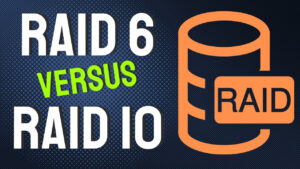When you’re trying to determine the type of hardware you should purchase, the decision will oftentimes come down to picking between a NAS and a Server. While they are different, they are very similar as well, so we’ll compare a NAS vs. Server below to try and help you decide which option is best.
What is a NAS?
A NAS is short for network-attached storage, which means that you can configure a device that utilizes RAID and connect to it from outside devices for all of your file storage needs. Redundancy is automatically built-in (depending on the type of RAID array you are using) and they’re easily configured to back up to outside locations.
While NAS devices might seem simple, you can use them for various tasks and can purchase prebuilt devices like Synology offers, or even build your own and utilize NAS operating systems like TrueNAS, Unraid, or OpenMediaVault.
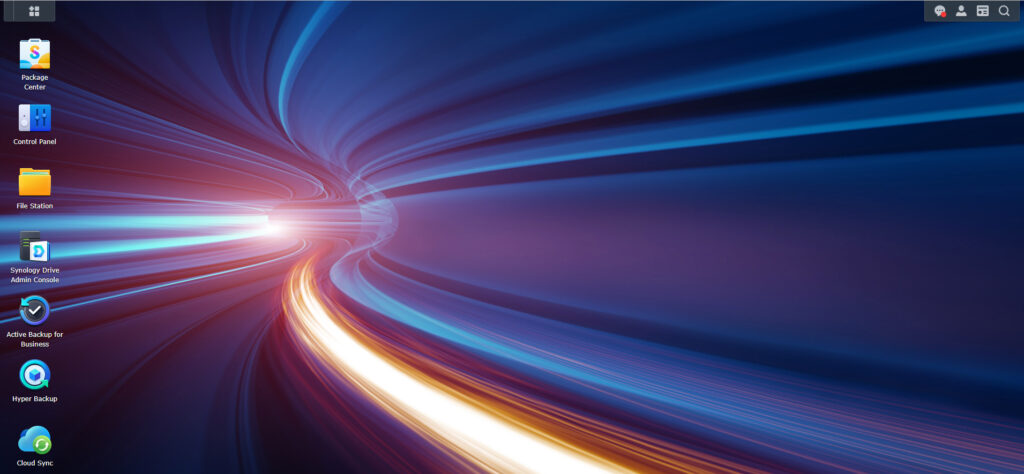
Most NAS devices will do almost anything small businesses or home users need, but there are scenarios where a purposefully built Server will be a better option.
What is a Server?
A Server can be viewed as many different things. Something as simple as a Linux-based operating system like Ubuntu Server, or something as complex as a Hypervisor (Proxmox, XCP-ng, ESXi, etc) can be viewed as a Server as well.
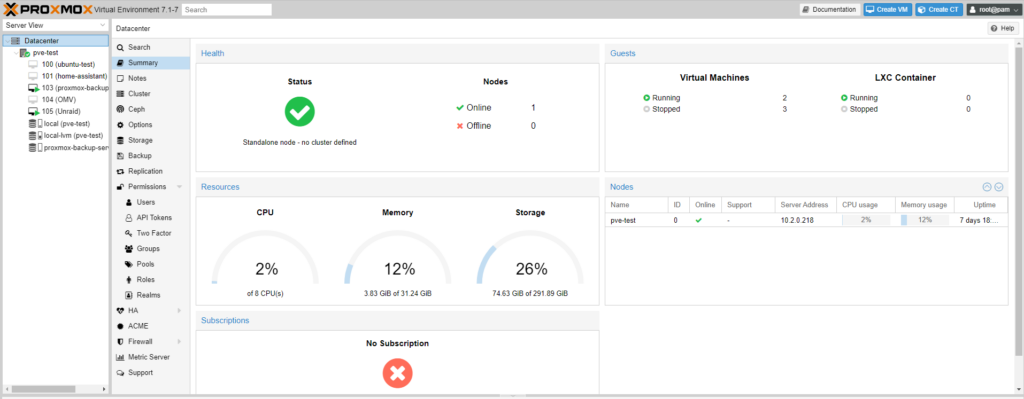
From a hardware perspective, a Server can be something as simple as an old PC (for home users), or something as complex as a rack-mounted powerhouse with tons of computing resources. The definition changes drastically depending on whether you’re a home user, small business, or full-blown enterprise.
NAS vs. Server: Key Differences
We will look at some key differences between NAS devices/operating systems and servers below.
Configuration Requirement
The key when trying to pick between a NAS and a Server is the requirements for the device. For example, if you simply want the server to function as a file server, a NAS might be a better option than a Server.
However, if you want the device to function as a print server, database server, web server, hypervisor, etc – installing a dedicated server-grade operating system with powerful hardware will be a better option.
Price & Usage Costs
Not only will Servers with great performance generally be more expensive than NAS devices, but their overall hardware will be more expensive over the long haul generally due to higher power consumption. This means that from a pure price perspective, Servers will generally cost more upfront and long-term.
With that said, NAS devices can get expensive as well. Especially if they’re rack mounted with redundant power supplies, tons of hard drives, great performance…you get the point. The hardware for either can be expensive, but Servers generally have better specs which leads to higher power consumption.
Security
Security is important no matter what you’re doing, but the security requirements you have should be determined upfront and you should compare those options to the offerings that the operating system you intend on using has.
For example, if a software firewall is a key requirement, you must confirm the operating system you’re using supports it.
Scalability
NAS devices are generally individual devices. While you can set up the data on NAS devices to be highly available in certain situations, the actual scalability is limited. Certain operating systems like TrueNAS Scale are designed with scalability in mind, but Servers will generally scale better.
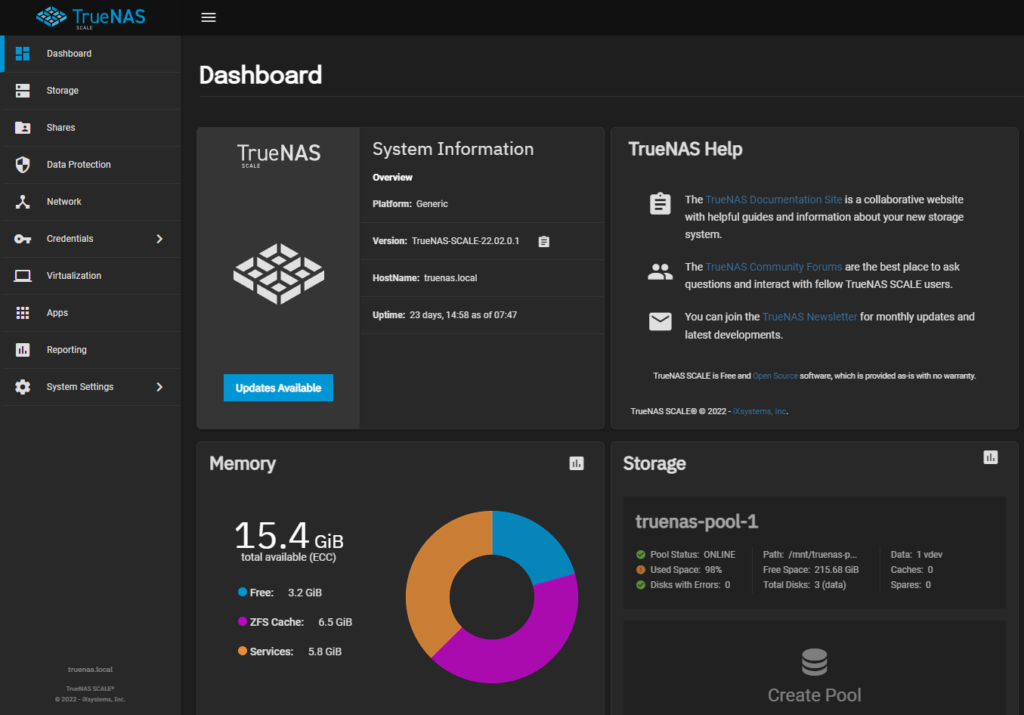
Conclusion & Final Thoughts
There isn’t necessarily a right or wrong answer when picking between a NAS and a Server. The first thing to look at is the actual requirements and try and match them back to the correct operating system. Since there are so many different operating systems you can use, this is generally the first thing to check.
As soon as you select an operating system from the requirements, take a look at the hardware you’d like to use. This will help determine which option is best!