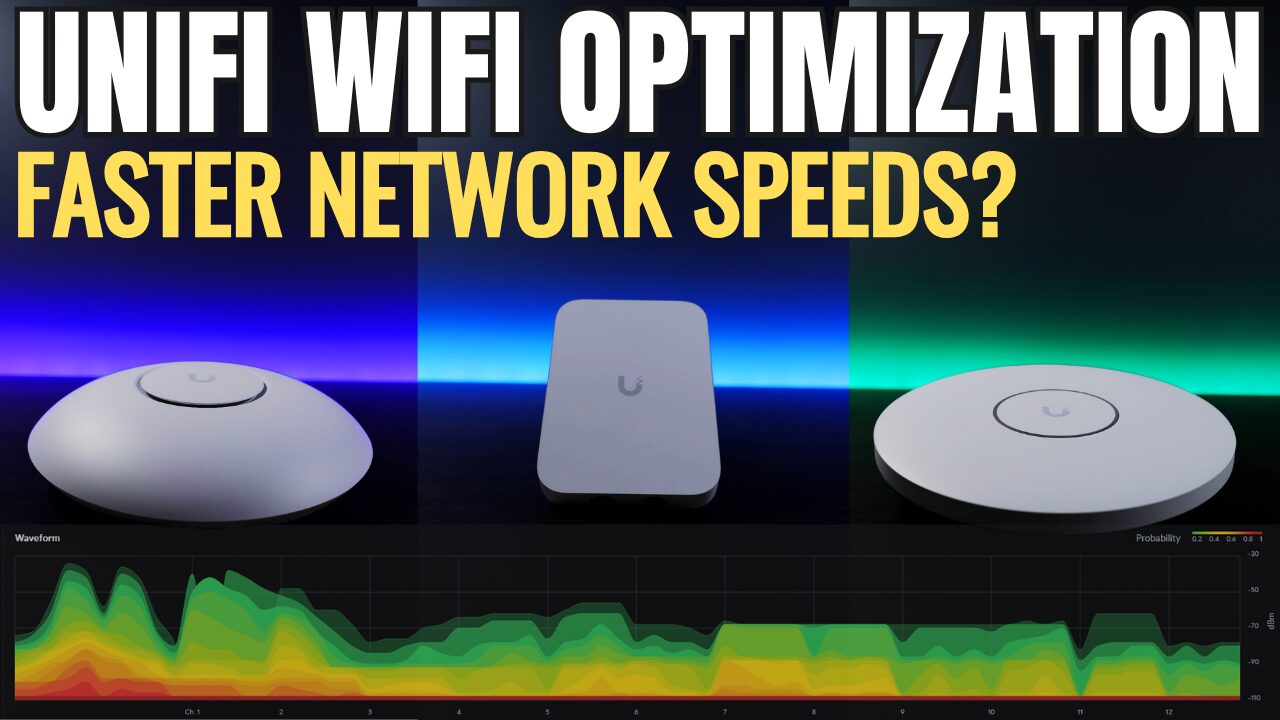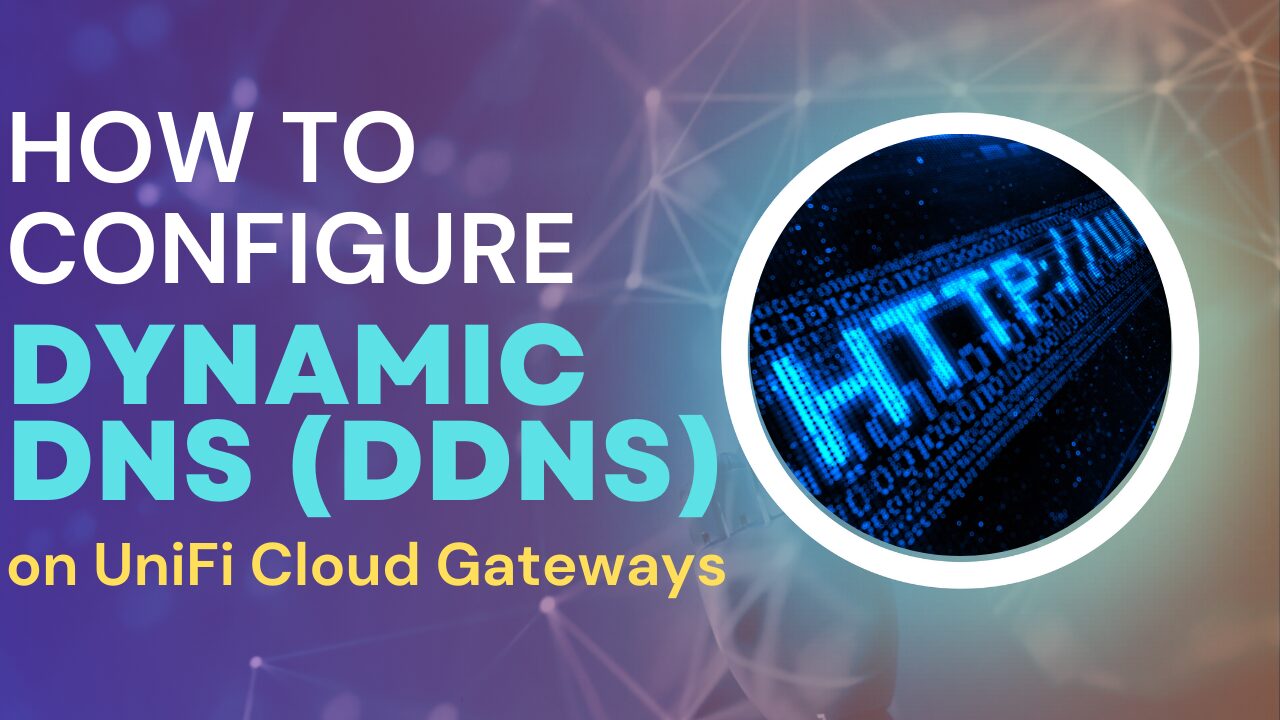In this article, we’re going to look at the differences between UniFi Layer 2 vs. Layer 3 Switches. No matter what Switch you purchase, a layer 2 or layer 3 Switch will be drastically different. However, depending on what your goals are, you may or may not benefit from a Layer 3 Switch, so we’ll take a look at some of the key differences below for UniFi Layer 2 vs. Layer 3 Switches.
UniFi Layer 2 vs. Layer 3 Switches
Before we look at some examples in terms of UniFi Layer 2 vs. Layer 3 Switches, it’s important to understand some key differences between both. Layer 2 Switches operate at the data link layer, which simply means that they can’t do the advanced routing that Layer 3 Switches can do.
Layer 2 Switches can still use VLANs, but don’t allow you to manage traffic and IP routing that a dedicated Layer 3 Switch or Firewall can. Overall, advanced networks are created of both, Layer 2 and Layer 3 Switches, but Layer 2 Switches have limitations not found with Layer 3 Switches.
If you decide to use a Layer 3 Switch, you can create virtual networks (VLANs) or utilize static routes from the Switch itself. It’s important to remember that this does not have to be done by a Switch, and a firewall can complete this task.
For this reason, many people utilize Layer 3 Switches the same way that they do Layer 2 Switches, so one is not necessarily a benefit over the other depending on your requirements.
Layer 2 UniFi Switch Options
By default, layer 2 Switches can be configured to have their individual ports changed to specific networks. Keep in mind that these Switches cannot actually create new virtual networks (VLANs), but they can be modified to make specific port(s) function on specific networks. These features are all configured on the UniFi Controller.
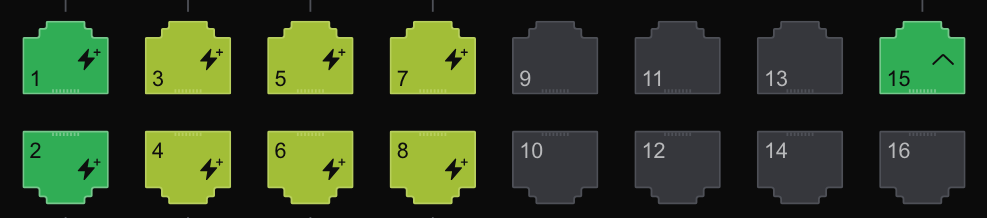
By selecting a specific port, you can change the network of the individual port.
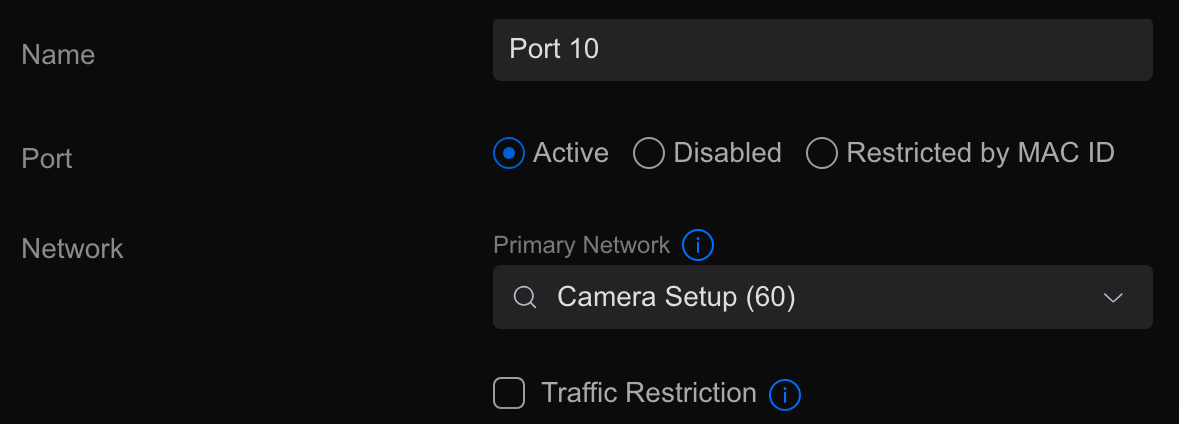
You can even modify the operation of the individual port as well or configure features like link aggregation.
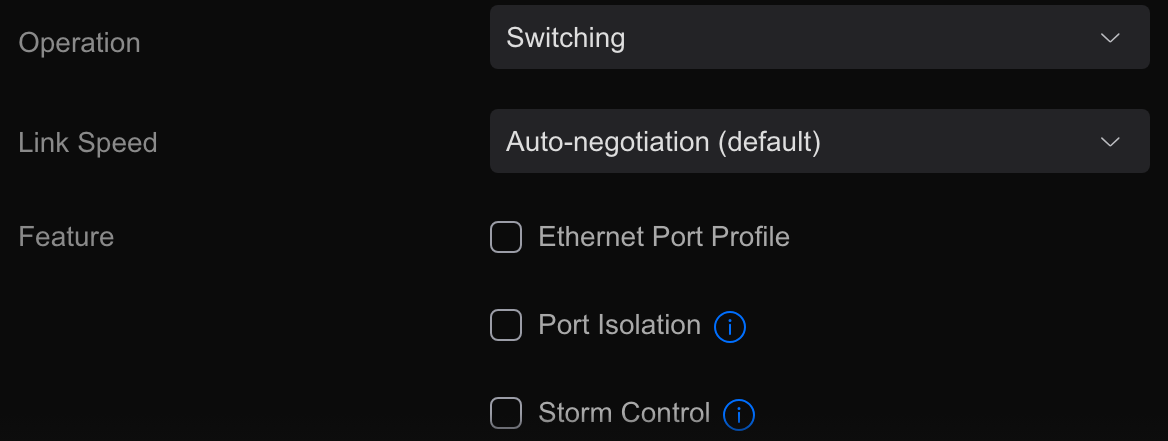
The Switch has certain features that can be configured as well, though these are generally management features more than Layer 2 or 3 features.
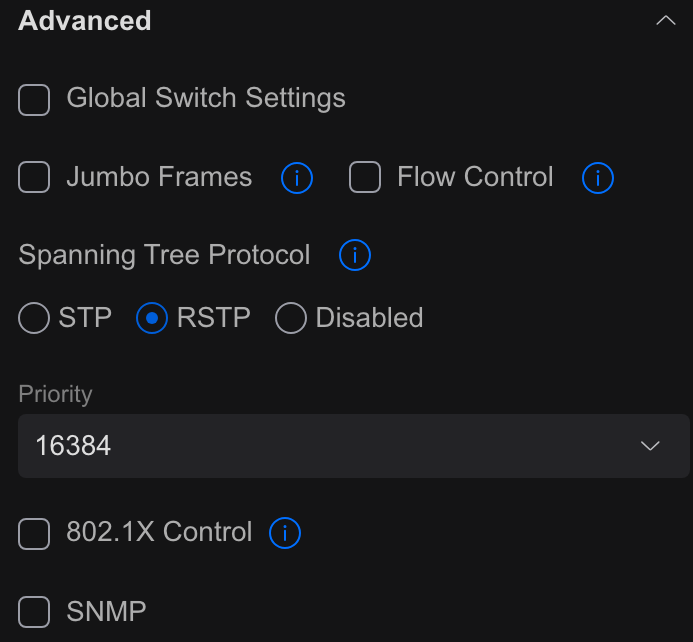
Layer 3 UniFi Switch Options
With Layer 3 Switches, you have all of the same features as a Layer 2 Switch provides. In fact, many people utilize Layer 3 Switches the same way as a Layer 2 Switch as all of the advanced routing is configured on their firewall (this is how my network is configured).
However, Layer 3 Switches offer a lot of flexibility that Layer 2 Switches don’t offer. For example, a virtual network (VLAN) can be configured on the individual Switch itself as opposed to a firewall.
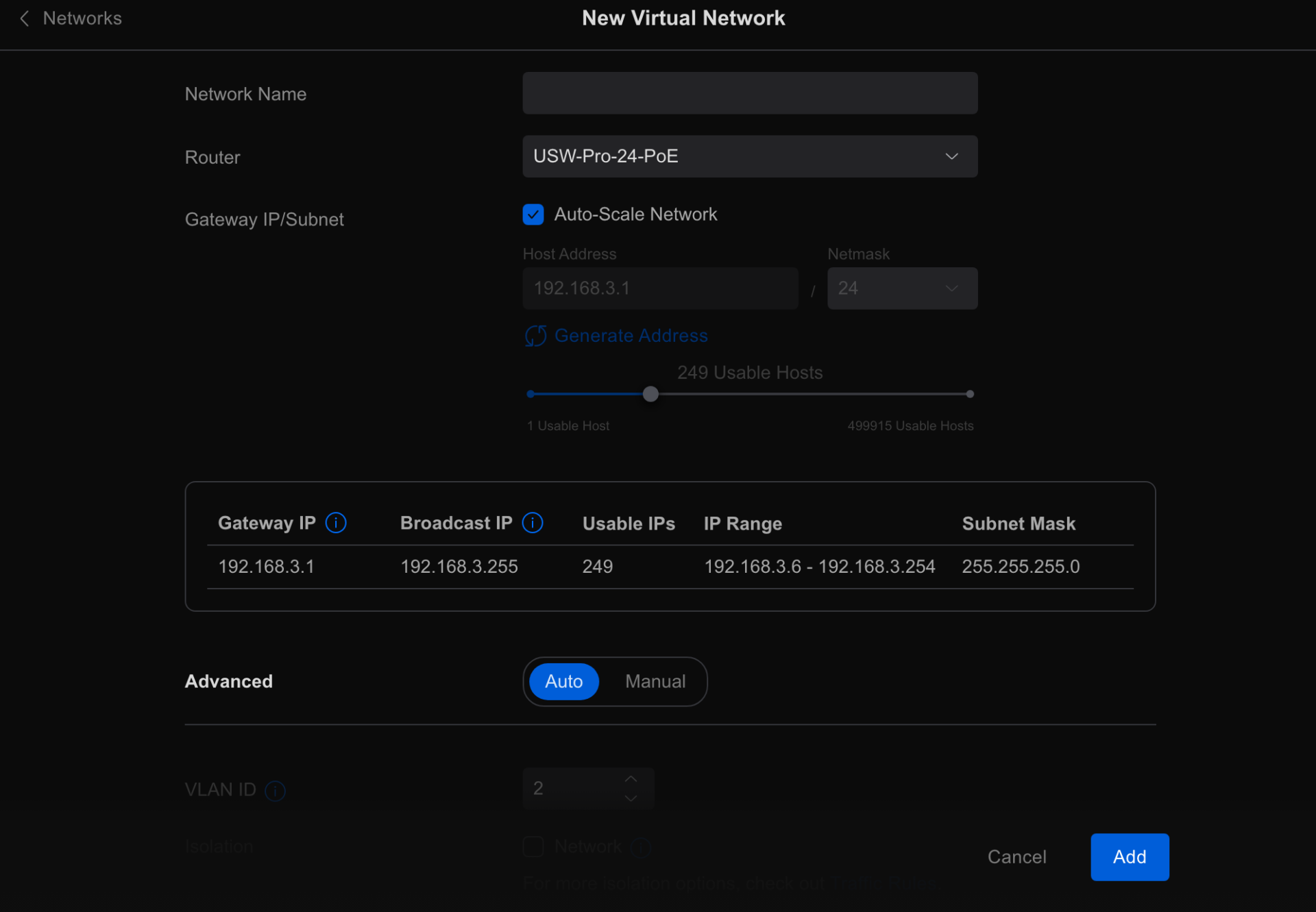
When you attempt to create a VLAN, you’ll see that in the router section, only third-party gateway or Layer 3 Switches appear. This is a huge difference when compared to Layer 2 Switches which don’t have this type of functionality.
Another feature that Layer 2 Switches don’t support is static routes. Overall, Static Routes are configured to point specific traffic to a specific location.
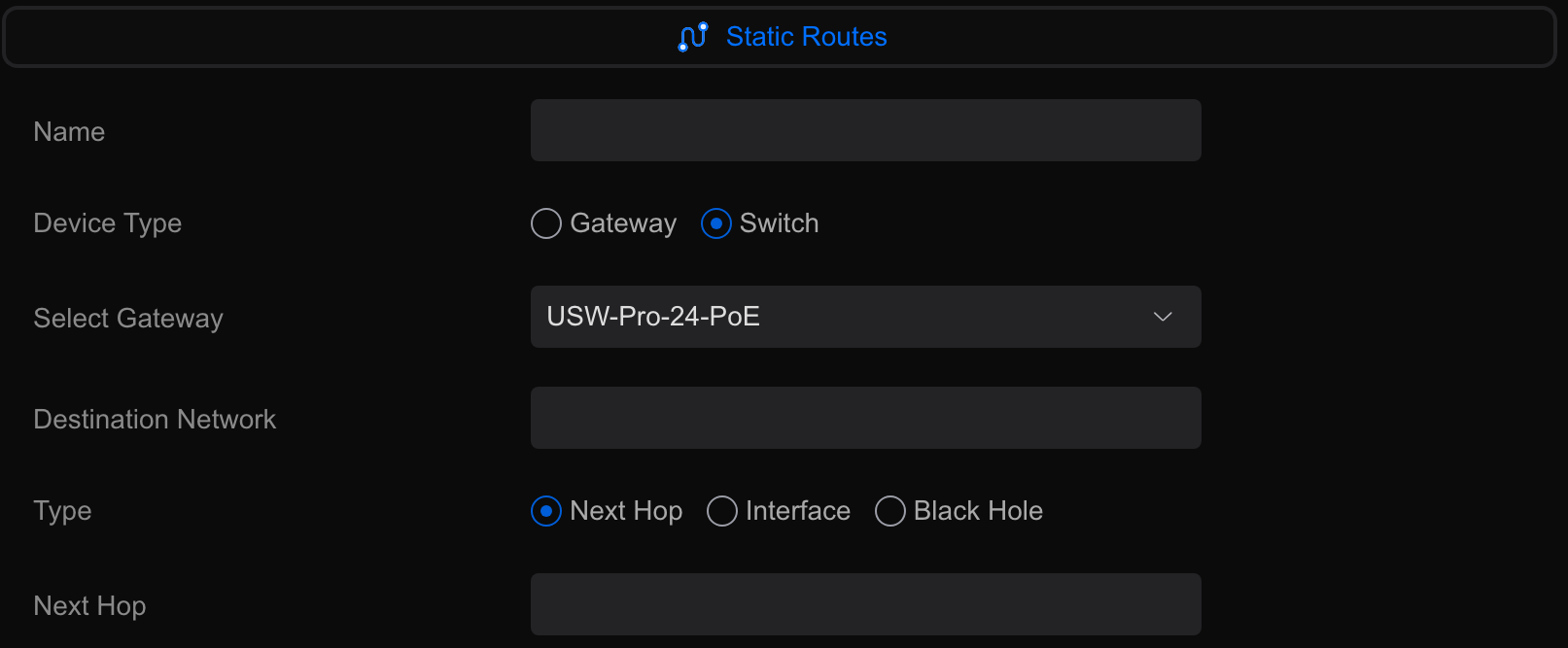
These become extremely important in certain scenarios, but without a Layer 3 Switch, you’ll have to rely on your router to configure this type of functionality. That means the traffic must be routed to the firewall as well as opposed to the Layer 3 Switch only.
One huge downside is if you’re looking to create access control lists for your VLANs, it’s not possible through the UniFi Controller and you must SSH into the Switch itself, which is a lot more cumbersome than most other managed Switch software available.
Conclusion & Final Thoughts on Layer 2 / Layer 3
The truth is that the functionality is somewhat minimal in when comparing UniFi Layer 2 vs. Layer 3 Switches. The majority of people, especially for residential use, will be fine with Layer 2 Switches, but the decision depends a lot on the overall requirements.
If you don’t have a firewall capable of creating and managing VLANs like pfSense, it might make sense to purchase a Layer 3 UniFi Switch. However, if you do, Layer 2 Switches might be perfect.
Thanks for checking out the article on UniFi Layer 2 vs. Layer 3 Switches. If you have any questions, please leave them in the comments!