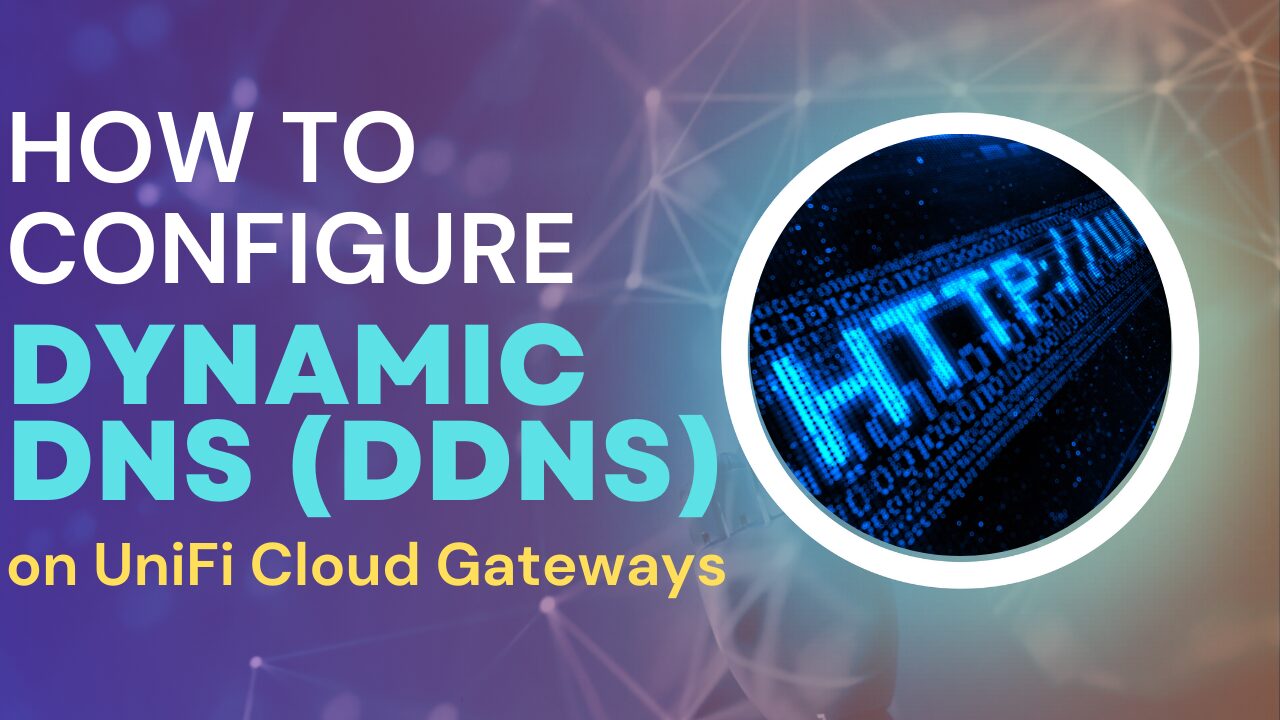If you’re ever upgrading your hardware, one of the most common questions is how to migrate the UniFi Controller. In general, this will be for a new device running the UniFi Controller and is generally done for self-hosted versions.
The process of migrating the UniFi Controller is fairly straightforward, but there are a few important notes to be aware of:
- The UniFi Controller can be migrated entirely from a backup and restore (which is what we’ll look at below).
- If you’re using Docker, you can migrate the UniFi Controller container by copying the volume data to a new device. At that point, you simply have to migrate the data, start the container on the new device, and it will be an exact clone of what was on the initial device.
How to Migrate the UniFi Controller
In order to migrate the UniFi Controller to a new device, follow the steps below to take a backup, then restore it on the new device.
Backing up the UniFi Controller Settings
1. Log in to the UniFi Controller on the device you’re currently on, then select Settings.
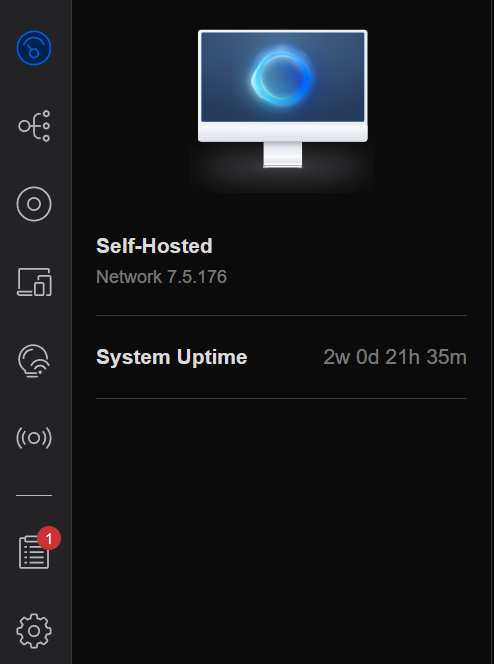
2. Select System, then Backups. At that point, you have to select the Download icon which will automatically download a copy of the existing configuration (currently running on the Controller).
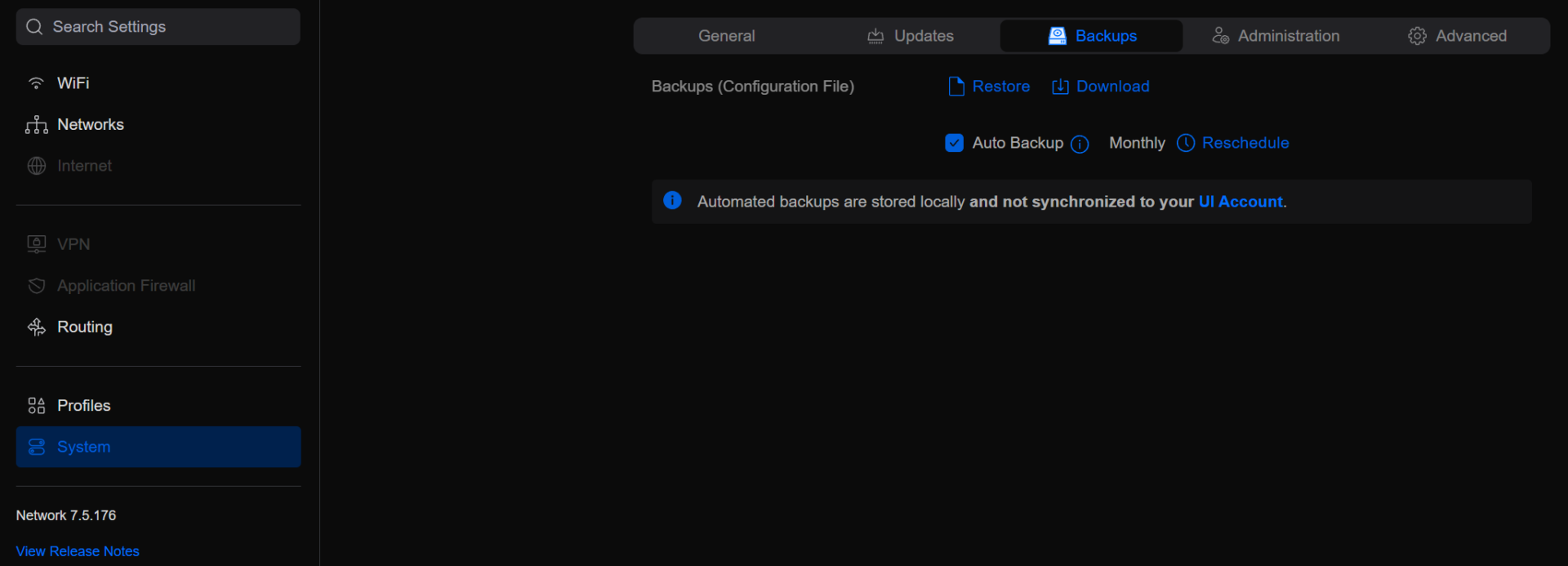
3. Select Settings Only and then download the configuration. This will create a .unf file that can be used for the restore.
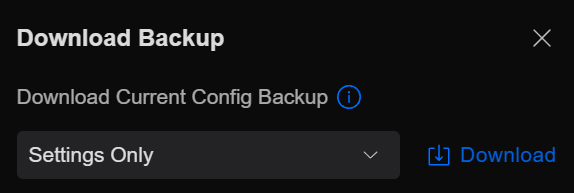
Restoring the UniFi Controller Configuration on a New Device
After you have a backup of the UniFi Controller configuration, you can migrate it to any device you’d like. To restore it, we’ll basically be following the same initial steps but restoring the data as opposed to backing it up.
Open the Settings, select System, then Backups, and Restore. Select the backup file and restore it! When it’s done restoring, validate that all of your settings are there.
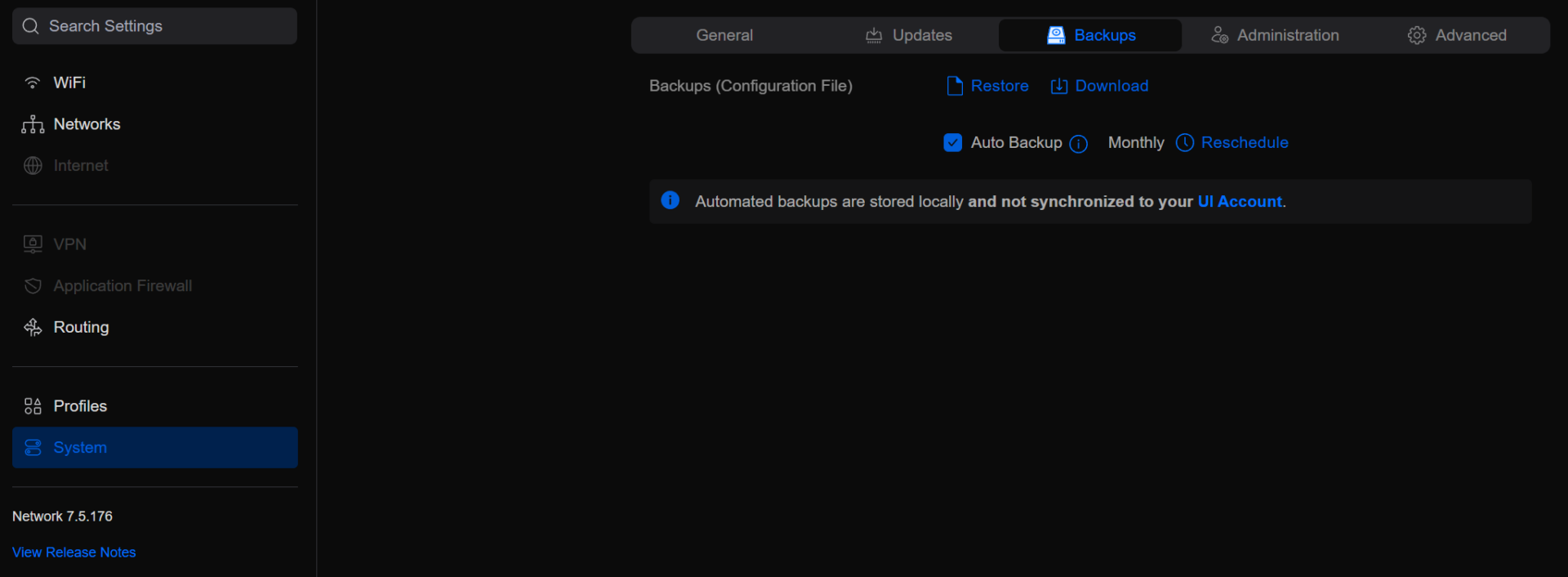
Conclusion & Final Thoughts on UniFi Controller Migrations
The process for migrating a UniFi Controller installation couldn’t possibly be easier. While this is the steps using the UniFi Controller itself, keep in mind that you can technically migrate a docker container’s volume (assuming that you’re using Docker) to a new device and have the same functionality.
There isn’t necessarily a right or wrong answer in terms of what option is right, it’s just something that needs to be considered depending on the way the Controller is hosted. Thanks for checking out the tutorial on how to migrate the UniFi Controller. If you have any questions, please leave them in the comments!