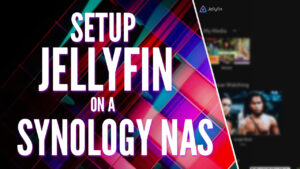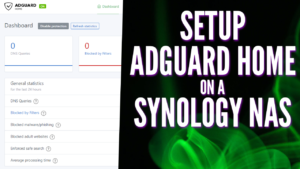In this article, we’ll look at Btrfs vs Ext4 for Synology NAS devices to determine what the best file system you can use is.
In the context of Synology NAS devices, both Btrfs and Ext4 are viable file systems, but they serve different needs. Btrfs shines with its data integrity features, snapshots, and error correction, making it ideal for users concerned about data safety. Alternatively, Ext4 (while lacking these advanced features) tends to be quicker and less resource-intensive, making it a better choice for performance-sensitive tasks.
Btrfs vs Ext4 for Synology NAS Devices: What’s the Difference?
Before we look at Btrfs vs Ext4 for Synology NAS devices below, let’s quickly look at both bile systems.
What is Btrfs on a Synology NAS?
Btrfs is a modern file system designed for Linux which prioritizes data integrity, fault tolerance, and easy administration. Btrfs supports advanced features like snapshots, built-in RAID, and copy-on-write, making it a versatile and efficient choice for various storage applications.
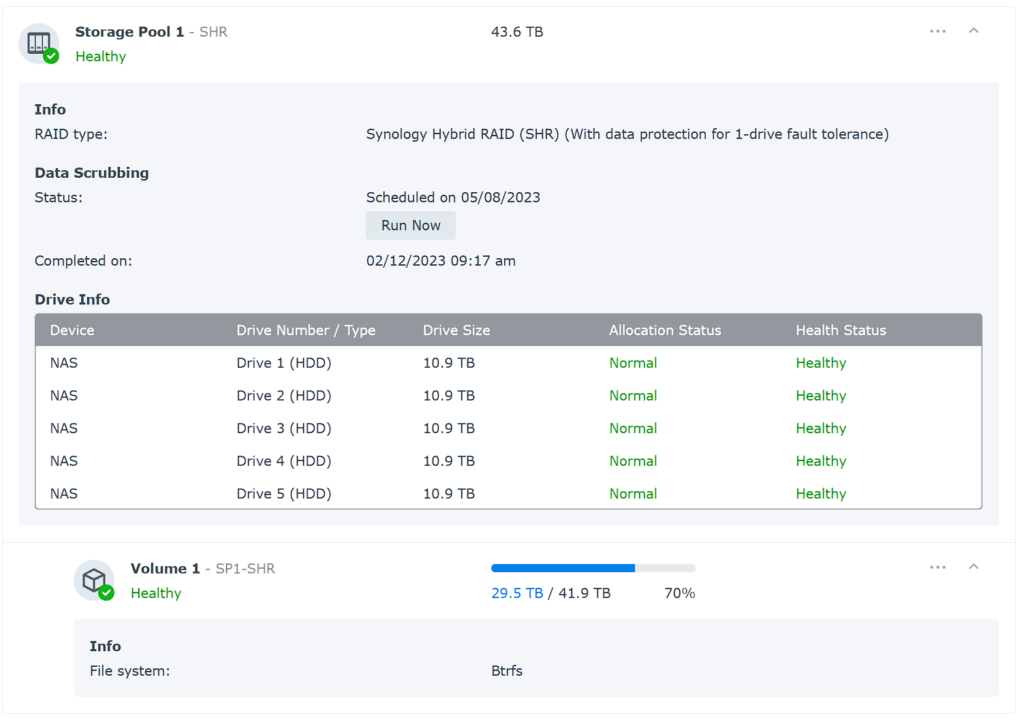
Btrfs has been part of the Linux kernel since 2009 and some of its key features include:
- Copy-on-write (CoW) snapshots
- Built-in RAID support
- Data deduplication
Most users that own a Synology NAS (that supports Btrfs) should be using Btrfs. There are some exceptions, which we’ll look at below after looking at what Ext4 is.
What is Ext4 on a Synology NAS?
Ext4 is the default file system for many Linux distributions and is extremely popular. It was introduced in 2008, and Ext4 is an improved version of its predecessor, Ext3. It offers better performance, reliability, and scalability.
Here are some of the key features of Ext4:
- Backward Compatibility: Ext4 is backward compatible with Ext2 and Ext3.
- Journaling: Ext4 uses journaling to ensure file system consistency which is helpful in unexpected events like system crashes or power failures.
- Extents: Ext4 uses extents, which is a set of blocks that are contiguous within a file. This improves performance and reduces fragmentation.
There are certain Synology NAS devices that do not support Ext4, and for that reason, Ext4 is the best option for those devices. However, if your NAS supports Btrfs, you should probably be using it, and we’ll look at why below.
The Benefits of Btrfs and Ext4 on Synology Devices
Now that we’ve outlined the differences between Btrfs vs Ext4 for Synology NAS devices, let’s look at why you should probably use Btrfs on your Synology NAS device.
Advantages of Btrfs on Synology Devices
First, Btrfs is self-healing. To simplify this as easily as I can, data can slowly corrupt over time and you probably wouldn’t even know it until it’s too late. By setting up data scrubbing schedules and utilizing RAID, the silent data corruption that occurs can be resolved without you lifting a finger.
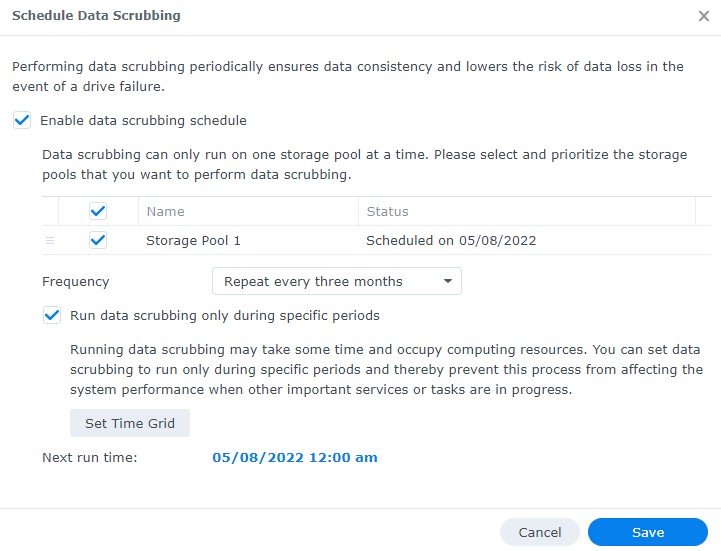
This is incredibly beneficial for all data, but especially helpful for users who would like to store media files on their NAS as media files generally sit without frequent usage.
Next, Btrfs gives you the ability to schedule snapshots that will protect your data. Snapshots freeze your data at a point in time and allow you to recover that data if it’s corrupted or lost.
This feature gives you the ability to store multiple “versions” of your data on your local device (customized with a specific retention policy) and instantly restore files if needed.
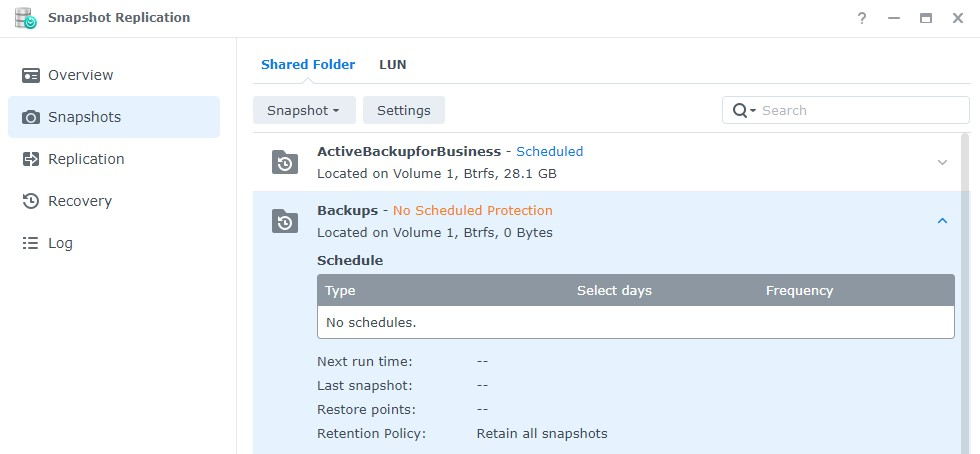
Advantages of Ext4 on Synology Devices
While there are many benefits to using Btrfs, the biggest benefit of Ext4 is it’s extremely reliable and fast. From a pure performance perspective, Ext4 volumes will perform better than Btrfs volumes on a Synology NAS.
However, it’s important to remember that there might not be a perceivable difference, meaning that you might never notice it in practical usage. With that said, Ext4 will perform faster than Btrfs.
The other thing to remember is that certain NAS models do not support Btrfs, meaning that Ext4 is your only option. In cases like this, it’s a great filesystem – however, I would really recommend purchasing a device that supports Btrfs.
Choosing Between Btrfs and Ext4
We will look at situations in which you should pick Btrfs or Ext4 below on a Synology NAS.
When to Choose Btrfs
Quite frankly, there’s almost no reason anyone using a Synology NAS that supports Btrfs shouldn’t be using it. There are a few exceptions (Synology Surveillance Station being the biggest), but from a data integrity perspective, it’s important to use Btrfs.
You’ll be able to utilize snapshots and can schedule data scrubbing which will protect your data without you having to do anything. This alone is probably the biggest reason to use Btrfs.
When to Choose Ext4
There are, however, a few situations where using Ext4 is preferred:
- If your goal is overall performance, pick Ext4. This means that if you’re setting up something and need it to run as fast as possible, Ext4 will be the better selection but you won’t have any of the data integrity benefits of Btrfs.
- If you’re using Synology Surveillance Station, it’s recommended to use Ext4.
- If your NAS model doesn’t support Btrfs.
Conclusion & Final Thoughts: Btrfs or Ext4?
While we tried to break down Btrfs vs Ext4 for Synology NAS devices above, the unique situation you’re in will generally determine which option you should choose.
As mentioned above, when picking between Btrfs vs Ext4 for Synology NAS devices, most users should pick Btrfs for the data integrity benefits that it provides. However, there are circumstances (whether you’re using Synology Surveillance Station or simply need an extremely performant system) where Ext4 is the right selection.
Thanks for checking out the article on Btrfs vs Ext4 for Synology NAS devices. If you have any questions, please leave them in the comments!