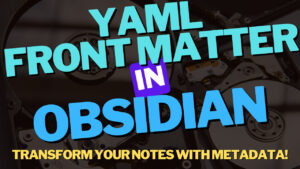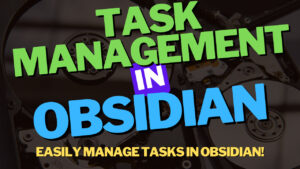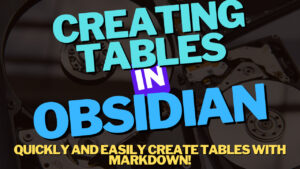In this article, we’re going to look at Notion vs. Obsidian to determine which application is best for note-taking.
Notion and Obsidian are two of the most popular note-taking and knowledge-base tools that you can use. They offer distinct features based on how you intend to use them and can be customized to fit practically any workflow. Both tools have their place, but we’ll look at some of the key differences between Notion vs. Obsidian below.
What is Notion?
Notion is a popular productivity application that allows users to create notes, databases, kanban boards, wikis, calendars, reminders, and more. The possibilities in terms of what you can use Notion for are endless due to the way it functions. Users can connect different components together to create various types of systems.
One of the biggest benefits of Notion is its overall flexibility. The user interface allows you to create pages that contain sub-items, or simply link around pages, lists, calendars, and more. This allows you to create a “system”, by creating items that link to one another and track important data.
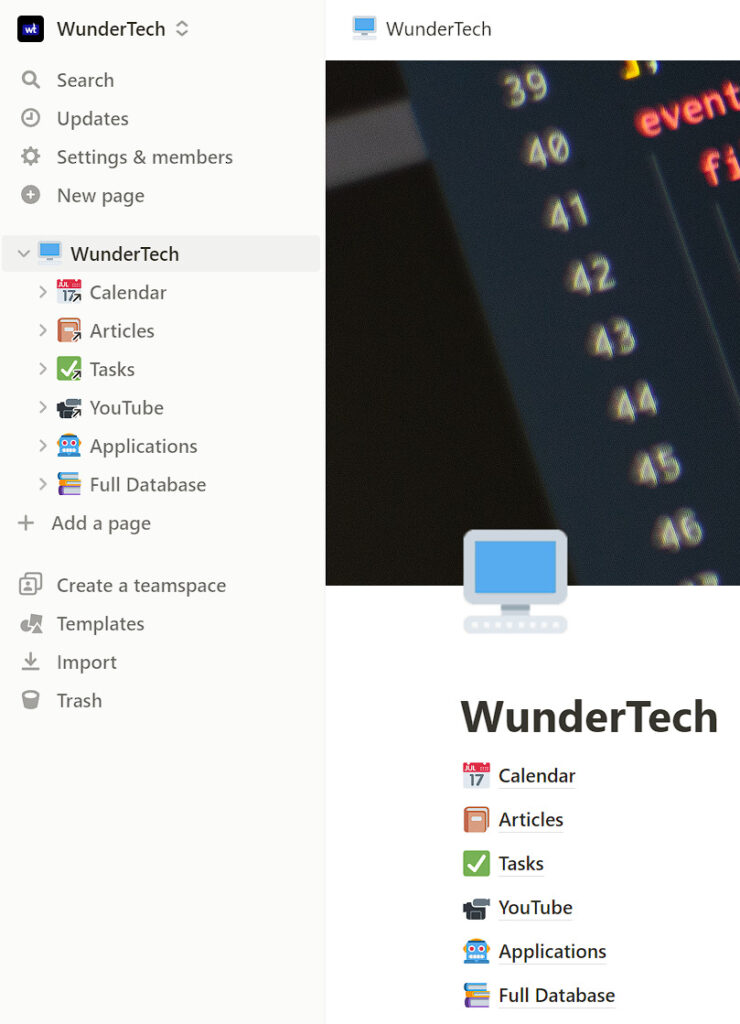
What is Obsidian?
Obsidian is a knowledge management and note-taking application that allows you to link and tag notes without using a folder system (though you can if you’d like). It’s designed to help you make and maintain a “second brain” – a network of interlinked information that can help you think, learn, and create.
One of the biggest benefits of Obsidian is that it’s a local solution, meaning that you create a vault that can be linked to an individual folder on a PC or Mac, or on a shared device like a NAS. Using a shared folder location allows you to access the vault from multiple locations which will function similarly to a cloud solution, but with enhanced security.
Obsidian also stores notes in markdown, meaning that the data can be read and viewed by applications other than Obsidian which is a huge benefit.
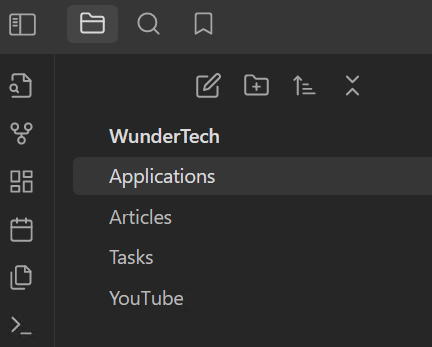
Folders and Notes: Notion vs. Obsidian
Folders and notes are managed very differently when comparing Notion vs. Obsidian. In Notion, you’ll have a Workspace where you can create various folders to track your important data. Those folders can then contain sub-folders, and your data will start to shape based on the structure you decide to use.
The benefit of this approach is that you can really build your system based on the application, project, or business that you’re currently working on.
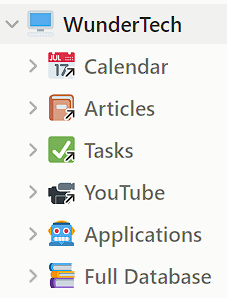
Obsidian handles this process entirely differently. Obsidian allows users to take notes which can then be linked or tagged together without configuring folders. While you can create folders in Obsidian, it’s not something that’s necessary and generally, not something that most people will do as the system is note-taking based.
From this perspective, I find that Notion is a tool where you have to think of the structure first, while Obsidian lets you start working and the structure can be figured out at a later time. This won’t be the case for everyone, but it’s important to understand that these tools are simply different when it comes to their setup approach.
Accessing your Data: Notion vs. Obsidian
One thing that Notion and Obsidian share is that as time goes on, you’ll store a lot of data. The way the data is stored is important, but the way that it’s retrieved is more important. Quickly accessing the data that you need is arguably the most helpful part of a knowledge base.
To find data in Notion, you can search for it by using the search icon in the top left. From there, the data that matches your search will be retrieved.
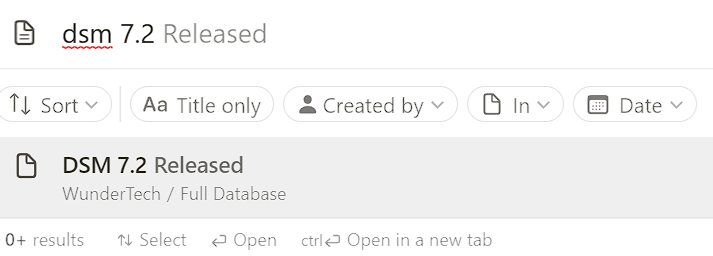
While this displays the search feature, please keep in mind that Notion generally structures data in folders, so it might be easy (depending on your setup) to search through the folders to determine where the data lives. This is one of Notion’s biggest benefits, as the visual display for your data is entirely customizable.
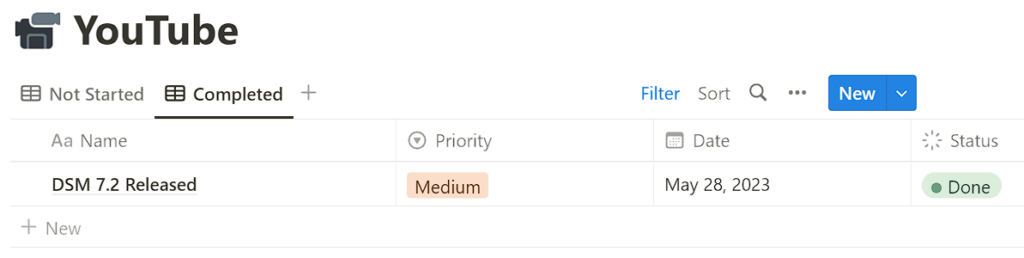
Please keep in mind that the storage location will be entirely different for everyone (as it depends on your setup), but searching through that data will be the same.
On the other hand, Obsidian is designed to be a note-taking tool, so you really have two main ways of accessing and searching data. The first is by simply searching a keyword and getting the data that way.
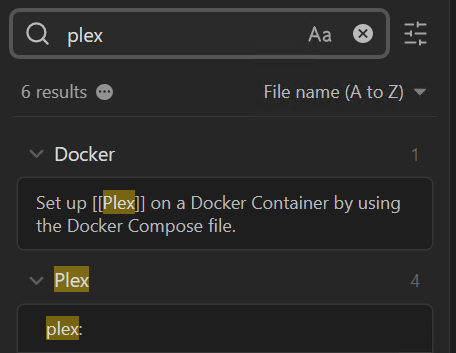
However, from individual notes, you can link to other notes as well. This allows you to structure your data any way you’d like and still access it based on the note that you’re in. Links and Tags can be accessed from any note, on the right-hand pane. Using the example below, a link is set up to a Docker Compose file for Plex.
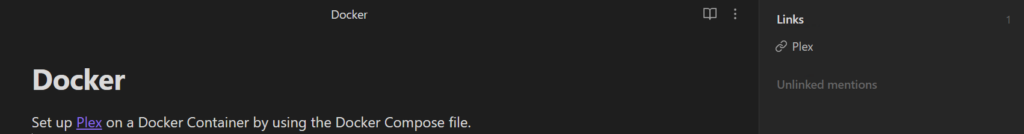
This links directly from one note to another, but a different way that this can be handled is by using individual tags. Rather than linking from one note to another, I can simply create a tag for “Plex”, allowing me to search and find it to get the information I’m looking for.
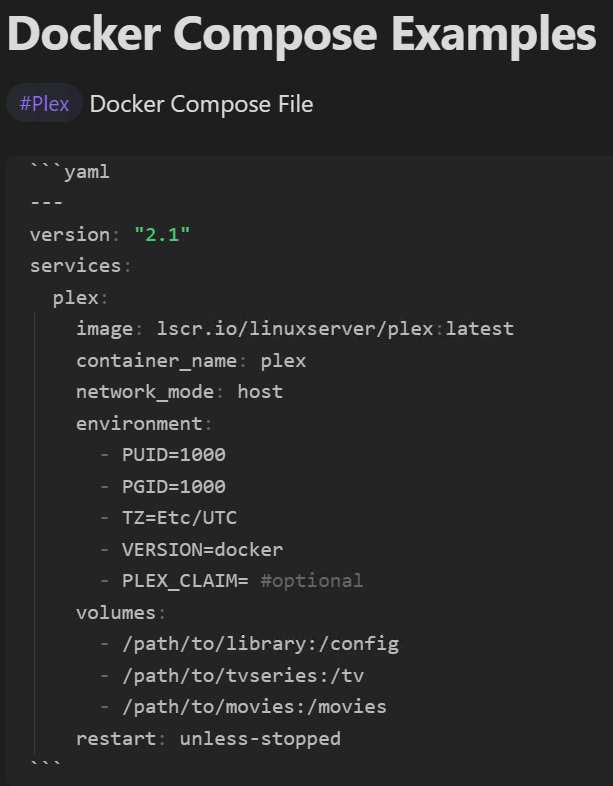
The information is the same in both examples, but it’s accessed entirely differently. This is extremely beneficial because you will slowly learn how powerful links and tags are and your knowledge base will grow, but will also be extremely easy to search through.
Another cool feature of Obsidian is the Graph View which allows you to look at all of your notes and see how they’re linked together. While this is a simple example, this shows you the power of linking pages together and the Graph View is one of Obsidian’s best features to many people.
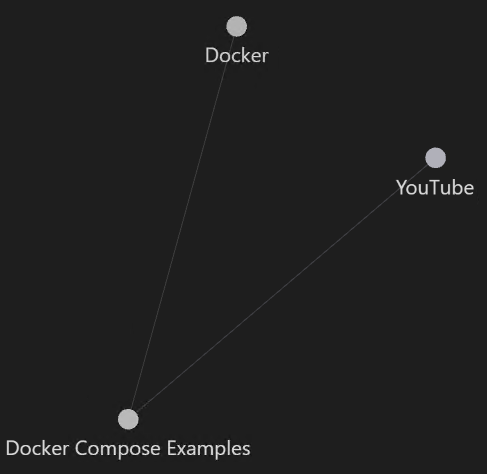
Customization and Plugins: Obsidian vs. Notion
Right off the bat, it’s hard to beat Obsidian’s customization from a theme perspective. You can browse tons of different themes and really customize the overall appearance to look any way you’d like.
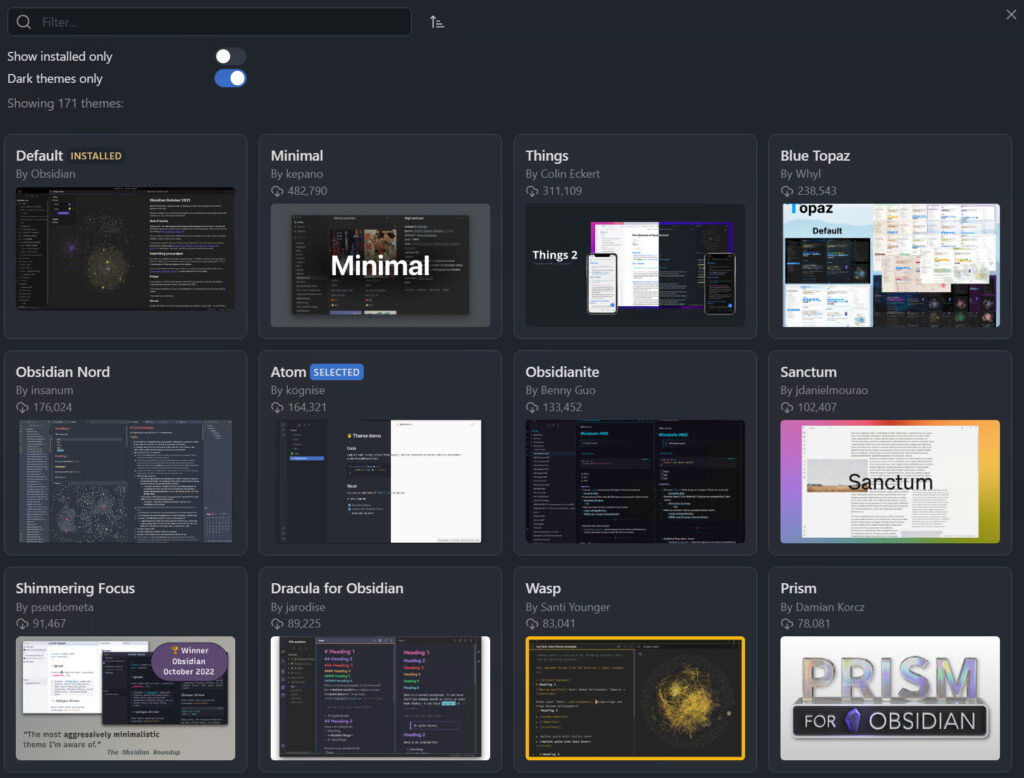
Obsidian also offers a Community Plugin section where you can browse and install various different Plugins to customize the functionality of Obsidian.
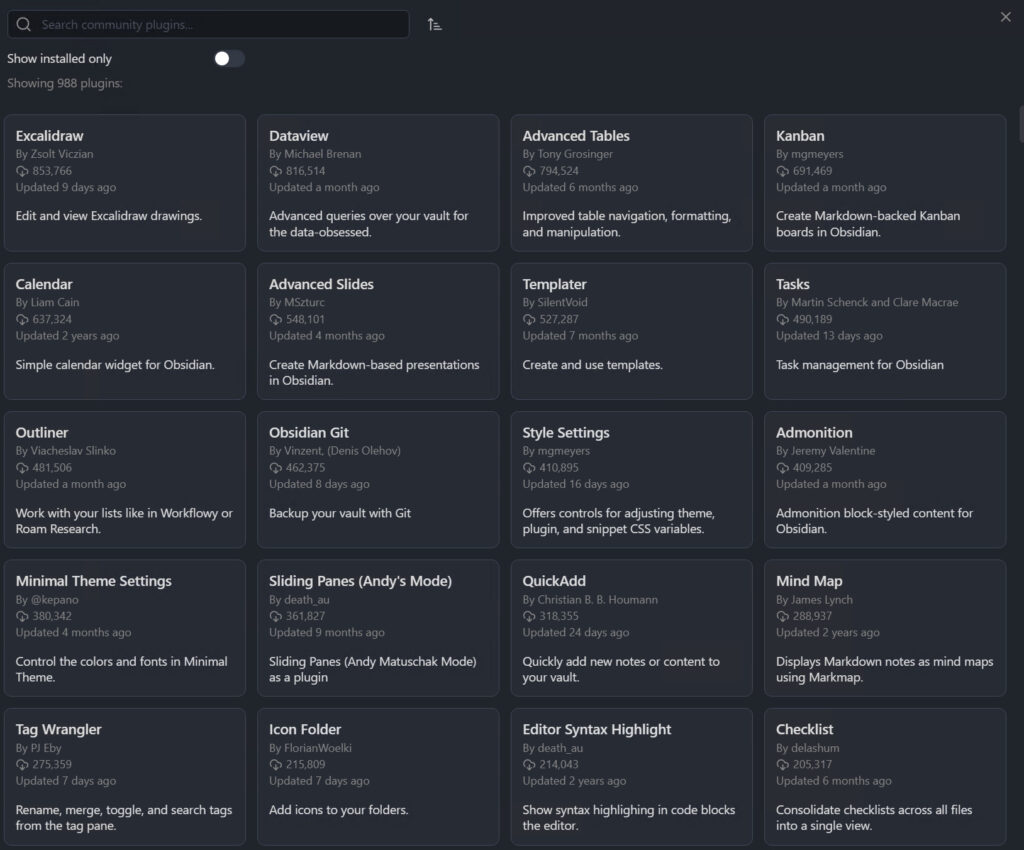
From a theme perspective, Notion doesn’t have the same functionality as Obsidian. They also structure their setup based on Templates. The idea is to allow you to download and customize a free or paid template to configure the overall functionality.
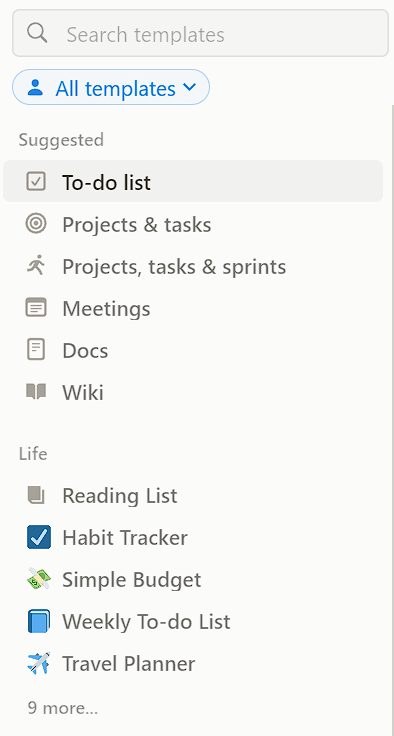
These templates allow you to download some awesome setups, but from my experience, they all must be customized in one way or another depending on what you’re trying to do.
Whether you would like to track your data differently or simply change some of the images used, the important part is that you can change the templates if desired.
Performance: Obsidian vs. Notion
From a performance perspective, there can be a difference between Notion and Obsidian. First, Obsidian is a local-only application which immediately means the performance will be superior since all data is stored locally on a device (either the device you’re working on or a shared device).
When you access the data, you’ll be accessing it from a local location which makes it the fastest option available, especially when comparing it to applications that store data in the cloud.
With that said, the perceivable difference may be minimal depending on your proximity to the servers being used and the overall server load (which is entirely out of your control). In general, the performance of Notion has been good for me but I have had slowdowns, which don’t happen with Obsidian’s local-only approach.
Notion also has an offline cache available which should speed up performance if you’re using one of their applications. The downside of this is that you must use one of their applications rather than the web-based version of Notion.
Privacy and Accessibility: Notion vs. Obsidian
There are fairly significant differences when comparing Notion vs. Obsidian in terms of privacy and accessibility. First off, Notion is available at all times with an active internet connection. Outside of the Notion servers being down, your data will be accessible.
This is both a benefit and a downside because the actual data will be stored in the cloud (on Notion’s servers) which is a downside from a privacy perspective.
On the other hand, Obsidian is entirely local, which is great for privacy, but a downside for accessibility depending on your local network setup. My favorite way to access my Obsidian vault from outside of my local network is by VPN. Using a VPN allows you to ensure that the data is accessible from anywhere in the world.
My favorite, current VPN is WireGuard on pfSense, though there are tons and tons of options and even using a Raspberry Pi is an option.
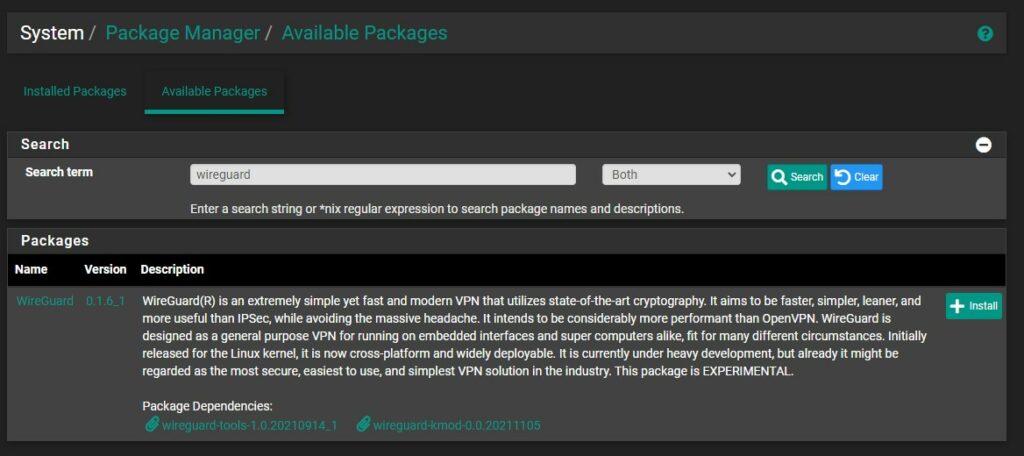
Data Backups: Notion vs. Obsidian
No matter what system you’re using, the data that you’re storing should be backed up. Fortunately, Notion and Obsidian both allow you to back up your important data but the process is entirely different.
For Notion, you can back up your data in the Settings section by Exporting data. This is important to note because you cannot back up the actual data since Notion is a cloud-based application.
Notion does back up the data on their side, but there’s nothing you can really do on your side to back it up the way that you can in Obsidian.
For Obsidian, the backups you have will be dependent on the backup you configure since Obsidian stores your notes locally. This is both a positive and a negative because you can back up the data in tons of different ways (immediately if you use a sync tool (which can sync your notes across devices as well), daily, weekly, etc). The data is also stored in markdown, so you can open these files with another tool if desired.

In general, the power that Obsidian gives for backing up your data is hard to match, but the downside is that it must be configured. If you’re someone who doesn’t normally set things like this up and you want to use Obsidian, I highly suggest you use something to back up your data.
Pricing: Obsidian vs. Notion
Obsidian is completely free for personal use, but as of the writing of this article, has a $50 per user fee for commercial use. You can also pay for Obsidian Sync or Obsidian Publish to sync data across devices or publish notes to the web.
In general, you can use a sync tool (something like Microsoft OneDrive, Google Drive, or Synology Drive (my favorite option for privacy)) if you’d rather not pay for Obsidian Sync.
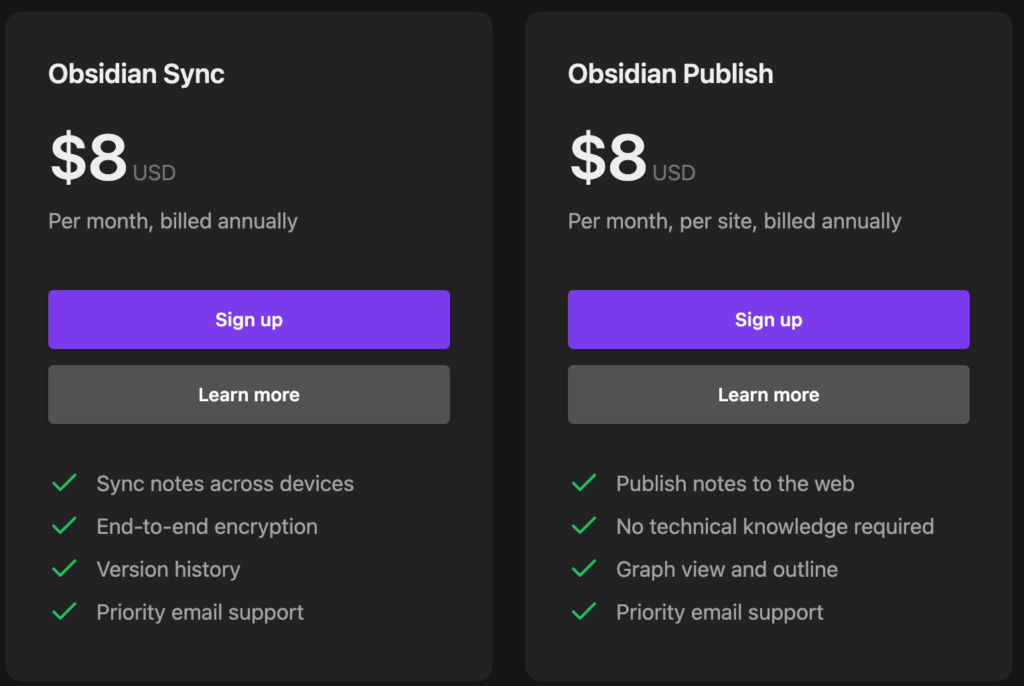
Notion’s pricing is a little more complex because there are tiers and the benefits are dependent on your needs. For small teams, the Plus membership is a great option, but a lot of these benefits are dependent on what you need.
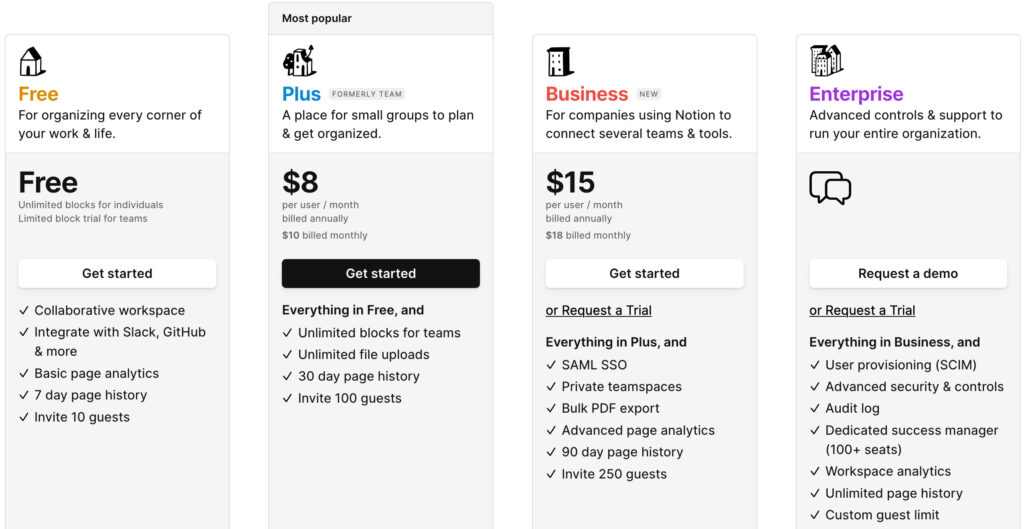
For example, the free version of Notion only has a 7-day page history, whereas the Business version has 90 days. For a lot of people, 7-day page history simply isn’t enough, so if you’d like to bump that up, you immediately are in a paid tier. When comparing that to Obsidian, Obsidian allows you to store data practically forever, assuming you have the storage space for it.
From a pure pricing perspective, Obsidian’s is better because most people won’t need to spend anything (the free tier has everything needed for the most part). If you’re a Notion power user, you’ll most likely find yourself upgrading your plan.
Should You Use Notion or Obsidian?
Notion is best used for project and task management, while Obsidian is better suited as a knowledge base for personal or business use. Since Obsidian is designed for note-taking, it’s best to structure your notes in a way in which they’re accessible between one another.
Notion excels when it’s designed around the data that will be stored. Using WunderTech as an example, I have a full database that holds all of the fields that I like to track, then broke them up into individual sections based on the type of data being stored.
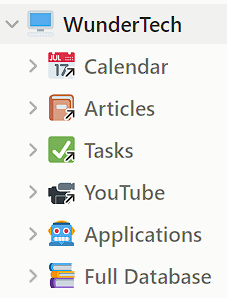
In reality, you can, and in certain cases should use both as they excel in different areas. While both tools are similar, they are different and can be used for different things.
Conclusion: Notion vs. Obsidian
This article looked at Notion vs. Obsidian to help you decide which note-taking app is best. Overall, Obsidian and Notion are different tools and can be used at the same time. However, there is a lot of overlap when comparing Notion vs. Obsidian, and in certain cases, you may want to use both solutions.
When comparing Notion vs. Obsidian from a pure project management perspective, I prefer Notion and I think it excels in this area. However, a lot of the things I am looking to track are simply notes that I want to reference and search for, and that’s where Obsidian is king.
Thanks for checking out the article on Notion vs. Obsidian. If you have any questions on Notion vs. Obsidian, please leave them in the comments!