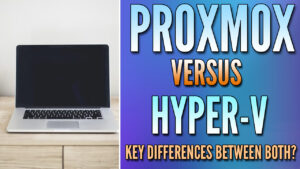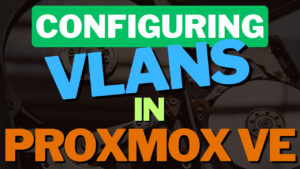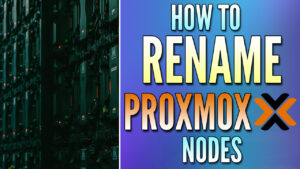In this article, we will look at the best Proxmox alternatives. Before we look at some of the best Proxmox alternatives, it’s a good idea to understand exactly what Proxmox is. Proxmox is a virtual environment (VE) that is a type-1 hypervisor and it’s based on Debian GNU/Linux.
You can create virtual machines (VMs) or LXC containers in Proxmox. From a usability perspective, Proxmox is extremely easy to use and there’s a great community behind it, meaning that you can easily search and resolve potential issues or learn how to implement new features.
Best Proxmox Alternatives
Before we look at some of the best Proxmox alternatives, I want to be clear that I love Proxmox and think it’s one of the best hypervisors you can use, especially in home environments.
In the enterprise world, Proxmox tends to have a lower market share compared to systems like ESXi (which we will look at below). However, that doesn’t make it bad in the slightest – just something that you should consider if you’re implementing an enterprise system.
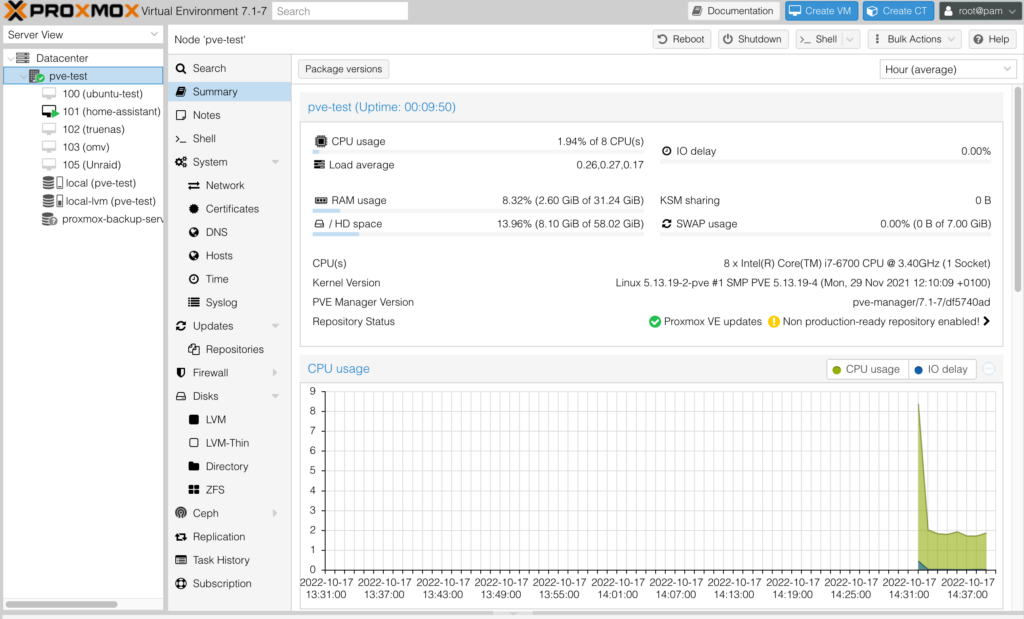
VMware ESXi
VMware ESXi is a type-1 hypervisor that runs directly on system hardware and can even be installed on a USB stick. ESXi is at the core of the vSphere Virtualization Suite and the vSphere Management Portal.
ESXi is a VMkernal-based hypervisor and does a great job of virtualizing servers while utilizing less space than other hypervisors. ESXi is extensively used in enterprise environments and is the gold standard in that area as it has an extremely high market share.
If you simply want to learn more about hypervisors or are interested in setting up an enterprise or enterprise-like environment, you can’t go wrong with ESXi. If you’re interested in comparing Proxmox and ESXi in greater detail, please check out our article!
XCP-ng
XCP-ng is an enterprise virtualization platform that was initially based on XenServer (now Citrix Hypervisor, which we will take a look at below). XCP-ng is based on CentOS, unlike Proxmox which is based on Debian GNU/Linux.
XCP-ng is really just the virtualization platform, which means that you’ll use something like XenCenter or XenOrchestra to manage your virtual machines.
XCP-ng is entirely open-source and offers many different features for home users or enterprises looking to implement a powerful virtual machine platform. You can also get standard or enterprise-level support, which makes this an attractively priced competitor to Proxmox.
There is a lot to XCP-ng, due to the fact that it’s a virtualization platform that runs a hypervisor – it’s good to remember this when comparing it to traditional hypervisors only (like Proxmox).
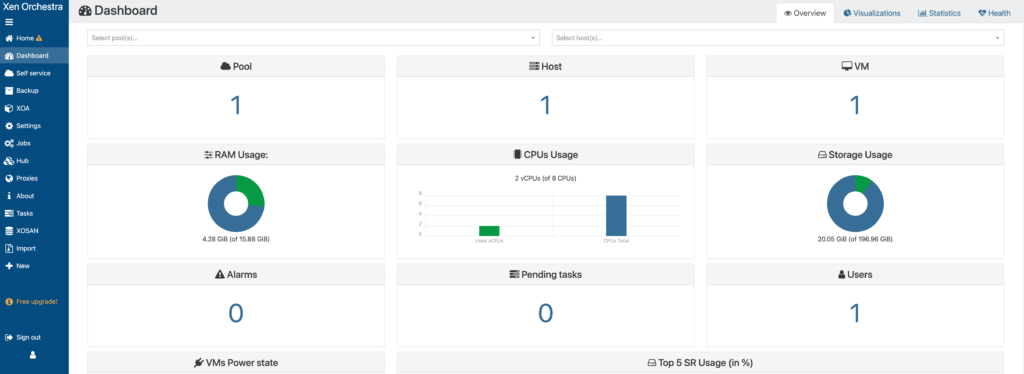
Microsoft Hyper-V
Microsoft Hyper-V is an interesting virtual machine platform because it is a type-1 hypervisor, but many view it as a type-2 hypervisor due to how it’s interacted with.
When you configure Microsoft Hyper-V, what you’re actually doing is turning the Windows operating system that it’s running on into a virtual machine, that’s also the management UI. I want to be clear that this is an extremely simplified way of looking at it, but that’s basically what’s happening under the covers.
The biggest downside of Microsoft Hyper-V (for most) is that you must use Windows to install it. Unlike some of the other hypervisors that we are looking at in this article, setting up Hyper-V is done directly on a Windows host and is not installed on bare metal (but as mentioned above, Hyper-V is a type-1 hypervisor).
Citrix Hypervisor
Citrix Hypervisor is a virtualization platform that allows you to create virtual machines with tons of different features.
Some notable benefits of Citrix Hypervisor are the ability to migrate VMs between Citrix Hypervisor hosts, create high-availability environments, and easily integrate into existing networking and storage infrastructure.
Citrix Hypervisor was formerly known as XenServer. XenServer had a huge following and Citrix Hypervisor builds on top of it. Unfortunately, you can no longer use XenServer, but if you’re looking for that type of experience and don’t want to use Citrix Hypervisor, I highly suggest looking into XCP-ng.
QEMU KVM
As mentioned above, Proxmox is a type 1 hypervisor, however, you can run type-2 hypervisors as well depending on what you’re looking to do. My favorite type-2 hypervisor is QEMU and it’s incredibly easy to use and powerful as well.
The main downside of all type-2 hypervisors is that they don’t run on bare metal, so there is a small overhead to run the operating system. However, it’s a great platform to learn on and makes installing virtual machines incredibly easy.
One key point is that while QEMU is a type-2 hypervisor, QEMU paired with KVM is a type-1 hypervisor – the same way that Hyper-V is. Therefore, QEMU/KVM is one of the best Proxmox alternatives you can use!
One of the biggest benefits of QEMU is that the virtual machines can be imported into Proxmox if you ever decide that you want to use it. In that case, you can start with QEMU, move the virtual machine file to a NAS device or other storage location, then import it into Proxmox.
Conclusion & Final Thoughts
This article looked at the best Proxmox alternatives. From a pure usability standpoint, all of the hypervisors above will be able to set up virtual machines and run them effectively. The exception to that statement is QEMU KVM, which will run virtual machines effectively as well, but with the overhead of the Linux operating system that runs on top of it.
From an enterprise perspective, it’s hard to beat VMware ESXi and its huge market share, so if you’re interested in learning about hypervisors for career purposes, it’s probably best to go with ESXi. However, I am a huge fan of XCP-ng as well and love how powerful it is.
Thanks for checking out the article on the best Proxmox alternatives. If you have any questions, please leave them in the comments!