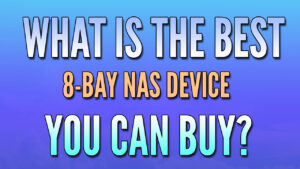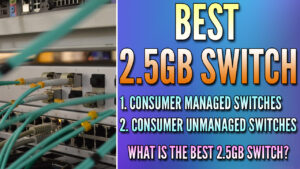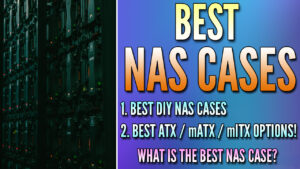In this article, we will look at the best PC fans you can purchase. Whenever you are building a new PC or want to increase the cooling performance of your current device, purchasing the best PC fans is a tricky topic.
This is generally the case because there are multiple variables that you must consider, with size, airflow, sound, and aesthetics being some of the most important. Each category is important, but you might have to sacrifice in one area to fulfill another (sacrificing quietness for RGB, for example).
The links below are Amazon affiliate links which means that I earn a percentage of each sale at no cost to you. Thank you for your support.
PC Fan Info & What to Look for When Comparing Best PC Fans
Before we get started, I want to try and highlight some helpful information.
- Most case fans are 120mm, but there are cases where you’ll want a 140mm case fan, or even a 200mm case fan. Make sure you purchase the correct size for your case.
- Fans will be either RGB or non-RGB. If you want an RGB fan, make sure you select a fan that supports it.
- A fan’s sound level is measured in decibels (dB). The higher this number, the louder it will be. The lower the number, the quieter. If a case fan is spinning at 100%, it will be louder than if it’s spinning at 20%.
- Case fans use either 3-pin or 4-pin power adapters, but we will only look at 4-pin case fans below.
- The more fans you put into your device, the better the cooling will be. However, that doesn’t mean that you need to fill your case up with the maximum number of fans. You can always add an additional fan if you want better cooling!
Best 120MM PC Fans
The case fans that we will look at below are all 120mm fans. 120mm case fans will have to work harder to push the same amount of air that a 140mm case fan pushes, meaning that the maximum RPM must be higher to have the same airflow potential as a 140mm fan at a lower RPM. For this reason, a 140mm case fan can operate at a slower RPM but still push the same amount of air as a 120mm case fan at a higher RPM.
Noctua NF-P12 Redux

The Noctua NF-P12 is a 120mm non-RGB case fan that is extremely powerful and quiet (max speed of 1700 RPM). In my opinion, this is one of the best case fans that you can purchase at a reasonable price if you don’t need RGB. This is one of the quietest fans that you can purchase as well (25.1 db(A)), though it operates at a lower maximum RPM than some of the other fans we will look at below.
Click here to purchase the Noctua NF-P12 Redux on Amazon
Be quiet! Pure Wings 2

The Pure Wings 2 is a 120mm non-RGB case fan that is even quieter than the Noctua NF-P12 Redux, but at the cost of 200 RPM (1500 max). If you’re looking to build an extremely quiet PC (20.2 dB(A) which is incredible for a case fan), this is the fan to buy. Just keep in mind that the total RPM will be slightly lower than the Noctua case fan above, but it will also be an overall quieter device.
Click here to purchase the Be quiet! Pure Wings 2 on Amazon
Corsair LL120

The Corsair LL120 is a 120mm RGB fan that’s an impressive package overall. As you’ll find with most RGB case fans, it’s louder than non-RGB options (24.8 dB(A)), but will still be an overall quiet device.
The important thing to note is that this fan requires a Lightning Node Pro, which is why I recommend purchasing the 3-pack if you are interested in this fan (as it comes with the Lightning Node Pro). It will cool just as well as the Be Quiet Pure Wings 2 but is about 25% louder.
Click here to purchase the Corsair LL120 on Amazon
Cooler Master MasterFan MF120

The Cooler Master MasterFan MF120 is a 120mm RGB fan that’s slightly more cost-effective than the Corsair LL120 but runs slightly louder as well (loudest 120MM case fan on this list at 30 dB(A)). With that said, it does have a higher fan speed (20% faster) and doesn’t require the Lightning Node Pro. Instead, this device comes with a wired ARGB controller. If you don’t mind spending a few extra bucks, I’d go with the Corsair LL120 above, but this is a great kit for the price.
Click here to purchase the Cooler Master MasterFan MF120 on Amazon
120MM Case Fan Roundup
Based on the testing, the data below shows the biggest difference. The higher the RPM, the better the cooling, but the higher the dB(A), the noisier it’ll be. Just remember that using a 140MM fan will provide better cooling at a lower RPM.
| Fan Model | Noise Level (dB(A)) | Maximum RPM |
|---|---|---|
| Noctua NF-P12 Redux | 25.1 | 1700 |
| Be quiet! Pure Wings 2 | 20.2 | 1500 |
| Corsair LL120 | 24.8 | 1500 |
| Cooler Master MasterFan MF120 | 30.0 | 1800 |
Best 140MM PC Fans
The case fans we will look at below are all 140mm. Before purchasing any of these, make sure that you need/want a 140mm case fan and not a 120mm case fan! 140mm case fans have the benefit of being able to push more air than a 120mm case fan can but at a lower RPM. This means that if you measure a 120mm and 140mm case fan at the same RPM, the total airflow and cooling capabilities of the 140mm case fan will be superior.
Noctua NF-A14

The Noctua NF-A14 is a 140mm non-RGB case fan that will push a ton of airflow from its 3000 RPM maximum, This is one of those fans that you’ll know is running as it’s significantly louder than the 120mm case fans above (coming in at 41.3 dB(A)).
Please keep in mind that this case fan will push more airflow than the 120mm case fans above, but it’s also significantly louder (in comparison, as it’s not particularly loud).
Click here to purchase the Noctua NF-A14 on Amazon
Noctua NF-P14s Redux

The Noctua NF-P14s Redux is a 140mm non-RGB case fan that’s similar to the Noctua NF-A14, but has half the maximum RPMs and is an overall quieter device. It’s also cheaper, so if you don’t need a 3000 RPM maximum, you can purchase this and have a quieter device.
Just keep in mind that it’s half the maximum RPMs, so if you want the best fan as far as cooling goes, go for the Noctua NF-A14. Another note (not super important but good to know) is that it’s half as performant, but isn’t half as loud, so it’s louder on an RPM-to-dB(A) level.
Click here to purchase the Noctua NF-P14s Redux on Amazon
Corsair LL140

The Corsair LL140 is a 140mm RGB fan that is a quiet package overall, with the benefits of RGB. Each 140mm fan that you purchase will only be 25 dB(A), however, it comes with the downside of only having a 1300 RPM maximum which is the slowest on this list. This device also requires the Lightning Node Pro, but if you purchase the two-pack, it will come with it included.
You’re basically sacrificing cooling for RGB…which in some cases, might be worth it depending on what your goals are.
Click here to purchase the Corsair LL140 on Amazon
140MM Case Fan Roundup
Based on the testing, the data below shows the biggest difference. The higher the RPM is, the better the cooling, but the higher the dB(A), the noisier it’ll be. Just remember that since these are 140MM fans, they’ll provide better cooling at a lower RPM than a 120MM fan will.
| Fan Model | Noise Level (dB(A)) | Maximum RPM |
|---|---|---|
| Noctua NF-A14 | 41.3 | 3000 |
| Noctua NF-P14s Redux | 25.8 | 1500 |
| Corsair LL140 | 25.0 | 1300 |
Conclusion & Final Thoughts
In this article, we looked at the best PC fans to determine which options you can use in an existing or new PC build. The biggest thing you’ll have to determine is if you want (or can) use 140mm case fans. If your case doesn’t support them, you’ll be forced to use 120mm case fans.
In general, if you can use a 140mm case fan, you should. However, it’s important to note that 120mm case fans generally have more support across different cases. I’m fairly biased, but feel like the case fans above look great in a white PC case.