When you’re looking for a new NAS or just want to buy your first NAS, one of the first options you’re going to think of is “I’ll just get a 2-bay device”. I mean, you went all this time just using external hard drives or internal storage – why would you need more than two bays? Well, I’m here to tell you that it’s a huge mistake and the first mistake any new NAS owner can potentially make. Let’s look at a few reasons why below.
Buying a 2-bay NAS is a Mistake
First and foremost, as time goes on, data grows. Think about the size of a photo from five years ago and the size of that same photo today. The same goes for video files, movies, documents, etc. They’re generally not shrinking, they’re growing, and you’re amassing more of them as time goes on. For this reason, the first step when buying a new NAS device is to size up. Don’t take your data requirements of today into perspective – take your data requirements of 5 years from now into perspective. That means size up on the NAS and hard drives as well.
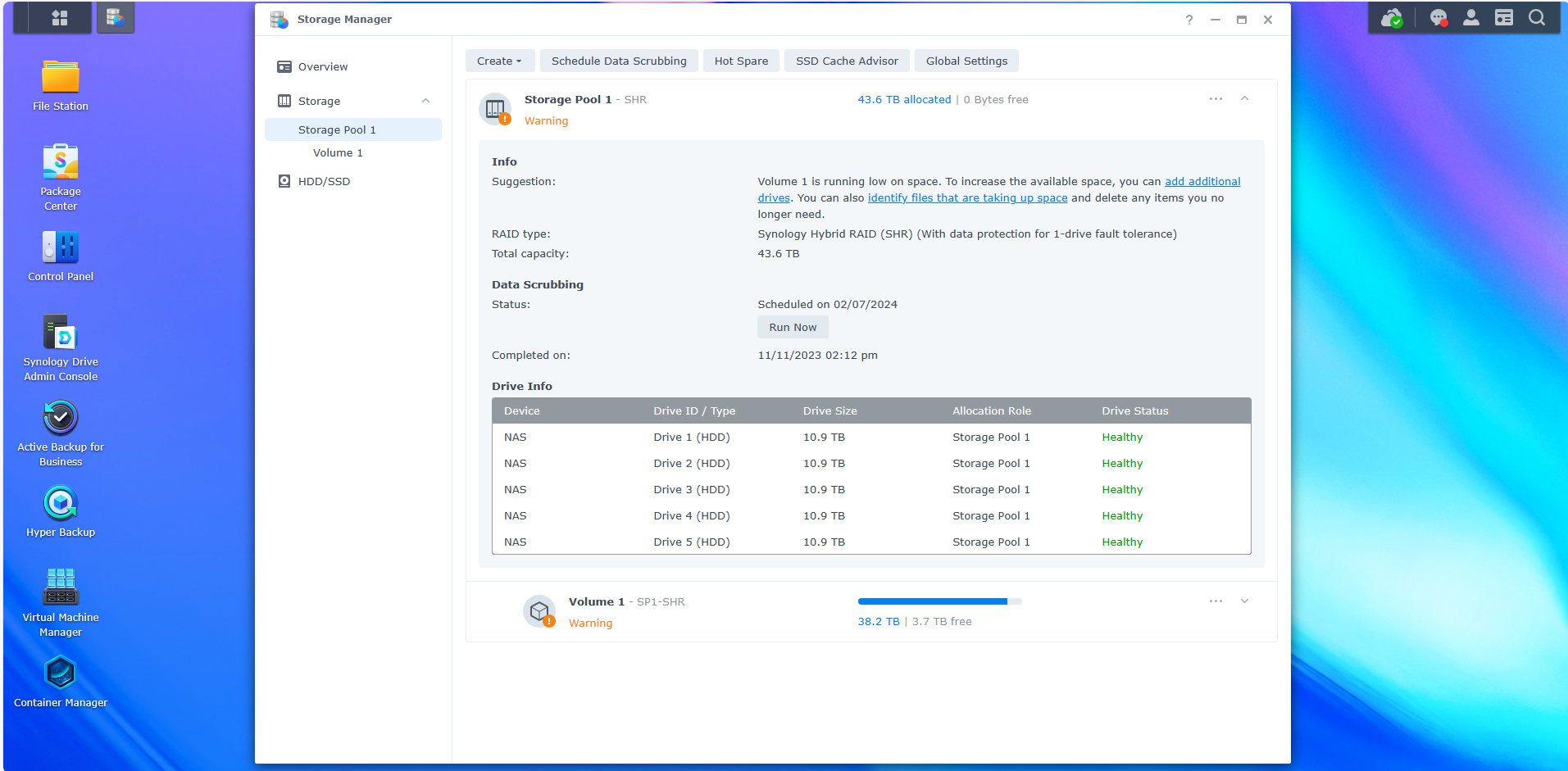
Next, you’re extremely limited in terms of the RAID types you can use. If you purchase a 4-bay (or more) NAS device, you can realistically use RAID 5, 6, or 10. With a 2-bay NAS, you’re basically limited to RAID 1 if you want redundancy which is great because it’s a mirror, but it doesn’t have some of the benefits that parity offers.
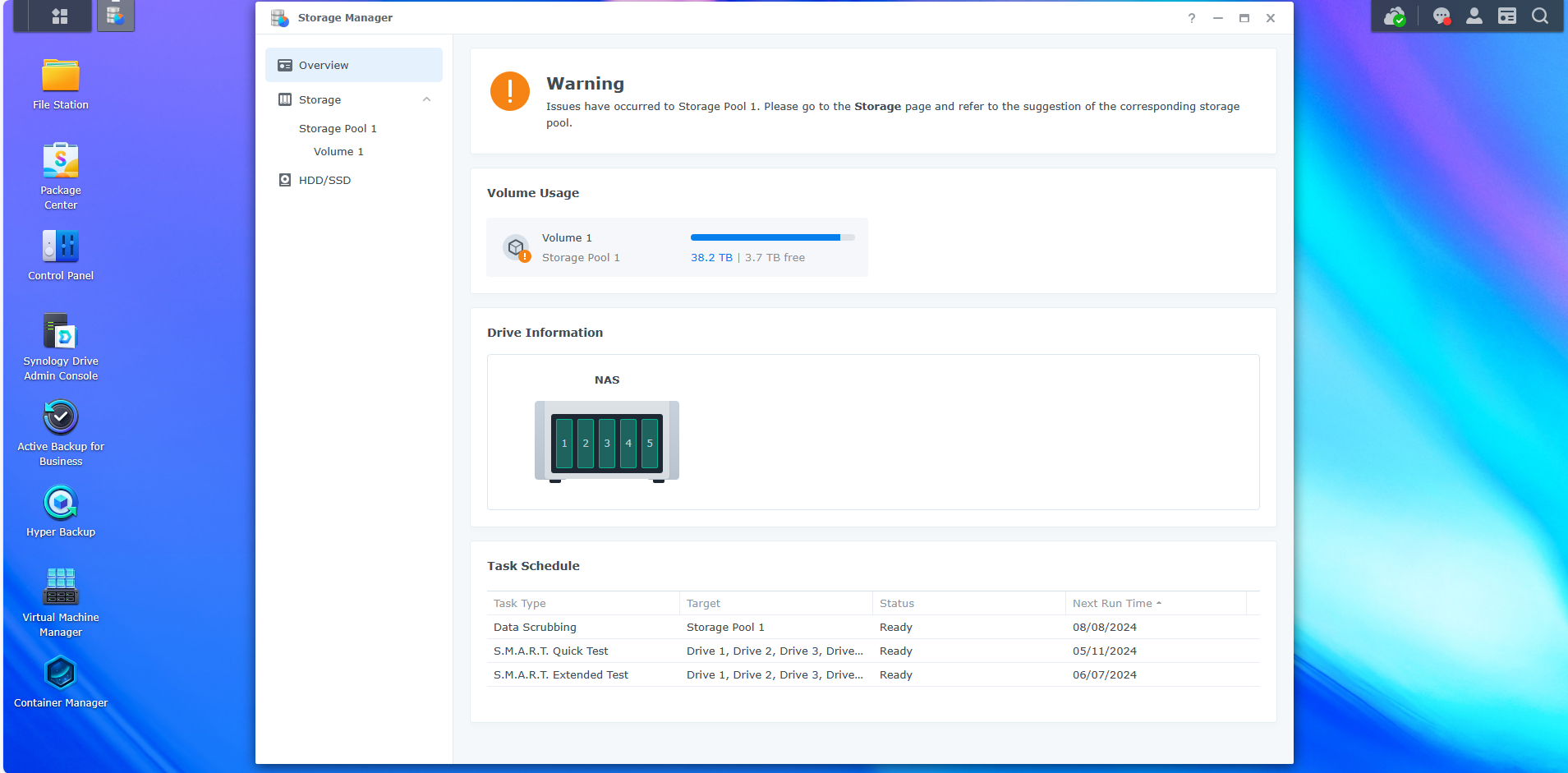
Add on to it that if you’re using a Synology NAS (which most people buying prebuilt NAS devices will naturally lead to at this point in time), the benefits of RAID 5 or 6 + Btrfs for data integrity are basically halved as you cannot protect your data with RAID scrubbing, which is explained in greater detail in this video.
Ultimately, you’ll be able to perform data scrubbing on a 2-bay device which validates the integrity of the data on your NAS, but if it finds a problem, the system can’t actually fix it with RAID scrubbing (step 2 of the data scrubbing process).
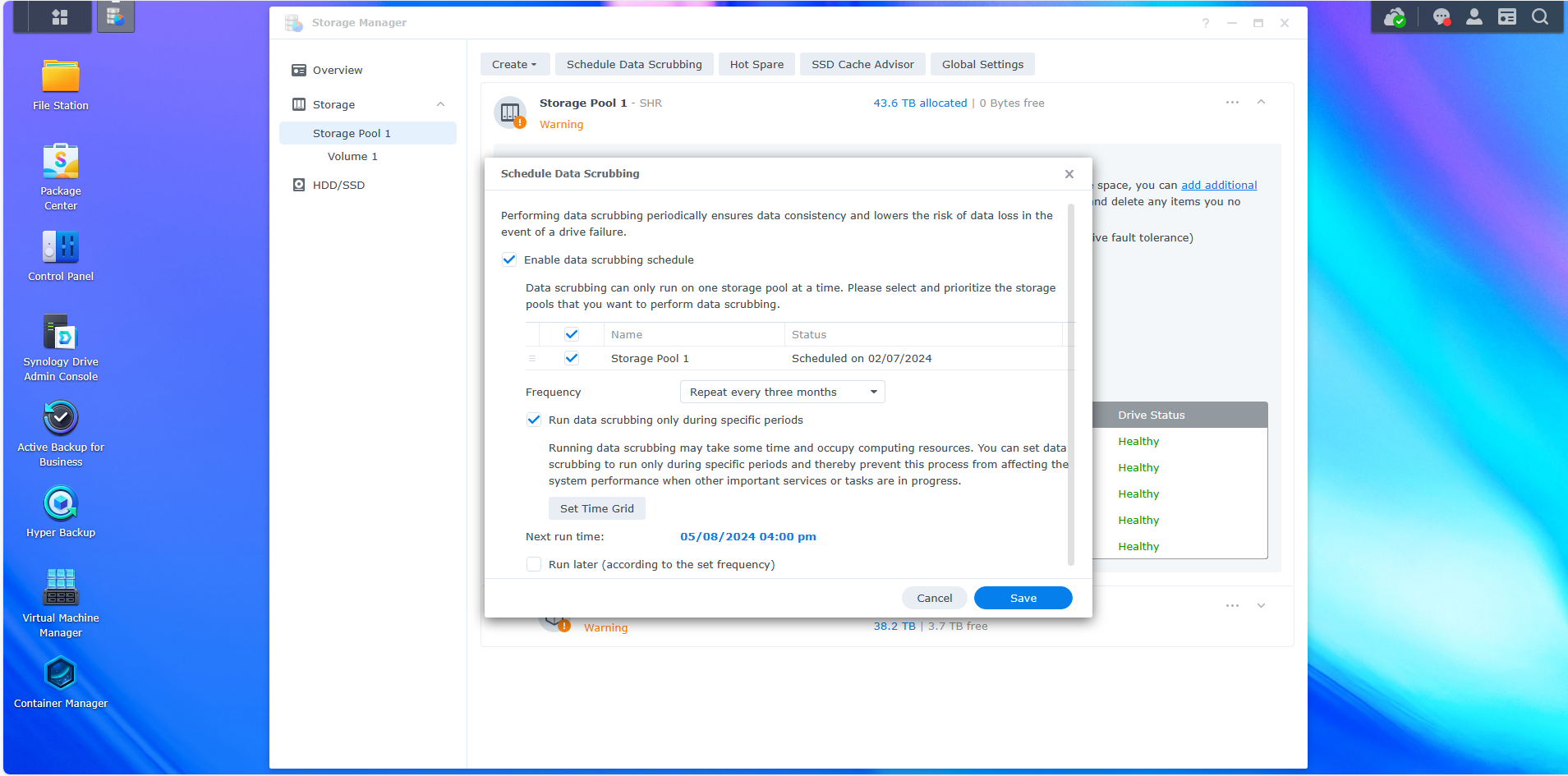
So to summarize all of this, if you go with a 2-bay device, you will have one total drive of usable storage space (RAID 1) that will most likely fill up quickly, you won’t have any expansion capabilities, and you won’t have any of the benefits that comes along with RAID 5 or 6 on bigger NAS devices.
Final thoughts: 2-bay devices are great for SOME people
There is a subset of people who will be just fine with a 2-bay NAS and to be clear, they are the best-selling prebuilt NAS devices that exist. It’s just a matter of thinking about how spending the money now can potentially protect you from buying a 2-bay device today AND a 4-bay device when you naturally need more space. I never imagined that I’d chew through more than 40TB of storage space, but here we are. Times change and so do your storage requirements.
The main thing I want you to take away from this article is to consider all of your options before jumping on a 2-bay device because it’s cost-effective. With that said, if you land at it being your best option, buy it!
